- Joined
- Jan 12, 2012
I wanted to see if I had the same result as you did in post#87, I hadn't seen your new test until after I posted.
Welcome to Overclockers Forums! Join us to reply in threads, receive reduced ads, and to customize your site experience!
I made sure to run everything the same in both benchmarks aside from CPU speeds.
I believe Voltage stayed the same for both runs too. = I did not say you changed the Vcore, but that it may need to be raised. That is what I have found can cause a low bench score in some situations when at the 'same' cpu speed but scores vary oddly. Not always but sometimes.
Are we defeating the purpose of overclocking or pushing for a way to look for the best configuration for the best output? = Not sure I understand the question as posed. So I will answer with what I am looking into. I know how to bench for HWBot. Screw it. What I really am looking into is the performance increase so great that it is worth it to stuggle for higher and higher cpu speeds at the cost of greater temps, more VCore and need for much higher grade motherboard. Is it worth it to joe six pack? I know I can cool my stuff. Most cannot cool their cpus and case enough to run these big numbers. "Most" is the key phrase.
so would the ideal results be that a mild CPUoverclock will give better results then a high over the top large overclock number? Thats kind of what i'm getting from this?
at 4.3ghz I scored better then 4.4ghz and the only change in the whole setup was the CPU multiplier. Voltage manually set in bios remained the same.
RGone said:I believe Voltage stayed the same for both runs too. = I did not say you changed the Vcore, but that it may need to be raised. That is what I have found can cause a low bench score in some situations when at the 'same' cpu speed but scores vary oddly. Not always but sometimes.
Are we trying to determine how much overclock and to what level best affects graphics performance on a computer? It seems that it does affect it but it isn't completely relative to a higher overclock on the CPU. It will generate a higher physics score and combined score in 3dmark11 but is it entirely responsible for generating a higher GPU score as well when a GPU is solely run in a benchmark.?
That is because the chip has become accustomed to MORE V CORE, this is me making the assumption of who the lender wasI have already noted in a post up above that this FX-6300 needs more Vcore to run 4.4Ghz than my FX-8350 and that IS so for sure. One thing the benches of the FX-6300 are going to show is the 'real' stair-step upwards in Vcore.
what i like most about this thread is the level of detail and attention to solid repeatable testing.
groundbreaking stuff. nice to know performance of the Vishera scales in accordance with it's clock, almost perfectly. As far as I can tell, cpus haven't done that since the k7... that's really encouraging results actually.
which means clock speed really is king for this chip. Gets my blood flowing just thinking about it. What someone should do is clock one up a bit higher and see if there is a point this stops being true. Cause clearly 5.4 isn't the ceiling on this chips performance.
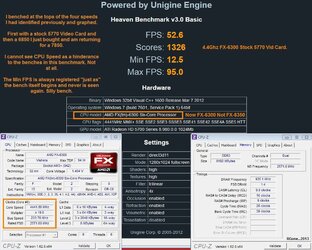
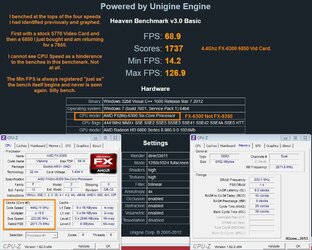
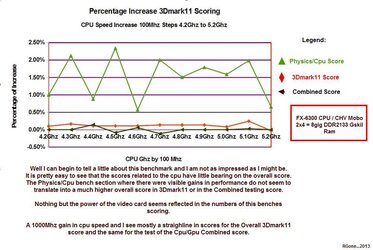
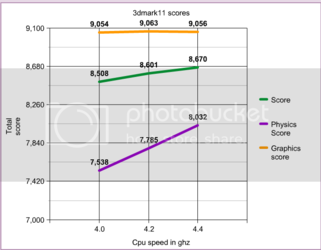
...Fugu it is hard to tell much from a graph of only three points. That understood your Graphics score is falling from 9,054 backdown to 9,056 after a good rise in between and the green line which says score, I assume is the 3Dmark11 score is falling off as well. BUT the Physics score has been nearly a straight-line rise over the same period and yet the score falls. Not that it falls back to the beginning point but it is certainly on the decline. That movement of the 3Dmark11 score is not at all tied to the rise of the Physics score.
Said another way; step back and look at the chart. See the yellow line go up then down? See the green line go up and tilt down? See the purple line rise continuously? The yellow and green lines are following each other and seemingly with next to NO regard for the increase in cpu score. That is why I said this bench only gives a hoot about the graphics card and not about the cpu performance.
No more than I admittedly know about games, this bench tells me only one thing that might relate directly to gaming and that is the video card is king. Otherwise the reality of the situation is that the final score seems to pay NO attention to the increase or likely the decrease of the cpu performance. What other way could the graph be looked at for pure results? None that I see.
All of this stuff is little more than hype when you look at it. What you think MSI and Antec paid to have their little toys within the bench? No telling what was arranged.
Back when I was a part of a team that benched at HWBot (screw it) we never looked at the scores to see what to buy. We knew what to buy to get the bench scores. Hehehe. The biggest baddest setup you could get. Talking big marks and not the niche benching. Which goes on as well.
I will repeat again, that my only reason to come back to benching for myself is to see if the speed all the newbs come seeking, really gives a result for effort. Some I would say but not worth it overall. The key really is to buy a GiNormous video card and just make sure that the rest of the parts and pieces are not in the way. Now that is what one would get if they actually sat and studied the scores. IS that how things are in the 'real' world? I would guess my supposition to be at least 75% to 80% accurate.
That is why I did my best to say to you just get what you can get out of your FX-8350 and be happy since I just did not see the cpu speed to gaming performance based on video benches to mean much.
Now what I have said above is just based on the numbers. I don't care how many benches people run. In truth most charts on websites do not move me one way or the other. I know charts still have to be relevant. They need to be charts made from data that is related to real world use. This one seems certainly not that for pointing to any need of cpu peformance to be able to game. Then of course I could just be blind.
RGone...
I wonder who you're talking about CaddieI really don't think Rgone is using enough vcore.
some idiot around here really pushes for high clocks and he REALLY, REALLY uses high vcore with great results.
cpu's train to vcore. look at Rgones 8120. they train up very quickly and train down very, very slowly.