Alaric
New Member
- Joined
- Dec 4, 2011
- Location
- Satan's Colon, US
Oh, did Mr. Drucker get your fitting in yet? Stay away from that crap Mr. Haney sells...
And get some pictures of the inside of that water tower over at the Junction....
Welcome to Overclockers Forums! Join us to reply in threads, receive reduced ads, and to customize your site experience!
Oh, did Mr. Drucker get your fitting in yet? Stay away from that crap Mr. Haney sells...
Thank you, OCF men, but what is the purpose of this benchmark? What does it accomplish? I don't understand. To get a score? Isn't there already a lot of different other benchmarks that do the same?
I mean, if your CPU is faster in cinebench or whatever, it'll also be faster in blender
son, son, here, we are men, we HAVE to compete, doesn't matter what with, but I promise you, 2 minutes after the second car on earth was sold was when the first motor race took place.
I'm using v388.71.
I guessing that time is because I have two GTX 970's. One is the FTW+ model & the other is a standard ACX. They are different EVGA cards that can't run SLI, but I bet they shared the workload running that test. I keep them both in there for F@H, I don't really need SLI.
Oh, did Mr. Drucker get your fitting in yet? Stay away from that crap Mr. Haney sells...
 . Its still a 1070.
. Its still a 1070.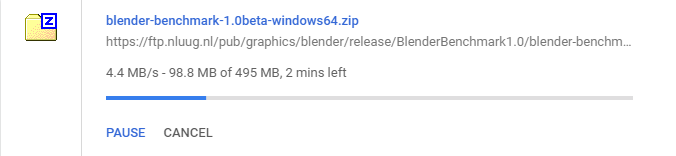

Ha, I deal with 1.5 Mbps 3 if I'm lucky
Thanks for postin E_D