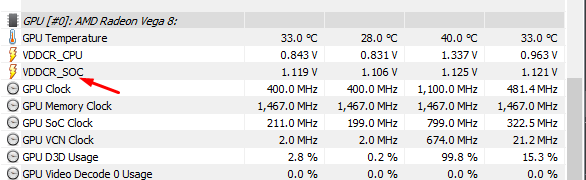I just discovered that if a choose 2733 Mhz or lower ram speed my cpu fan spins at around 1700rpm while on desktop doing nothing while the cpu is 35ish degrees. And if i set a frequency for rams above 2733Mhz the cpu fan is at around 2150 ish rpm in the same scenario. Hwinfo shows that everything is under 40c in both scenarios.
So what kind of a correlation is there between these two? Its really annoying when you try to read some articles and doing nothing else and the cpu fan is noticeably louder and fluctuates +-100rpm here and there which is an easiy hearable noise difference. Just because of this i took my rams back at 2733Mhz at the moment and i started to ldo some research for gigabyte aorus B450i Pro if this a because of some fault caused by motherboard..
So what kind of a correlation is there between these two? Its really annoying when you try to read some articles and doing nothing else and the cpu fan is noticeably louder and fluctuates +-100rpm here and there which is an easiy hearable noise difference. Just because of this i took my rams back at 2733Mhz at the moment and i started to ldo some research for gigabyte aorus B450i Pro if this a because of some fault caused by motherboard..