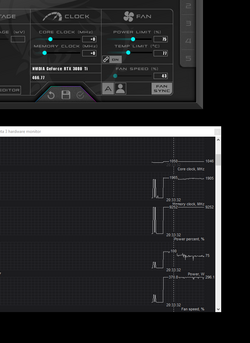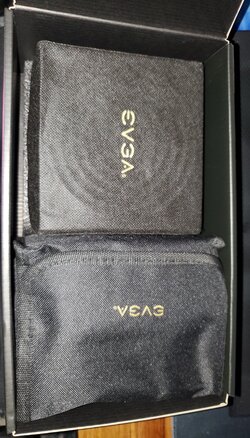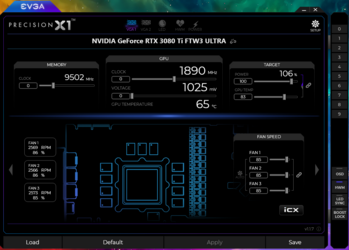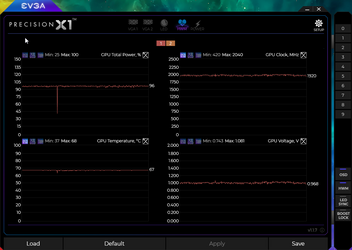Some updates to keep up with logging troubleshooting.
3080 Ti started running on average 5C+ hotter than usual - not a big deal, but another glaring concern I might have a compromised card.
1.) Switched to OC - Fans now always on at 33% minimum - Idles at 44C... before was idling as low as 37... can't seem to do that anymore.
2.) DDU - installed newest drivers (496.13). No change on temps, but broke compatibility with my 730GT, keeps installing an extremely out of date driver for it.
3.) DDU again, reinstalled 472.12 - temps still higher than usual. Can't seem to idle under 44C anymore, even with the fans ON. Before they weren't running at all and idle temps were 40C or lower.
4.) Checked CPU temps - normal - 27-31C idle - no extra heat there.
5.) Checked case fans, all running normally.
6.) Installed MSI Afterburner, no idea how to use this effectively so will need to play with it some.
These changes were prompted by running Deep Rock Galactic tonight. Upon launching with the latest game update the GPU fans stopped running, card shot up to 92C which caused downclocking and frame loss to 17FPS.
Couldn't manually turn on the fans either. Rebooted, same result. Switching to OC BIOS on the card fixed this... but still higher temps than what I had the last few weeks. Also no more blinking power LEDs on the card.
Am I being overly paranoid and just plain anal retentive?
Also got the notify for a 3060 Ti Ultra... impulse bought it for second build, which unfortunately pushes back new motherboard and CPU purchase.
And Earthdog, I KNOW I should ask EVGA WTF is up at this point

I'm just having a hard time figuring out how to pitch this to them without getting the usual run around.