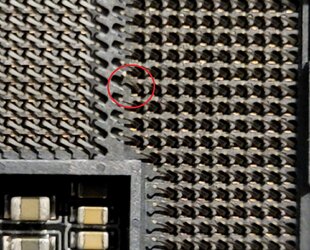- Joined
- Nov 16, 2004
TL;DR - More than 1 RAM sticky in Mobo = No POST. Done many thing. None of many things work.
Troubleshooting steps taken so far:
1.) Tested both RAM modules in all 4 slots in a single configuration - they both work, all the RAM slots work.
2.) Reset BIOS to defaults
3.) Flashed BIOS from Rev F1 to F3, Reset CMOS
4.) Bought and tested new RAM kit - same result
5.) Reseated AIO - Removed AIO
6.) Reinstalled CPU, checked for bent pins
7.) Manually set RAM timings in the BIOS
8.) Reseated 3080 Ti
9.) Removed 730 GTX
10.) Removed 3080 Ti
11.) Reset MB to defaults again, just to be sure. Noticed Auto RAM Voltage was only pumping 1.18v to the single stick, manually set to 1.35v. Set manual RAM timings to 16-20-20-38, booted successfully on 1 stick yet again. Running on the iGUP as EarthDog suggested.
12.) (THE SOLUTION) Stripped the entire system. Further inspection of the motherboard out of the case revealed a minor bent pin. Adjusted this pin and booted on minimums. This enabled getting 2, then 4 sticks installed and POSTing. Installed each part one at a time testing after each install. System is up and running for over 24 hours at this point. There is still a questionable pin, but so far no issues. Still need to stress test and see if I still get Out of Memory errors. If so, it could be the other questionable pin.
Steps to be taken:
1.) Get out of denial and swap the 3080 Ti out
2.) Get another Z590 motherboard as there are other users who have indicated a similar issues running more than 1 stick in this board
Hey guys and gals,
Been a minute since I've been active here. I hope you and your families are all doing well.
As usual, I've got a wall of text for all of you who are willing to read through this mess I'm in and maybe help someone else out having similar issues in the process as I can't find a whole lot out there on this.
and maybe help someone else out having similar issues in the process as I can't find a whole lot out there on this.
I also desperately need a log at this point.
I'm hoping someone might have some insight if I can't figure this one out (although all signs point to faulty motherboard or bad BIOS, so far anyway).
Prepare for the rollercoaster... here we go!
System Specifications are as follows:
Gigabyte Z590 AORUS Elite (was on BIOS Rev. F1, Flashed to F3)
Intel i7 10700k (Stock settings @ 4700MHz)
Corsair iCUE H100i RGB PRO XT
Corsair Vengeance RGB PRO 3200MHz (16-20-20-38) 1.35V - 2x16GB DDR4 (Running in slots A2 & B2)
EVGA SuperNOVA 850W Gold - Fully Modular
EVGA RTX 3080Ti FTW3 Ultra (12G-P5-3967-KR)
ZOTAC GTX 730 (I use this for two extra monitor ports, Discord, Steam, and maybe a TeamViewer session sit on these two - this is important for Exhibit B)
Samsung 980 PRO M.2
Samsung 950 PRO M.2
Samsung 860 EVO SATA
Corsair Crystal Series 570X RGB ATX Mid-Tower Case
2x Corsair iCUE SP120 RGB PRO Performance 120mm Triple Fan Kit
I've accumulated most of this hardware over the last year or two with the older generation hard drives around 4-5 years old. The primary components are less than 9 months old (MB, CPU, GPU, AIO, RAM). Windows 10 installation was re-done when I got the new motherboard and CPU and is also less than 9 months old. I'm running 4x 1080p monitors, 1x 4K monitor, and a 4K 55" TV on this beast (probably important for Exhibit B).
Exhibit A - The "New" RAM Problem
Last week I finally received the long awaited 3080 Ti I was on a waitlist for from EVGA to replace my obviously obsolete non-Ti EVGA 3080 FTW3 Ultra.
I also had a replacement Corsair iCUE H100i RGB PRO XT that I had been putting off the install on. The first one I received from newegg had a faulty pump and I was getting erratic CPU temps. Corsair honored the warranty and sent me a certified refurb. Been running on a Cool Master 212 Evo in the meantime.
Giving into hubris despite knowing all the better in the world with over 12 years of professional IT experience, I installed both at the same time. There was no way anything could go wrong, right?
Low and behold, on the first attempted boot - no POST. Red LED flashing between CPU and DRAM before finally residing on DRAM for good solid 10+ seconds before rebooting and repeating the cycle. OK, no big deal. We'll just remove the RAM and reseat it. Same thing. OK, fine on to isolation. Removed the second stick of RAM from the B2 slot, now only running 1x16GB in A2. System POSTs. I use that known good stick and test all 4 slots, all 4 work and POST. I test the other (expected to be bad) stick in all 4 slots, it also works and POSTs in all 4 slots. I reset the BIOS to defaults and tried both sticks, no POST. I figure at this juncture I have a faulty pair and decide to just run on the one stick in slot A2.
I boot into Windows and everything is running well. Installed updated graphics drivers, rebooted, then jumped on Path of Exile. CPU and GPU temps are great, never topping 50C even under extreme load in 100% delirious maps. These maps in the game used to C R U S H my previous system and ramp temps to 60C and beyond to the point I was using an industrial grade garage fan to cool it (referring to the system still in my sig).
At this point I've accepted the reality that by some astronomical act of the cosmos that somehow the AIO and/or the 3080 Ti has managed to create an environment where my paired sticks just won't run together anymore despite all logic telling me otherwise. It was time to test this theory and buy a second RAM kit.
No dice. The second kit exhibits the same behavior and validates there is a deeper issue. After hours of googling and searching other forums the only substantial recommendation I can find is to update the BIOS. After all I'm running on Rev. F1, the base firmware that came with the motherboard. So I find myself flashing the BIOS with the latest F3 revision from the Gigabyte website and use a screw driver to jump the CMOS reset. I let the system POST, it goes through it's usual cycle after a BIOS reset checking the CPU, DRAM, and GPU. And to reiterate I'm doing this all with just 1 stick of RAM in slot A2.
Ok, it's time... using the NEW pair of RAM I try to boot with them again in slots A2 & B2. However, this doesn't change a damn thing. Red LED cycles between CPU and DRAM before a full reboot and starting the cycle over again. I go back to the old pair. Same thing. I try all 4 sticks with the proper pairs in the correct slots because... well I'm a maverick and this is going to work, IT HAS TO right?! No... no, it doesn't. Gone are the dreams of magically solving the problem AND coming out with 64GB of RGB RAM illuminating the inside of the case.
Now I'm tearing the AIO out again, removing the CPU, checking all the pins... booting basically in a bench environment without the AIO and still not POSTing with either RAM kit still in denial that maybe, just maybe... it's the 3080 Ti.
I'm still going to remain in denial at this point and I'm double checking BIOS settings for the RAM. I noticed that all the timings are incorrect and I've manually set them, but it's past 2AM CT, I'm out of steam, and I can't take anymore disappointment.
Later today I will present the rest of Exhibit B - "Old" RAM/PageFile Issue which can only be summed up as a huge PITA. Prior to all this nonsense I've been plagued by program crashes attributed to the Windows page file reaching it's max size despite increasing it from the recommended 3GB to 8GB and then again to 16GB. Typically I do not even run a page file and at this point I can't even remember why I started to.
All I know is I've got two isolations left to make after testing the manual RAM timings.
1.) The motherboard
2.) The 3080 Ti.
I don't have a spare motherboard, but I guess I can go back to the non-Ti 3080 and see if that fixes Exhibit A.
My worst fear is that between both Exhibit A & B I've got a fickle motherboard that I'll need to RMA.
...more to come after some much needed rest.
Attaching two photos. One of former glory and one of the current sad state of affairs.
Edit: And after posting I think I've had my eureka moment. I don't know how the hell I over looked this, but is it possible my AIO isn't designed for LGA 1200 and I've been cocking my CPU this whole time? When I sent in the RMA I sent back the documentation and am relying on what they have posted online. I see nothing that covers LGA 1200 in the online manual, but newegg shows block combability for it. I'd have worse issues if this was true.
Exhibit B Update - The "Old" RAM problem
I constantly have issues with crashing applications (primarily Path of Exile) where I would get an "Out of Memory" that references the page file. Running 32GB of RAM I almost never surpassed 24GB usage. I am a heavy power user and sometimes can be running 20+ applications with multiple tabs open in Chrome or Brave browser. When this first started happening I thought it was Chrome. I switched to Brave and still experienced the issue. A few months ago I started streaming on Twitch and that's when this issue reared it's ugly head more often.
This is an extremely noticeable issue because it causes ALL my connected screens to flicker several times and starts to lock the CPU. There will be sound stuttering and sometimes (not all the time) Discord will crash and restart, Nvidia Broadcast will crash completely and need to be reopened, and Path of Exile will just straight up disappear without any error and nothing in the logs. While streaming sometimes it recovers and other times the stream crashes, but OBS does not.
This issue occurs the most often when moving video from a monitor or the TV connected to the 3080 to a monitor connected to the 730 GTX. Now the part that makes the least sense to me is that it's an "Out of memory" error and not anything pointing to VRAM. Logically I would expect apps to crash and video to flicker because the 2GB of VRAM is just not enough for the 730 to handle playing video and whatever else is on the second monitor connected to it. My left most monitor connected to the 730 is essentially used for Discord. Sometimes I can watch people stream without any issue and other times it causes video apps to crash (Path of Exile, video in browsers, OBS, etc). So the solution was to stop trying to move other applications onto these two monitors. This kind of works 60% of the time, every time. Every once in a while though even when running on bare minimums I still get the "Out of Memory" error.
I've read countless threads about users fighting this issue in Modern Warfare. I seldom play MW, but not once has this issue happened while playing it. Only Path of Exile.
I have no idea how to even begin to isolate this other than to just remove the 730 GTX and run with 4 monitors for a while. I hate this idea.
Does anyone think it is worth getting an external video card to substitute for the 730 GTX and get it out of the equation? I'm not sure why this would cause so many issues, but maybe I'm just well wishing here because there is no way I can run a higher performance card in this system with either the 3080 or 3080 Ti. There's just no room and the 730 GTX is low profile and only covers about 1/4th of the 1st fan on the 3080.
Troubleshooting steps taken so far:
1.) Tested both RAM modules in all 4 slots in a single configuration - they both work, all the RAM slots work.
2.) Reset BIOS to defaults
3.) Flashed BIOS from Rev F1 to F3, Reset CMOS
4.) Bought and tested new RAM kit - same result
5.) Reseated AIO - Removed AIO
6.) Reinstalled CPU, checked for bent pins
7.) Manually set RAM timings in the BIOS
8.) Reseated 3080 Ti
9.) Removed 730 GTX
10.) Removed 3080 Ti
11.) Reset MB to defaults again, just to be sure. Noticed Auto RAM Voltage was only pumping 1.18v to the single stick, manually set to 1.35v. Set manual RAM timings to 16-20-20-38, booted successfully on 1 stick yet again. Running on the iGUP as EarthDog suggested.
12.) (THE SOLUTION) Stripped the entire system. Further inspection of the motherboard out of the case revealed a minor bent pin. Adjusted this pin and booted on minimums. This enabled getting 2, then 4 sticks installed and POSTing. Installed each part one at a time testing after each install. System is up and running for over 24 hours at this point. There is still a questionable pin, but so far no issues. Still need to stress test and see if I still get Out of Memory errors. If so, it could be the other questionable pin.
Steps to be taken:
2.) Get another Z590 motherboard as there are other users who have indicated a similar issues running more than 1 stick in this board
Hey guys and gals,
Been a minute since I've been active here. I hope you and your families are all doing well.
As usual, I've got a wall of text for all of you who are willing to read through this mess I'm in
I also desperately need a log at this point.
I'm hoping someone might have some insight if I can't figure this one out (although all signs point to faulty motherboard or bad BIOS, so far anyway).
Prepare for the rollercoaster... here we go!
System Specifications are as follows:
Gigabyte Z590 AORUS Elite (was on BIOS Rev. F1, Flashed to F3)
Intel i7 10700k (Stock settings @ 4700MHz)
Corsair iCUE H100i RGB PRO XT
Corsair Vengeance RGB PRO 3200MHz (16-20-20-38) 1.35V - 2x16GB DDR4 (Running in slots A2 & B2)
EVGA SuperNOVA 850W Gold - Fully Modular
EVGA RTX 3080Ti FTW3 Ultra (12G-P5-3967-KR)
ZOTAC GTX 730 (I use this for two extra monitor ports, Discord, Steam, and maybe a TeamViewer session sit on these two - this is important for Exhibit B)
Samsung 980 PRO M.2
Samsung 950 PRO M.2
Samsung 860 EVO SATA
Corsair Crystal Series 570X RGB ATX Mid-Tower Case
2x Corsair iCUE SP120 RGB PRO Performance 120mm Triple Fan Kit
I've accumulated most of this hardware over the last year or two with the older generation hard drives around 4-5 years old. The primary components are less than 9 months old (MB, CPU, GPU, AIO, RAM). Windows 10 installation was re-done when I got the new motherboard and CPU and is also less than 9 months old. I'm running 4x 1080p monitors, 1x 4K monitor, and a 4K 55" TV on this beast (probably important for Exhibit B).
Exhibit A - The "New" RAM Problem
Last week I finally received the long awaited 3080 Ti I was on a waitlist for from EVGA to replace my obviously obsolete non-Ti EVGA 3080 FTW3 Ultra.
I also had a replacement Corsair iCUE H100i RGB PRO XT that I had been putting off the install on. The first one I received from newegg had a faulty pump and I was getting erratic CPU temps. Corsair honored the warranty and sent me a certified refurb. Been running on a Cool Master 212 Evo in the meantime.
Giving into hubris despite knowing all the better in the world with over 12 years of professional IT experience, I installed both at the same time. There was no way anything could go wrong, right?
Low and behold, on the first attempted boot - no POST. Red LED flashing between CPU and DRAM before finally residing on DRAM for good solid 10+ seconds before rebooting and repeating the cycle. OK, no big deal. We'll just remove the RAM and reseat it. Same thing. OK, fine on to isolation. Removed the second stick of RAM from the B2 slot, now only running 1x16GB in A2. System POSTs. I use that known good stick and test all 4 slots, all 4 work and POST. I test the other (expected to be bad) stick in all 4 slots, it also works and POSTs in all 4 slots. I reset the BIOS to defaults and tried both sticks, no POST. I figure at this juncture I have a faulty pair and decide to just run on the one stick in slot A2.
I boot into Windows and everything is running well. Installed updated graphics drivers, rebooted, then jumped on Path of Exile. CPU and GPU temps are great, never topping 50C even under extreme load in 100% delirious maps. These maps in the game used to C R U S H my previous system and ramp temps to 60C and beyond to the point I was using an industrial grade garage fan to cool it (referring to the system still in my sig).
At this point I've accepted the reality that by some astronomical act of the cosmos that somehow the AIO and/or the 3080 Ti has managed to create an environment where my paired sticks just won't run together anymore despite all logic telling me otherwise. It was time to test this theory and buy a second RAM kit.
No dice. The second kit exhibits the same behavior and validates there is a deeper issue. After hours of googling and searching other forums the only substantial recommendation I can find is to update the BIOS. After all I'm running on Rev. F1, the base firmware that came with the motherboard. So I find myself flashing the BIOS with the latest F3 revision from the Gigabyte website and use a screw driver to jump the CMOS reset. I let the system POST, it goes through it's usual cycle after a BIOS reset checking the CPU, DRAM, and GPU. And to reiterate I'm doing this all with just 1 stick of RAM in slot A2.
Ok, it's time... using the NEW pair of RAM I try to boot with them again in slots A2 & B2. However, this doesn't change a damn thing. Red LED cycles between CPU and DRAM before a full reboot and starting the cycle over again. I go back to the old pair. Same thing. I try all 4 sticks with the proper pairs in the correct slots because... well I'm a maverick and this is going to work, IT HAS TO right?! No... no, it doesn't. Gone are the dreams of magically solving the problem AND coming out with 64GB of RGB RAM illuminating the inside of the case.
Now I'm tearing the AIO out again, removing the CPU, checking all the pins... booting basically in a bench environment without the AIO and still not POSTing with either RAM kit still in denial that maybe, just maybe... it's the 3080 Ti.
I'm still going to remain in denial at this point and I'm double checking BIOS settings for the RAM. I noticed that all the timings are incorrect and I've manually set them, but it's past 2AM CT, I'm out of steam, and I can't take anymore disappointment.
Later today I will present the rest of Exhibit B - "Old" RAM/PageFile Issue which can only be summed up as a huge PITA. Prior to all this nonsense I've been plagued by program crashes attributed to the Windows page file reaching it's max size despite increasing it from the recommended 3GB to 8GB and then again to 16GB. Typically I do not even run a page file and at this point I can't even remember why I started to.
All I know is I've got two isolations left to make after testing the manual RAM timings.
1.) The motherboard
2.) The 3080 Ti.
I don't have a spare motherboard, but I guess I can go back to the non-Ti 3080 and see if that fixes Exhibit A.
My worst fear is that between both Exhibit A & B I've got a fickle motherboard that I'll need to RMA.
...more to come after some much needed rest.
Attaching two photos. One of former glory and one of the current sad state of affairs.
Exhibit B Update - The "Old" RAM problem
I constantly have issues with crashing applications (primarily Path of Exile) where I would get an "Out of Memory" that references the page file. Running 32GB of RAM I almost never surpassed 24GB usage. I am a heavy power user and sometimes can be running 20+ applications with multiple tabs open in Chrome or Brave browser. When this first started happening I thought it was Chrome. I switched to Brave and still experienced the issue. A few months ago I started streaming on Twitch and that's when this issue reared it's ugly head more often.
This is an extremely noticeable issue because it causes ALL my connected screens to flicker several times and starts to lock the CPU. There will be sound stuttering and sometimes (not all the time) Discord will crash and restart, Nvidia Broadcast will crash completely and need to be reopened, and Path of Exile will just straight up disappear without any error and nothing in the logs. While streaming sometimes it recovers and other times the stream crashes, but OBS does not.
This issue occurs the most often when moving video from a monitor or the TV connected to the 3080 to a monitor connected to the 730 GTX. Now the part that makes the least sense to me is that it's an "Out of memory" error and not anything pointing to VRAM. Logically I would expect apps to crash and video to flicker because the 2GB of VRAM is just not enough for the 730 to handle playing video and whatever else is on the second monitor connected to it. My left most monitor connected to the 730 is essentially used for Discord. Sometimes I can watch people stream without any issue and other times it causes video apps to crash (Path of Exile, video in browsers, OBS, etc). So the solution was to stop trying to move other applications onto these two monitors. This kind of works 60% of the time, every time. Every once in a while though even when running on bare minimums I still get the "Out of Memory" error.
I've read countless threads about users fighting this issue in Modern Warfare. I seldom play MW, but not once has this issue happened while playing it. Only Path of Exile.
I have no idea how to even begin to isolate this other than to just remove the 730 GTX and run with 4 monitors for a while. I hate this idea.
Does anyone think it is worth getting an external video card to substitute for the 730 GTX and get it out of the equation? I'm not sure why this would cause so many issues, but maybe I'm just well wishing here because there is no way I can run a higher performance card in this system with either the 3080 or 3080 Ti. There's just no room and the 730 GTX is low profile and only covers about 1/4th of the 1st fan on the 3080.