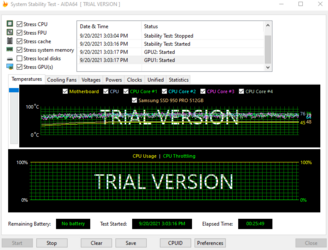Running a stability test in AIDA64 now - stressing everything but the local disks. 25+ minutes no hard reboot.
This only seems to happen during practical use, ie: gaming - and not during stress tests.
CPU is topping out at 81C
GPU at 72C with the fans at 90%
RAM between 47-54C
Is there another application you recommend that does CPU & GPU? 3DMark is always 30 bucks and the reviews over the years of having to pay for features like resolution changes, etc always put me off on buying it.
I think there is a better chance it is the motherboard given the state of the two pins and the previous issues I've had.
Next month I'll look at motherboards and an 11th gen i7 since I need one to even utilize the Samsung 980 at full speeds. If this still happens after that... then yeah. I'll be talking to EVGA about replacement.
The only reason I ended up with this Gigabyte board was because TX had it's worst winter storm in a century while I wasn't home back in February over Valentine's day weekend. By the time I could get back home the rolling blackouts killed my Z170, i7 6700K, and all 4 sticks of Vengeance LPX. Everything else survived. Motherboard availability was terrible and it was basically this board or a few others of lesser quality.
So there is also the chance that the rolling black outs affected the integrity of the PSU as well. I'm just not going to be 100% certain until I replace everything.
Too many variables