- Joined
- Jan 13, 2012
- Location
- Herndon, VA
So here's my story. I recently joined the folding team for ClubLexus of which I've been an active member of since 2006. Once I got into it, I wanted more and the HP 6 core AMD system I recently purchased in August 2011 just wasn't giving the amount of PPD that I wanted. The system is an AMD with the 1100t Black edition CPU, but being part of an OEM build I could not OC. I decided then to upgrade the video card to a GTX 560 ti, which bumped the PPD up quite a bit, but I got bored. That system is stable and has been folding 24/7 since Dec 2011, but I wanted more!
I did some research and decided to build my own system off the popular 2600k chip. I planned on OCing and immediately started to play with the settings. I had it up to 4.6 based off this guide for a while, but wasn't stable and the core temps were hard to keep below 70C, which caused my Antec 920 fans to work over time. I started playing around more with different settings and for a few days I was unable to get a stable system. I eventually ended up with the settings below and I have been successful at folding for 30 hours straight along with the gtx 560 ti 448 core folding right along with it. CPU VCORE ranges from 1.34V to 1.35V max with core temps ranging from 65C to 70C max. System feels strong and stable, but I want to know what your thoughts are for my OC settings.
System components:
Case: NZXT Tempest410 Elite (2) front 120mm fans<, 2 top 140mm fans^, (1) 120mm bottom fan^
Motherboard: ASUS P8P67 PRO REV 3.1 (version 2103)
PSU: Corsair 800w
CPU: i7 2600k 3.4Ghz overclocked to 4.429Ghz
CPU Cooler: Anteck Kuhler 920
VGA: EVGA GeForce GTX 560Ti 448 Cores Classified 1280MB
RAM: Corsair Vengeance 16GB PC12800 DDR3 1600MHz (9-9-9-24-2T) Running at 1333 in Auto*
HDD: Intel 320 Series 160&120 GB SATA SSD

OC configuration:
I kept the BLCK/PCIE Freq to 103 since that is what it was by default.







What my settings look like through AI Suite


At idle

At load

I did some research and decided to build my own system off the popular 2600k chip. I planned on OCing and immediately started to play with the settings. I had it up to 4.6 based off this guide for a while, but wasn't stable and the core temps were hard to keep below 70C, which caused my Antec 920 fans to work over time. I started playing around more with different settings and for a few days I was unable to get a stable system. I eventually ended up with the settings below and I have been successful at folding for 30 hours straight along with the gtx 560 ti 448 core folding right along with it. CPU VCORE ranges from 1.34V to 1.35V max with core temps ranging from 65C to 70C max. System feels strong and stable, but I want to know what your thoughts are for my OC settings.
System components:
Case: NZXT Tempest410 Elite (2) front 120mm fans<, 2 top 140mm fans^, (1) 120mm bottom fan^
Motherboard: ASUS P8P67 PRO REV 3.1 (version 2103)
PSU: Corsair 800w
CPU: i7 2600k 3.4Ghz overclocked to 4.429Ghz
CPU Cooler: Anteck Kuhler 920
VGA: EVGA GeForce GTX 560Ti 448 Cores Classified 1280MB
RAM: Corsair Vengeance 16GB PC12800 DDR3 1600MHz (9-9-9-24-2T) Running at 1333 in Auto*
HDD: Intel 320 Series 160&120 GB SATA SSD

OC configuration:
I kept the BLCK/PCIE Freq to 103 since that is what it was by default.


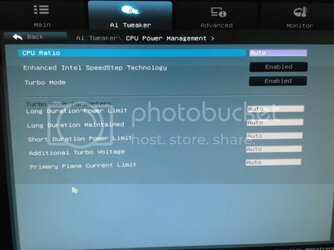




What my settings look like through AI Suite


At idle

At load

Last edited:









