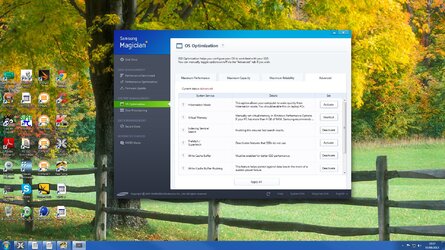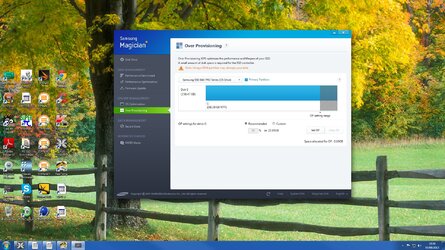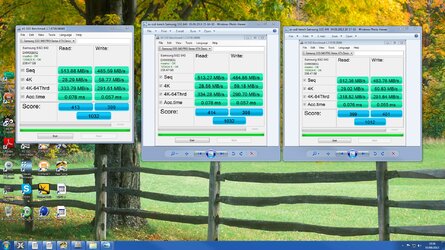- Thread Starter
- #21
Sure, gotta try or you'll never know. Would have probably worked for 99% of people.
I used SIW and exported an HTML that contains seemingly all of my hardware information. I'm attaching it in a zip file. Not sure if this is generally an accepted way to communicate specs, but it seems REALLY comprehensive.
Please don't waste too much time on this issue....every word everyone's given me so far on this forums is basically good samaritanship, and it's totally cool of you guys.
I used SIW and exported an HTML that contains seemingly all of my hardware information. I'm attaching it in a zip file. Not sure if this is generally an accepted way to communicate specs, but it seems REALLY comprehensive.
Please don't waste too much time on this issue....every word everyone's given me so far on this forums is basically good samaritanship, and it's totally cool of you guys.