Alaric
New Member
- Joined
- Dec 4, 2011
- Location
- Satan's Colon, US
I think the plan was determined to be Large Front Door+Friends+Beer (my contribution)=Inside. The gentleman apparently has some good friends. 

Welcome to Overclockers Forums! Join us to reply in threads, receive reduced ads, and to customize your site experience!

Haha I'll get a picture of the door.
Luckily it's going in the first room in the house do it's a straight shot through the door. A few furniture dolly's and some manpower and it shouldn't be an issue.
Josh
I ended up upgrading the psu to a 1600w to give more headroom for quieter operation.



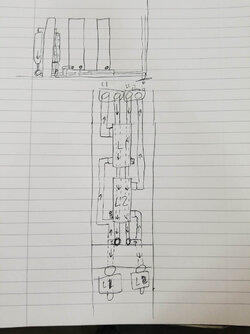















Haha no. Once it's in place I'm not moving it again.looking good, subbed for this.
Did you already set up a subscription at your local gym?
i have one question, will jet fuel melt it?












I do too but my only concern is more an aesthetics one. It will be covering the 4 copper tubes running up that part of the desk to transfer the coolant to the radiators. I don't really want to hide them. Also I would need much longer power cables to reach components. I'll get the mobo tray mounted today and then make a decision.I also like the first PSU location pic best.








