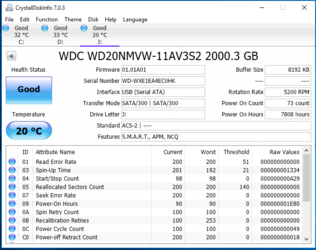-
Welcome to Overclockers Forums! Join us to reply in threads, receive reduced ads, and to customize your site experience!
You are using an out of date browser. It may not display this or other websites correctly.
You should upgrade or use an alternative browser.
You should upgrade or use an alternative browser.
8TB WDBFJK0080HBK-NESN vs. WDBBGB0080HBK-NESN
- Thread starter c627627
- Start date
Thanks for the post c627627 . I am trying to secure the WD80EFRZ or WD80EZZX - and am looking to liberate a ZZX from a WD Mybook.
You said you saw a report someone found a WD Blue in the WDBBGB0080HBK-NESN my book (this is the more square cornered external - that sells for less than and is apparently newer than the more rounded corner 8TB WDBFJK0080HBK-NESN ).
So it seems that the older model mybook - the 8TB WDBFJK0080HBK-NESN is the one that is likely to have the WD Red EZZX inside (which is actually a EZFRZ by specs?). this is the one I need - 5400 rpm with TLER set to off - not using it in a raid setup.
did you ever buy a mybook and crack it open to see?
can i gently open the box to check the drive inside - but still maintain my ability to return it if it is not thw EZZX - or to maintain warranty for later?
Is there a software test of some sort that I can run with the mybook to determine which drive is inside - without physically opening it up?
Thanks for any and all info. I am a pc tinkerer/upgrader but don't fully understand TLER/NAS/detailed HD specs and tests.
You said you saw a report someone found a WD Blue in the WDBBGB0080HBK-NESN my book (this is the more square cornered external - that sells for less than and is apparently newer than the more rounded corner 8TB WDBFJK0080HBK-NESN ).
So it seems that the older model mybook - the 8TB WDBFJK0080HBK-NESN is the one that is likely to have the WD Red EZZX inside (which is actually a EZFRZ by specs?). this is the one I need - 5400 rpm with TLER set to off - not using it in a raid setup.
did you ever buy a mybook and crack it open to see?
can i gently open the box to check the drive inside - but still maintain my ability to return it if it is not thw EZZX - or to maintain warranty for later?
Is there a software test of some sort that I can run with the mybook to determine which drive is inside - without physically opening it up?
Thanks for any and all info. I am a pc tinkerer/upgrader but don't fully understand TLER/NAS/detailed HD specs and tests.
- Joined
- Feb 18, 2002
- Thread Starter
- #23
Welcome to the forums. I have come a long way in understanding what is going on, you are wise to post here and ask questions. I can tell you what I have found, some facts and speculations: First of all, old stock containing REDs is long gone. Chances of securing a RED from current stock in any store from either new 8TB or old 8TB enclosure is slim to none. If WD80EZZX has a TLR switch, then you can get that, but it will be at 5,400 RPM.
Both old $272 WDBFJK0080HBK-NESN and new $229 WDBBGB0080HBK-NESN now have WD80EZZX drive inside them (that's not the RED model).
It usually comes with model number US7SAJ800 - not a 7,200 RPM drive. WD80EZZX is 20% slower.
So you will not get the RED WD80EFRZ or similar buying today.
You cannot tell without opening the enclosure what exact drive you have, the only way to know exactly is if you open the enclosure, however I found a way to tell:
Run ATTO. If it significantly tops 200,000, you've struck gold. But it will not. Here's the drive I bought, as you can see, it stays under 200,000, WD80EZZX territory.
View attachment ATTO Disk Benchmark.zip


So once again, you will not get a 7,200 RPM drive by buying an 8TB today, either new or old version.
You will get a 5,400 RPM WD80EZZX.
If WD80EZZX has a TLR switch then you will get that, yes.
Speculation time: In the old days, to me WD Blue and WD Green translated into "you may as well get Seagate" - there was simply no reason to pay more for WD Blue or a WD Green.
These new HGST Helium WD80EZZX drives are better than Seagate. Motor speed is at 5,400 but performance and reliability otherwise should top Seagate. Now the question comes of whether they are worth the money because Seagates can be gotten cheaply these days. Some sweet deals on Seagates out there. Western Digital not so. WD or whoever does not let these go under $229. Newegg had a $25 off sale yesterday and the $229 WDs were conveniently completely out of stock (!). Today there is no $25 off and the $229 WD 8TBs are miraculously back in stock. Is WD squeezing them with profit margins so they can't sell them cheaper? I don't know.
1. You will be out of warranty if you crack that case but I told you how to tell using ATTO if you have a 7,200 RPM drive. You won't get a 7,200 RPM drive. You are most likely to get a WD80EZZX 5,400 RPM drive.
2. Most importantly before committing 8TB of data, run WD Drive Utilities for Windows
https://support.wdc.com/downloads.aspx?p=171&lang=en
Complete drive test.
It takes about 20 (twenty) hours to complete on a 2016 Skylake system (!)
If you do this day long test on a Seagate (using Seagate's software) and it passes a 20 hour long test with flying colors, that means that you got a pretty reliable 8TB Seagate which can be gotten for 30%-40% less if you score an excellent deal. Huge chunk of money saved and the 20 hour test should tell you if a Seagate is a lemon.
But WDs in these 8TBs enclosures are HGST made helium drives. 5,400 RPM, but pretty reliable stuff.
I still feel taken advantage of to be paying $229 for "just" an 8TB mechanical drive, weeks before the year 2017.
Either less $ or more capacity is what they should have given us.
But it's the same story with these big companies, that's what happens when they buy up the competition and only a couple of them remain, it's no accident we are stuck at 8TB mechanical at $229 this late in the game...
Both old $272 WDBFJK0080HBK-NESN and new $229 WDBBGB0080HBK-NESN now have WD80EZZX drive inside them (that's not the RED model).
It usually comes with model number US7SAJ800 - not a 7,200 RPM drive. WD80EZZX is 20% slower.
So you will not get the RED WD80EFRZ or similar buying today.
You cannot tell without opening the enclosure what exact drive you have, the only way to know exactly is if you open the enclosure, however I found a way to tell:
Run ATTO. If it significantly tops 200,000, you've struck gold. But it will not. Here's the drive I bought, as you can see, it stays under 200,000, WD80EZZX territory.
View attachment ATTO Disk Benchmark.zip

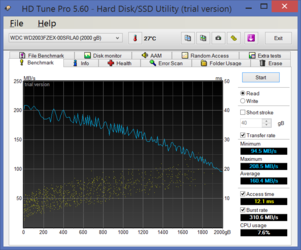
So once again, you will not get a 7,200 RPM drive by buying an 8TB today, either new or old version.
You will get a 5,400 RPM WD80EZZX.
If WD80EZZX has a TLR switch then you will get that, yes.
Speculation time: In the old days, to me WD Blue and WD Green translated into "you may as well get Seagate" - there was simply no reason to pay more for WD Blue or a WD Green.
These new HGST Helium WD80EZZX drives are better than Seagate. Motor speed is at 5,400 but performance and reliability otherwise should top Seagate. Now the question comes of whether they are worth the money because Seagates can be gotten cheaply these days. Some sweet deals on Seagates out there. Western Digital not so. WD or whoever does not let these go under $229. Newegg had a $25 off sale yesterday and the $229 WDs were conveniently completely out of stock (!). Today there is no $25 off and the $229 WD 8TBs are miraculously back in stock. Is WD squeezing them with profit margins so they can't sell them cheaper? I don't know.
1. You will be out of warranty if you crack that case but I told you how to tell using ATTO if you have a 7,200 RPM drive. You won't get a 7,200 RPM drive. You are most likely to get a WD80EZZX 5,400 RPM drive.
2. Most importantly before committing 8TB of data, run WD Drive Utilities for Windows
https://support.wdc.com/downloads.aspx?p=171&lang=en
Complete drive test.
It takes about 20 (twenty) hours to complete on a 2016 Skylake system (!)
If you do this day long test on a Seagate (using Seagate's software) and it passes a 20 hour long test with flying colors, that means that you got a pretty reliable 8TB Seagate which can be gotten for 30%-40% less if you score an excellent deal. Huge chunk of money saved and the 20 hour test should tell you if a Seagate is a lemon.
But WDs in these 8TBs enclosures are HGST made helium drives. 5,400 RPM, but pretty reliable stuff.
I still feel taken advantage of to be paying $229 for "just" an 8TB mechanical drive, weeks before the year 2017.
Either less $ or more capacity is what they should have given us.
But it's the same story with these big companies, that's what happens when they buy up the competition and only a couple of them remain, it's no accident we are stuck at 8TB mechanical at $229 this late in the game...
Thanks for the post c627627 . I am trying to secure the WD80EFRZ or WD80EZZX - and am looking to liberate a ZZX from a WD Mybook.
You said you saw a report someone found a WD Blue in the WDBBGB0080HBK-NESN my book (this is the more square cornered external - that sells for less than and is apparently newer than the more rounded corner 8TB WDBFJK0080HBK-NESN ).
So it seems that the older model mybook - the 8TB WDBFJK0080HBK-NESN is the one that is likely to have the WD Red EZZX inside (which is actually a EZFRZ by specs?). this is the one I need - 5400 rpm with TLER set to off - not using it in a raid setup.
did you ever buy a mybook and crack it open to see?
can i gently open the box to check the drive inside - but still maintain my ability to return it if it is not thw EZZX - or to maintain warranty for later?
Is there a software test of some sort that I can run with the mybook to determine which drive is inside - without physically opening it up?
Thanks for any and all info. I am a pc tinkerer/upgrader but don't fully understand TLER/NAS/detailed HD specs and tests.
Last edited:
- Joined
- Jan 14, 2011
ive never had an issue with wd blues i have quite a few of them. i also have blacks and raptors, the raptors are the only one that i can tell a difference in performance with. my 1tb blue is faster than my 640gb blacks. hgst though are awesome, i have a few in my server now that are over 46k hours and not a single error. seagates on the other hand ive had 2 of 4 drives die in less than 4 months of operation in the same server... well one died the other is on its way out with more and more failed sectors.
- Joined
- Feb 18, 2002
- Thread Starter
- #25
Question: Upon purchase and before committing any data to the problem Seagates - did you do a long advanced test that lasts an entire night or an entire day?
There was a really bad batch of WD Greens once on newegg, and *only* by doing the advanced long advanced test was I able to isolate the bad ones, short test was not enough.
I find it suicidal not to do the long test before committing such large amounts of personal data to it. I don't know if you share my view of the relationship between the advanced long test and failures of the kind you describe but there is nothing else we can do other than fork over the big bucks for the HGST Heliums which I 100% agree with you are awesome. They are in the 8TB WD enclosures now for $229.
My benchmark scores are just a bit higher than what I see people post for the old WD enclosures, and now that I know the old enclosures *do not* contain REDs, I fail to see a reason for buying the $272 old 8TB enclosure, I would go for the $229 new enclosures.
I wonder if WD marketing has figured out that people know that old enclosures USED TO have REDs in them so that's why they keep the old enclosures at $272, because people wrongly think they will get REDs, but they won't, that stock is long cleared. So we are better off getting the new 8TB enclosures:
https://www.amazon.com/Book-Desktop-External-Drive-WDBBGB0080HBK-NESN
There was a really bad batch of WD Greens once on newegg, and *only* by doing the advanced long advanced test was I able to isolate the bad ones, short test was not enough.
I find it suicidal not to do the long test before committing such large amounts of personal data to it. I don't know if you share my view of the relationship between the advanced long test and failures of the kind you describe but there is nothing else we can do other than fork over the big bucks for the HGST Heliums which I 100% agree with you are awesome. They are in the 8TB WD enclosures now for $229.
My benchmark scores are just a bit higher than what I see people post for the old WD enclosures, and now that I know the old enclosures *do not* contain REDs, I fail to see a reason for buying the $272 old 8TB enclosure, I would go for the $229 new enclosures.
I wonder if WD marketing has figured out that people know that old enclosures USED TO have REDs in them so that's why they keep the old enclosures at $272, because people wrongly think they will get REDs, but they won't, that stock is long cleared. So we are better off getting the new 8TB enclosures:
https://www.amazon.com/Book-Desktop-External-Drive-WDBBGB0080HBK-NESN
- Joined
- Jan 14, 2011
Question: Upon purchase and before committing any data to the problem Seagates - did you do a long advanced test that lasts an entire night or an entire day?
There was a really bad batch of WD Greens once on newegg, and *only* by doing the advanced long advanced test was I able to isolate the bad ones, short test was not enough.
I find it suicidal not to do the long test before committing such large amounts of personal data to it. I don't know if you share my view of the relationship between the advanced long test and failures of the kind you describe but there is nothing else we can do other than fork over the big bucks for the HGST Heliums which I 100% agree with you are awesome. They are in the 8TB WD enclosures now for $229.
My benchmark scores are just a bit higher than what I see people post for the old WD enclosures, and now that I know the old enclosures *do not* contain REDs, I fail to see a reason for buying the $272 old 8TB enclosure, I would go for the $229 new enclosures.
I wonder if WD marketing has figured out that people know that old enclosures USED TO have REDs in them so that's why they keep the old enclosures at $272, because people wrongly think they will get REDs, but they won't, that stock is long cleared. So we are better off getting the new 8TB enclosures:
https://www.amazon.com/Book-Desktop-External-Drive-WDBBGB0080HBK-NESN
yeah i always run a long test on drives before putting them into service i dont do it for a full day or night though because worst case i see smart errors and i just degrade the array till a new disk arrives usually keep a spare on hand, but the data never goes offline in that time period so i can have a drive or two die and still keep running fine with no data loss.
the seagates made it through about 22k hours before the first one died now at 26k hours (3 years of run time) drive 2 is going out its losing sectors it just hit 300 reallocated sectors this week. none of that would have showed 3 years ago with a long test. a seperate batch of seagates i have running in another server in a raid 10 array had one die a few weeks ago, dying at less than a year of runtime with another soon on the way it keeps not initializing on boot if i go pull the power from the drive and plug it back it it comes on just letting it ride out its life till it poofs lol i have to drives sitting to replace it when it does.
all my hgst drives in have over 46k hours ~5.2 years of runtime each. these arent the new helium ones they are just old deskstar coolspin drives.
Welcome to the forums. I have come a long way in understanding what is going on, you are wise to post here and ask questions. I can tell you what I have found, some facts and speculations: First of all, old stock containing REDs is long gone. Chances of securing a RED from current stock in any store from either new 8TB or old 8TB enclosure is slim to none. If WD80EZZX has a TLR switch, then you can get that, but it will be at 5,400 RPM.
Both old $272 WDBFJK0080HBK-NESN and new $229 WDBBGB0080HBK-NESN now have WD80EZZX drive inside them (that's not the RED model).
It usually comes with model number US7SAJ800 - not a 7,200 RPM drive. WD80EZZX is 20% slower.
So you will not get the RED WD80EFRZ or similar buying today.
You cannot tell without opening the enclosure what exact drive you have, the only way to know exactly is if you open the enclosure, however I found a way to tell:
Run ATTO. If it significantly tops 200,000, you've struck gold. But it will not. Here's the drive I bought, as you can see, it stays under 200,000, WD80EZZX territory.
-------------------
thanks for your time - you are very generous. my application - tivo recording storage - actually needs/prefers 5400 rpm and TLER off.
would you say other than the slower speed that the ezzx may have longevity/reliability qualities of the EFRX (true red). ? i.e. it's a Red slowed to 5400.
thanks for the testing/checking procedures. may give it a shot.
thanks!
edit - also do you recall where you heard about the 'blue' drive that was in the newer mybook? is the ezzx better than the potential blue or purple that they must be putting in the newer version of the mybook (why it is a $50 lower price?)?
Last edited:
- Joined
- Feb 18, 2002
- Thread Starter
- #28
Of course the HGST drives are better, no question.yeah i always run a long test on drives before putting them into service i dont do it for a full day or night though.
But I do not understand your post, you either do the long test or you don't. If you don't do all night, then it's not a long test.
I mean for a few TB long test can be a few hours only sure, but when I said all night, I mean 8TB drives take all night.
The big picture being if you do the manufacturer long test - it will tell you which drives are lemons short term. If you do not, they may die after you put the data on them, fairly quickly.
They are not likely to fail fairly quickly if you do the long test BEFORE putting any data on them.
win7Tivo,
Getting an 8TB HGST WD80EZZXfor $229 is the way to go since the RED will cost you A LOT more than that since you cannot get REDs in ANY enclosures now in December 2016.
There are two 8TB enclosures. Old and new.
The old costs $50 more because it is not on sale. Neither new or old have the RED in them any more. This is why I said, save $50 and just go with the new, newer WD80EZZX in them benchmark higher. Both new and old used to be around $250. Old one is not on sale but the new one is on sale for $229:
https://www.amazon.com/Book-Desktop-External-Drive-WDBBGB0080HBK-NESN
People buy the old one because they think they have REDs. They do not (any more). So they are paying extra for nothing. I would get a new enclosure with HGST, or save a lot of $ and get cheaper Segates and use them after testing them all night. But 8TB HGST for $229 is good because ordinarily HGST is a lot more expensive unfortunately.
Last edited:
- Joined
- Dec 27, 2008
A "z" at the end of the model number indicates the drive is 7200 rpm for some model lines at least.
http://techreport.com/news/29251/western-digital-paints-its-green-hard-drives-blue-in-rebranding
CrystalDiskInfo will tell you the RPM of the external drive. Of course, if you haven't bought it yet that's no help. My WD "My Passport 2TB" USB drive is 5200 rpm.
The other question is, do they give different model numbers for the same drives when they put them in enclosures.
Attachments
Last edited:
- Joined
- Feb 18, 2002
- Thread Starter
- #30
Enclosures have the same numbers on them, but you have to crack them open, voiding the warranty, to see the model number inside, which are unique to specific internal drives.
People do that on the internet, in some hot deal forums threads, then we get an idea what's going on.
That's how we knew the REDs were initially inside some time ago, and how that stock is now long gone.
There are actually two model numbers for reds, but that's because one is a newer and one is an older red. One of my posts has both number, but that's irrelevant because we won't see them inside enclosures selling now (December 2016.)
Thank you for pointing out the RPM feature of CrystalDiskInfo
http://crystalmark.info/download/index-e.html
I looked t it initially and totally missed that, so I had to base the RPM speed on ATTO benchmarks. Thanks.
People do that on the internet, in some hot deal forums threads, then we get an idea what's going on.
That's how we knew the REDs were initially inside some time ago, and how that stock is now long gone.
There are actually two model numbers for reds, but that's because one is a newer and one is an older red. One of my posts has both number, but that's irrelevant because we won't see them inside enclosures selling now (December 2016.)
Thank you for pointing out the RPM feature of CrystalDiskInfo
http://crystalmark.info/download/index-e.html
I looked t it initially and totally missed that, so I had to base the RPM speed on ATTO benchmarks. Thanks.
Thanks Trents and C62. I'll be damned, crystaldiskinfo gives the model number of the drive inside the WD MyBook that I got in an Amazon re-packaged deal.
It's got the WD80EZZX inside - which is what i need for my tivo - 5400 rpm with TLER Off. And looking at it - it looks like it was run for 30 days before it was returned? should I be worried?

It's got the WD80EZZX inside - which is what i need for my tivo - 5400 rpm with TLER Off. And looking at it - it looks like it was run for 30 days before it was returned? should I be worried?
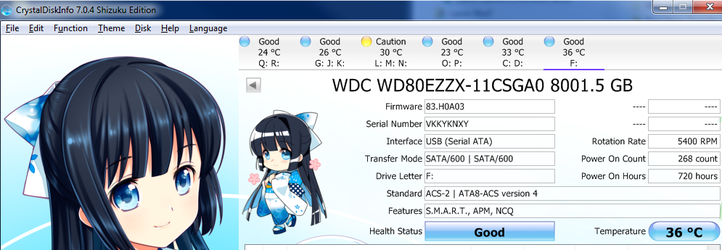
Last edited:
- Joined
- Feb 18, 2002
- Thread Starter
- #32
Pretty incredible that you got the model number there!
As far as reliability, I highly recommend setting 20 hours aside and running the long extended test using this:
http://support.wdc.com/downloads.aspx?p=171&lang=en
That's what counts, - that would tell you more than anything else if the drive is good, if you get another drive, it might not pass plus what if the new drive is not HGST - you have a 100% certainty that it's a Helium HGST you have there, that's pretty good given other drives on the market.
As far as reliability, I highly recommend setting 20 hours aside and running the long extended test using this:
http://support.wdc.com/downloads.aspx?p=171&lang=en
That's what counts, - that would tell you more than anything else if the drive is good, if you get another drive, it might not pass plus what if the new drive is not HGST - you have a 100% certainty that it's a Helium HGST you have there, that's pretty good given other drives on the market.
- Joined
- Jan 27, 2011
- Location
- Beautiful Sunny Winfield
What is TLER and what is it's significance?
Time Limited Error Recovery.
Ordinarily if a drive has difficulty reading some of the data from the platter, it will keep trying until it succeeds or finally gives up. For a single drive, that's a good thing. For a drive in a RAID, it is usually better for the drive to retry a little and if it still cannot read the data, then report the error to the OS. In the case of RAID (except for RAID0) the RAID controller or RAID S/W will find the information elsewhere. That's the point of RAID. With some RAID controllers or S/W if the drive takes too long to try to recover the data, the drive will be dropped from the RAID as unresponsive.
In other words, do you want the drive to internally handle difficult to read data or should the RAID controller or S/W perform that function. Of course with RAID0 (striping) there is no redundancy so TLER is not a benefit.
Make sense?
What is TLER and what is it's significance?
http://www.techworld.com/storage/what-is-time-limited-error-recovery-1019/
it's not really a performamce thing. See link above.Yes, it does. So turning off TLER can improve performance, particularly in a redundant setup. Am I understanding correctly?
Basically if you dono have a
Last edited:
Similar threads
- Replies
- 55
- Views
- 5K
- Replies
- 14
- Views
- 1K