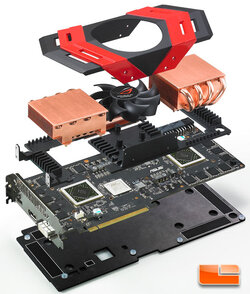- Joined
- Jun 1, 2012
Hi
I'm planning a side project that I never got around to doing since I've been busy as hell but I'm planning on water cooling my Asus Ares 4gb video card (still brand new, never used, - been really really busy -__-)
(and yes I am aware it would have been cheaper to buy several video cards and used SLI to combine them but again...this is a new hobby project so practicality was shoved out of the window screaming onto the ground a long time ago)
Well any way...I plan to use two Alphacool HF 14 ATI / nVidia Smart Motion Universal VGA Blocks - Copper Edition to cool both cores of the Ares.
Here's what I'm thinking I should buy:


Here's an outline of the Ares with its individual parts removed

Here's an outline of the exact specs and length of the waterblock

The "universal“ compatibility claim is based on the mount with a hole spacing of 53.5 to 61.5mm.
It seems like it might just work and fit if I buy two of them and place them on separate areas of the Ares.
Any advice would be greatly appreciated on a proper liquid cooling setup just for the Ares (parts etc.) (I'm going for a closed loop system for the CPU so no problem there).
As for cooling the memory, PLX and VRM chips
I plan to use several Alphacool MCX one Copper Edition water blocks (plus some thermal tape to keep them in place) to cool the memory, PLX and VRM chips (unless another solution presents itself).

You can see what I'm planning to do here:

The Alphacool MCX one Copper Edition is pretty cheap so I can buy several of them just to make sure, then I combine those with the Alphacool MCX 10x Verteiler G1/4
(seen here)

so that I can distribute the coolant properly.
If I need smaller mini water blocks I can use the Alphacool MCX ram Copper Edition
As for the pump and reservoir solution, I plan to use the MCR-X20 Drive Rev3 Series Heat Exchangers with Integrated Pump and Reservoir (the one with 3 120mm fans)
(seen here)

The reason I'm using this is because this liquid cooling setup has the pump, reservoir and fans integrated into one device so it reduces possible problems when it comes to the arrangement of the water blocks. I also plan to use this on a full water block for the Rampage 3 extreme as well as another water block on the 4gb x 6 slots water block I'll use for a Corsair RAM set..
Still trying to figure out a good configuration
Any advice would be greatly appreciated.

I'm planning a side project that I never got around to doing since I've been busy as hell but I'm planning on water cooling my Asus Ares 4gb video card (still brand new, never used, - been really really busy -__-)
(and yes I am aware it would have been cheaper to buy several video cards and used SLI to combine them but again...this is a new hobby project so practicality was shoved out of the window screaming onto the ground a long time ago)
Well any way...I plan to use two Alphacool HF 14 ATI / nVidia Smart Motion Universal VGA Blocks - Copper Edition to cool both cores of the Ares.
Here's what I'm thinking I should buy:


Here's an outline of the Ares with its individual parts removed
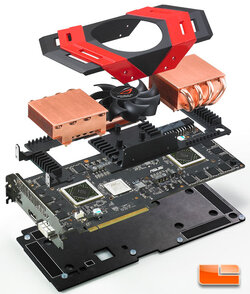
Here's an outline of the exact specs and length of the waterblock
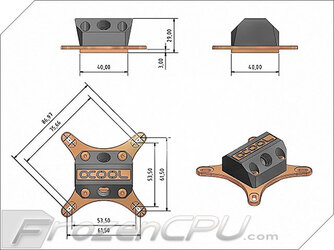
The "universal“ compatibility claim is based on the mount with a hole spacing of 53.5 to 61.5mm.
It seems like it might just work and fit if I buy two of them and place them on separate areas of the Ares.
Any advice would be greatly appreciated on a proper liquid cooling setup just for the Ares (parts etc.) (I'm going for a closed loop system for the CPU so no problem there).
As for cooling the memory, PLX and VRM chips
I plan to use several Alphacool MCX one Copper Edition water blocks (plus some thermal tape to keep them in place) to cool the memory, PLX and VRM chips (unless another solution presents itself).

You can see what I'm planning to do here:

The Alphacool MCX one Copper Edition is pretty cheap so I can buy several of them just to make sure, then I combine those with the Alphacool MCX 10x Verteiler G1/4
(seen here)

so that I can distribute the coolant properly.
If I need smaller mini water blocks I can use the Alphacool MCX ram Copper Edition
As for the pump and reservoir solution, I plan to use the MCR-X20 Drive Rev3 Series Heat Exchangers with Integrated Pump and Reservoir (the one with 3 120mm fans)
(seen here)

The reason I'm using this is because this liquid cooling setup has the pump, reservoir and fans integrated into one device so it reduces possible problems when it comes to the arrangement of the water blocks. I also plan to use this on a full water block for the Rampage 3 extreme as well as another water block on the 4gb x 6 slots water block I'll use for a Corsair RAM set..
Still trying to figure out a good configuration
Any advice would be greatly appreciated.

Last edited: