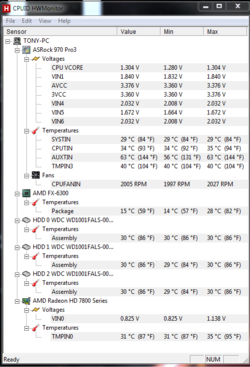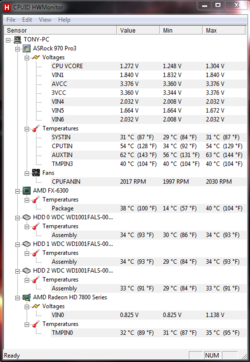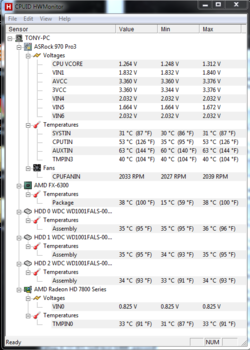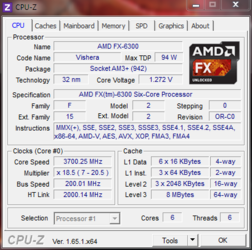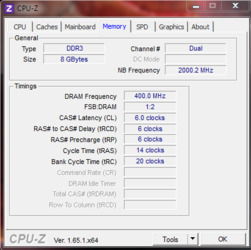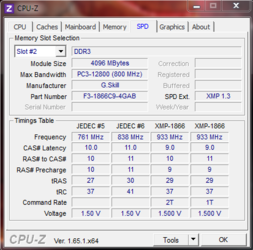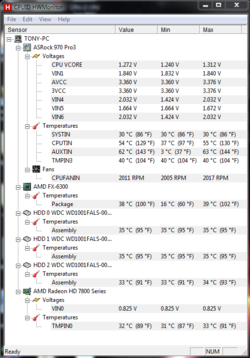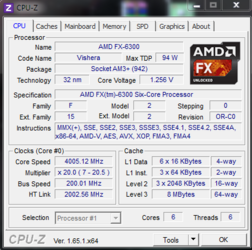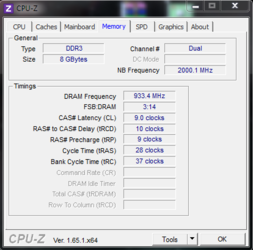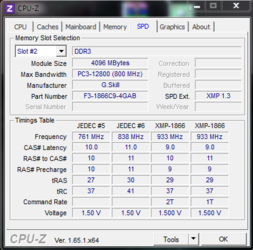- Joined
- Jan 12, 2012
Your temps are fine for where you're at. Though you may try turning the Cm 212 90 degrees and have it blow towards the rear fans, if they are still exhausting air. This may help keep the VRM section a little bit cooler due to air flowing over it.
As far as the 4870 and 7850 first just to correct your terminology, with AMD it's Crossfire and NVidia it's SLI, just a FYI. No you cannot crossfire those two cards.
As far as the 4870 and 7850 first just to correct your terminology, with AMD it's Crossfire and NVidia it's SLI, just a FYI. No you cannot crossfire those two cards.