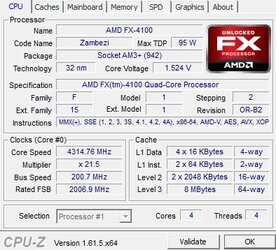- Joined
- Oct 5, 2012
- Location
- Quebec, Canada
Well. After OC'ing sucessfully (see thread: http://www.overclockers.com/forums/showthread.php?t=718187&page=6), I have noticed a loss of speed. How is that possible? (Games being laggy, takes some more time to boot/open programs, etc)