ASUS p8p67 rev 1 SATA and Patriot PSD34G1332 Memory problems
I seem to have some serious problems with my rig
I build up this system January this year (2012) and it worked very very okay for about 6 months. If the system runs it runs like a dream But since a while (2 to 3 months) I've been experiencing 2 serious problems.
But since a while (2 to 3 months) I've been experiencing 2 serious problems.
I am at a loss.. ... searched the net high and low and cannot find any reference to either of my issues. This is a first in my many years of tweaking that this is the case....
... searched the net high and low and cannot find any reference to either of my issues. This is a first in my many years of tweaking that this is the case....
I'm aware I need to perform more testing for problem 2 (move Ram around) but since I wanted to post the first issue I felt I had to also mention the second since in IT everything can be related . I will move the Ram around soon, hard to find time in between work, family, private projects etc etc.
. I will move the Ram around soon, hard to find time in between work, family, private projects etc etc.
Below you'll find:
Thanks for reading and hopefully for helping me troubleshoot, any pointers to useful references are of course also welcome.
If it helps to upload dumps for the BSOD's let me know.
And if I ask a complete NOOB question (one is always afraid to do so ) please let me know kindly
) please let me know kindly  !
!
1. Problem 1. SATA RAID setup slow, HDD's continue to rev up and down.
My RAID disks (1 or more?) keep on spinning up and down. I hear them revving up and then a click (head moving or parking?) and revving down and again, sequence takes about 30 seconds.
I haven't been able to determine a pattern in when and why it happens. It starts sometime after startup (sometimes after 5 minutes, sometimes after up to 30 minutes). Sometimes it continues all evening, sometimes stops every once in a while. It does not seem to be triggered by either much or little disk activity (while heavy image editing it sometimes happens, sometimes it doesn't).
When the disks are in this state (rev up and down) data access on the RAID disks sometimes lags (pause for 10+ seconds when accessing or saving files).
The 2Tb disk does not seem to be affected and using data of that works just fine, no lag whatsoever.
Tried so far:
2. Problem 2 - BSOD memory problem, Windows Search related?
I have irregular BSOD's occuring. When I run Windows Search approx once a day my system crashes. When I turn of / kill Windows Search through uninstall it via Control Panel the BSOD's occur a lot more intermittent, my feeling is roughly every other week when continuously running (no shutdown but stand by when not used).
Whocrashed shows a lot of ntkernel (i.e. memory error type). Also one ATI driver error, but have updated this driver to be sure and haven't seen that again.
Tried so far
3. System setup
CPU
4. System use
I use the system mainly for heavy raw image editing (photoshop, photomatix, lightroom).
Next to that some video watching / editing, office use, programming, very occasional game (GT4 was the last I played for a prolonged period) and general home use.
5. Questions / my thoughts
Once again thanks for reading and thinking along,
Bor
I seem to have some serious problems with my rig
I build up this system January this year (2012) and it worked very very okay for about 6 months. If the system runs it runs like a dream
I am at a loss..

I'm aware I need to perform more testing for problem 2 (move Ram around) but since I wanted to post the first issue I felt I had to also mention the second since in IT everything can be related
Below you'll find:
- Problem 1 - SATA RAID setup slow, HDD's continue to rev up and down.
- Problem 2 - BSOD memory problem, Windows Search related?
- System setup
- System use
- Questions / my own thoughts
Thanks for reading and hopefully for helping me troubleshoot, any pointers to useful references are of course also welcome.
If it helps to upload dumps for the BSOD's let me know.
And if I ask a complete NOOB question (one is always afraid to do so
1. Problem 1. SATA RAID setup slow, HDD's continue to rev up and down.
My RAID disks (1 or more?) keep on spinning up and down. I hear them revving up and then a click (head moving or parking?) and revving down and again, sequence takes about 30 seconds.
I haven't been able to determine a pattern in when and why it happens. It starts sometime after startup (sometimes after 5 minutes, sometimes after up to 30 minutes). Sometimes it continues all evening, sometimes stops every once in a while. It does not seem to be triggered by either much or little disk activity (while heavy image editing it sometimes happens, sometimes it doesn't).
When the disks are in this state (rev up and down) data access on the RAID disks sometimes lags (pause for 10+ seconds when accessing or saving files).
The 2Tb disk does not seem to be affected and using data of that works just fine, no lag whatsoever.
Tried so far:
- Search the net for similar issues: nothing found.
- Bought a replacement disk (the Seagate) since one of the 4 original Samsungs showed a health of 95% in Hard disk sentinel. Moved this Seagate around the array (i.e. replaced each 100% good Samsung as well) but had no effect, problem still cames up.
- Put all SATA ports in BIOS to Hot swap enabled, no effect, problem still comes up.
2. Problem 2 - BSOD memory problem, Windows Search related?
I have irregular BSOD's occuring. When I run Windows Search approx once a day my system crashes. When I turn of / kill Windows Search through uninstall it via Control Panel the BSOD's occur a lot more intermittent, my feeling is roughly every other week when continuously running (no shutdown but stand by when not used).
Whocrashed shows a lot of ntkernel (i.e. memory error type). Also one ATI driver error, but have updated this driver to be sure and haven't seen that again.
Tried so far
- Checked out the BIOS CL settings, it turned out the auto setting (the board sets) sat at CL 9-9-9-24 whilst Patriot info says it should be CL 9-9-9-26. So manually set BIOS at CL 9-9-9-26, did not help.
- I've ran Windows memory diagnostics: no errors
- I've ran Memtest86+ the other day. Had to start it up via clicking on it in the bios, no direct boot when set boot priority to "UEFI: Card USB...." first. Only works when I click "Card USB......" (without UEFI: in front) in boot page of bios, it then goes directly to Memtest86+ without passing a full boot sequence again.
- Within seconds the first 500+ errors appear, after another minute the counter jumps to 5000+ errors, stopped after that since I either have a LOT of errors or Memtest86+ does not startup correctly (see previous point)
3. System setup
CPU
- i7-2600k – standard clock 3.4Ghz
- Asus p8p67 Rev B version 1 (i.e. revision B3, built after recall of early 2011)
- Latest bios version 3509
- 16Gb DDR3 1333 Mhz (PC3-10600)
- 4x 4Gb Patriot PSD34G1332
- CL 9-9-9-26 (manual override in BIOS, auto was set at 9-9-9-24)
- Windows 7 64x ultimate
- All mobo drivers (and other drivers) fully up to date (double checked)
- downloads, mail etc.)
- 120 Gb SSD OCZ Vertex 3 SATA600
- Connected to 1x Intel SATA600 port
- 9 months old (jan 2012)
- 3x 750 Gb Samsung HD753J 7200 rpm
- 1x 750 Gb Seagate 7200 rpm
- Connected to 4x Intel SATA300 ports
- Set up in Raid 10 (1,5 TB effective storage)
- Samsung Roughly 5 years old (2007), Seagate brand new
- 1x 2Tb Seagate Barracuda Green 5900 rpm SATA600
- connected to 1x Intel SATA600 port
- 9 months old (jan 2012)
- SATA, Connected to Marvell SATA600 port
- ATI Radeon 4870 GPU, 1Gb mem
- Corsair hx620 Watts PSU
- 24" 1920x1280
4. System use
I use the system mainly for heavy raw image editing (photoshop, photomatix, lightroom).
Next to that some video watching / editing, office use, programming, very occasional game (GT4 was the last I played for a prolonged period) and general home use.
5. Questions / my thoughts
- Could this be related?
- Could I just have the luck to have bought a monday morning built board?
- The SATA issue sounds like the issue early 2011 Intel had with the p67 (degradation after time)? But I do have the B3 revision p67
- The memory errors in Memtest86+ seem to start coming to fast to me (within seconds the first appear), and since I have to start it directly from bios (i.e. full boot cycle does not work) could it be it starts up incorrectly?
- What would be the best / suggested course of action: Buy a new board, contac ASUS support, move Ram around to test for memory issue, buy new memory first or or or?
Once again thanks for reading and thinking along,
Bor
Last edited:
 . I started to think my input was perhaps too extensive and scared people off
. I started to think my input was perhaps too extensive and scared people off 
 . I couldn't find any reference online and here's an excerpt with the memory part from my CPU-Z html report created just now:
. I couldn't find any reference online and here's an excerpt with the memory part from my CPU-Z html report created just now: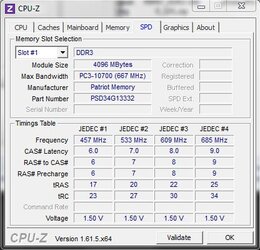
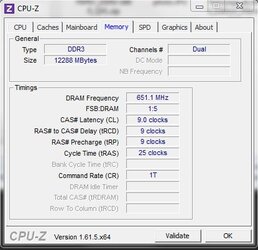
 . I learned quite some new stuff (didn't know Ram and Raid were interacting, didn't know what XMP was before, didn't have the correct settings for my memory etc) and my machine is working again!
. I learned quite some new stuff (didn't know Ram and Raid were interacting, didn't know what XMP was before, didn't have the correct settings for my memory etc) and my machine is working again!