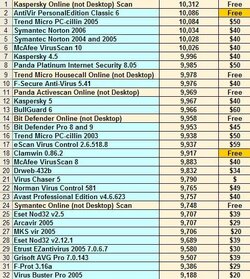- Joined
- Feb 18, 2002
Avira AntiVir - best antivirus program of this or any generation - and it's free!
EDIT 2015: http://www.overclockers.com/forums/...tall-2015-freeware-antivirus-Avira-version-15
They just got in so many new definitions, they've surpassed the pay-for competing programs. If you have an old system that you haven't scanned recently, you might be surprised what's hiding in it :
:
A few years back Avira Antivir was in the top three as tested by people at the forums, I'd say they've only gotten better. Useful info:
EDIT: To disable Notifier nag screen: Windows 2000/XP Control Panel > Administrative Tools >
Local Security Policy > Right click on Software Restriction Policies > Create New Policies >
Right click on Additional Rules > New Path Rule... > Browse... to the path of avnotify.exe default is
C:\Program Files\Avira\AntiVir PersonalEdition Classic\avnotify.exe
> Set the security level to Disallowed > OK
1. Download page:
http://www.free-av.com/en/download/1/avira_antivir_personal__free_antivirus.html
2. Subscription to new virus definitions for this program does not expire. (It is renewed automatically when it expires.)
Allow the configuration wizard to keep the default extended threat categories.
(UNCHECK: Appication (APPL), Games, Jokes, Security privacy risk, and Unusual runtime compression.)
Options:
C:\Program Files\Avira\AntiVir Desktop\avcenter.exe
Turn off notification pop-ups after Antivir updates itself:
Administration (lower left) > Scheduler > Right-click on Daily Update > Edit job > Next > Next > Next > under Display mode, select Invisible > Finish.
> Configuration (Right middle part of the window) > CHECK: Expert mode (upper left)
> Scanner > Scan > Action for concerning files
then
> Guard > Scan > Heuristic > UNCHECK everything if installing on older/slower systems.
then
> General > Security > UNCHECK: Show notice if the virus definition file is out of date
then
> Update > Download and install product updates automatically (recommended)
To disable Notifier nag screen: Windows 2000/XP Control Panel > Administrative Tools [in Windows 7, click on System and Security first] > Local Security Policy > Right click on Software Restriction Policies > Create New Policies > Right click on Additional Rules > New Path Rule... > Browse... to the path of avnotify.exe default is
C:\Program Files\Avira\AntiVir Desktop\avnotify.exe
> Set the security level to Disallowed > OK
For Windows XP Home you would need to boot into safe mode and log in as Administrator, then
go to
C:\Program Files\Avira\AntiVir Desktop\avnotify.exe
and right click on it >
Properties > Security > Advanced > Edit > Select options not to let it execute for all users.
To disable AntiVir splash screen: right click on its shortcut > Properties >
Next to Target: add /ns to the existing path.
To disable AntiVir splash screen if it automatically starts at bootup, use program such as
Startup Control Panel > HKLM / Run TAB > right click on avgnt > Edit... >
add /ns to the existing path of the program so that it reads
"C:\Program Files\Avira\AntiVir Desktop\avgnt.exe" /min /ns
To submit a suspected virus, go to
http://analysis.avira.com/samples/
to upload it.
Manual updates can be downloaded from:
http://dl.antivir.de/down/vdf/ivdf_fusebundle_nt_en.zip
or for older versions of Windows:
http://dl.antivir.de/down/vdf/ivdf_fusebundle_9x_en.zip
Unzip the downloaded file and copy all the contents to
C:\Program Files\Avira\AntiVir Desktop
or
C:\Program Files\Avira\AntiVir PersonalEdition Classic
overwriting existing files.
It is possible to transfer virus definitions between systems if Antivir version is the same so that it contains these files:
aecore.dll
aeemu.dll
aegen.dll
aehelp.dll
aeheur.dll
aeoffice.dll
aepack.dll
aerdl.dll
aescn.dll
aescript.dll
aeset.dat
aevdf.dll
antivir0.vdf
antivir1.vdf
antivir2.vdf
antivir3.vdf
avewin32.dll
avpack32.dll
avrep.dll
unacev2.dll
Using two Antivirus programs at the same time:
If there are two Antivirus programs installed, you should not have two Antivirus *Guard* programs active at the same time because this would slow the system down, Windows may even have problems booting with two Antivirus guard components being active. So if installing AntiVir on a system where there already is an Antivirus program installed, do not install AntiVir guard.
Also disable the guard component of one program if using another program to scan an entire disk drive.
Default log file location is
C:\ProgramData\Avira\AntiVir Desktop\LOGFILES
or
C:\Documents and Settings\All Users\Application Data\Avira\AntiVir Desktop\LOGFILES
For older versions:
C:\Documents and Settings\All Users\Application Data\Avira\AntiVir PersonalEdition Classic\LOGFILES
C:\Program Files\Avira\AntiVir PersonalEdition Classic
or
C:\Program Files\Avira AntiVir Personal\
C:\WINDOWS\Application Data\Avira AntiVir Personal\LOGFILES
hbedv.key Product License Key File is included and is available on the official download page as well.
In case of subscription problems, download the latest key file from
http://dl2.avgate.net/down/windows/hbedv.key
and copy it to
C:\Program Files\Avira\AntiVir Desktop
EDIT 2015: http://www.overclockers.com/forums/...tall-2015-freeware-antivirus-Avira-version-15
They just got in so many new definitions, they've surpassed the pay-for competing programs. If you have an old system that you haven't scanned recently, you might be surprised what's hiding in it
A few years back Avira Antivir was in the top three as tested by people at the forums, I'd say they've only gotten better. Useful info:
EDIT: To disable Notifier nag screen: Windows 2000/XP Control Panel > Administrative Tools >
Local Security Policy > Right click on Software Restriction Policies > Create New Policies >
Right click on Additional Rules > New Path Rule... > Browse... to the path of avnotify.exe default is
C:\Program Files\Avira\AntiVir PersonalEdition Classic\avnotify.exe
> Set the security level to Disallowed > OK
1. Download page:
http://www.free-av.com/en/download/1/avira_antivir_personal__free_antivirus.html
2. Subscription to new virus definitions for this program does not expire. (It is renewed automatically when it expires.)
Allow the configuration wizard to keep the default extended threat categories.
(UNCHECK: Appication (APPL), Games, Jokes, Security privacy risk, and Unusual runtime compression.)
Options:
C:\Program Files\Avira\AntiVir Desktop\avcenter.exe
Turn off notification pop-ups after Antivir updates itself:
Administration (lower left) > Scheduler > Right-click on Daily Update > Edit job > Next > Next > Next > under Display mode, select Invisible > Finish.
> Configuration (Right middle part of the window) > CHECK: Expert mode (upper left)
> Scanner > Scan > Action for concerning files
then
> Guard > Scan > Heuristic > UNCHECK everything if installing on older/slower systems.
then
> General > Security > UNCHECK: Show notice if the virus definition file is out of date
then
> Update > Download and install product updates automatically (recommended)
To disable Notifier nag screen: Windows 2000/XP Control Panel > Administrative Tools [in Windows 7, click on System and Security first] > Local Security Policy > Right click on Software Restriction Policies > Create New Policies > Right click on Additional Rules > New Path Rule... > Browse... to the path of avnotify.exe default is
C:\Program Files\Avira\AntiVir Desktop\avnotify.exe
> Set the security level to Disallowed > OK
For Windows XP Home you would need to boot into safe mode and log in as Administrator, then
go to
C:\Program Files\Avira\AntiVir Desktop\avnotify.exe
and right click on it >
Properties > Security > Advanced > Edit > Select options not to let it execute for all users.
To disable AntiVir splash screen: right click on its shortcut > Properties >
Next to Target: add /ns to the existing path.
To disable AntiVir splash screen if it automatically starts at bootup, use program such as
Startup Control Panel > HKLM / Run TAB > right click on avgnt > Edit... >
add /ns to the existing path of the program so that it reads
"C:\Program Files\Avira\AntiVir Desktop\avgnt.exe" /min /ns
To submit a suspected virus, go to
http://analysis.avira.com/samples/
to upload it.
Manual updates can be downloaded from:
http://dl.antivir.de/down/vdf/ivdf_fusebundle_nt_en.zip
or for older versions of Windows:
http://dl.antivir.de/down/vdf/ivdf_fusebundle_9x_en.zip
Unzip the downloaded file and copy all the contents to
C:\Program Files\Avira\AntiVir Desktop
or
C:\Program Files\Avira\AntiVir PersonalEdition Classic
overwriting existing files.
It is possible to transfer virus definitions between systems if Antivir version is the same so that it contains these files:
aecore.dll
aeemu.dll
aegen.dll
aehelp.dll
aeheur.dll
aeoffice.dll
aepack.dll
aerdl.dll
aescn.dll
aescript.dll
aeset.dat
aevdf.dll
antivir0.vdf
antivir1.vdf
antivir2.vdf
antivir3.vdf
avewin32.dll
avpack32.dll
avrep.dll
unacev2.dll
Using two Antivirus programs at the same time:
If there are two Antivirus programs installed, you should not have two Antivirus *Guard* programs active at the same time because this would slow the system down, Windows may even have problems booting with two Antivirus guard components being active. So if installing AntiVir on a system where there already is an Antivirus program installed, do not install AntiVir guard.
Also disable the guard component of one program if using another program to scan an entire disk drive.
Default log file location is
C:\ProgramData\Avira\AntiVir Desktop\LOGFILES
or
C:\Documents and Settings\All Users\Application Data\Avira\AntiVir Desktop\LOGFILES
For older versions:
C:\Documents and Settings\All Users\Application Data\Avira\AntiVir PersonalEdition Classic\LOGFILES
C:\Program Files\Avira\AntiVir PersonalEdition Classic
or
C:\Program Files\Avira AntiVir Personal\
C:\WINDOWS\Application Data\Avira AntiVir Personal\LOGFILES
hbedv.key Product License Key File is included and is available on the official download page as well.
In case of subscription problems, download the latest key file from
http://dl2.avgate.net/down/windows/hbedv.key
and copy it to
C:\Program Files\Avira\AntiVir Desktop
Last edited: