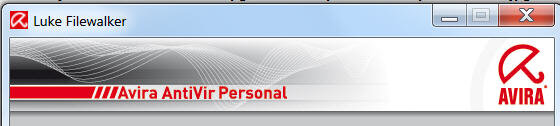- Joined
- Sep 24, 2001
- Location
- Currently Nowhere
Here is a comparison review of the three most popular free AV programs:
http://www.pcworld.com/article/170587/can_you_trust_free_antivirus_software.html
http://www.pcworld.com/article/170674/free_antivirus_software.html
http://www.pcworld.com/article/170587/can_you_trust_free_antivirus_software.html
http://www.pcworld.com/article/170674/free_antivirus_software.html
 .
.