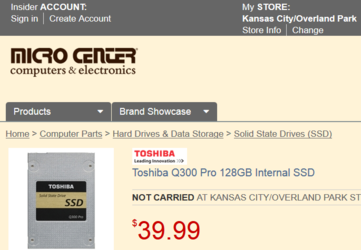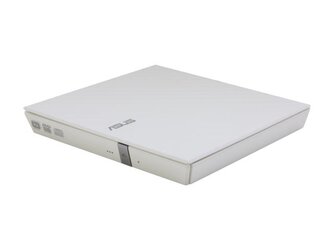6 of one, half dozen of the other as far as placement goes. I can't think of a reason for either to be in a specific location honestly. Unless one of the ports were SATA II or whatever (you can find out by looking up the specs for the laptops).
How much space is really needed? Perhaps its a good idea to go 256GB SSD and scrap the $16 adapter? Certainly going all SSD will cost more than an adapter, but... its another way to do it. Less parts to swap, etc.
Trion 150 256GB is $66. You are already close to that with having to purchase a $16+ adapter and a Trion 150 if that is the drive you decide to go with. I guess it just matters if it has enough space. I would also consider your time and effort. Both on the initial installation and potential problems down the line. An adapter is just another part that can fail. But, if it can't fit on a 240GB drive, then, you would want to go two drives. Id much rather get a single larger drive if possible.
Are the laptops SATA 6Gbps BTW?
EDIT: If 240GB is right on the edge, here is a 275GB Crucial MX300 Woomack was talking about for $69:
http://www.newegg.com/Product/Product.aspx?item=N82E16820156150
EDIT2: Just caught this -
ssd's are still no were near being called mature. since how fast the nand shrinks and controllers get updated/tweaked for more IOP/BW.
They are mature. They have been out for YEARS. Are motherboards not mature? CPUs? GPUs? HDDs? But there are die shrinks, BIOS updates, tweaks for more performance?!!! SSDs are plenty mature IMO. It is the nature of the device to do so because of the parts inside of them. I mean, HDDs are getting faster still... are they not mature? Platter density increases and controller tweaks have been improving performance over the last umteen years. Same with SSD except the platters are NAND.