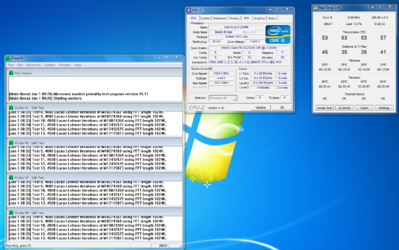- Joined
- Jan 5, 2001
I just finished building my new water cooling rig after years of phase cooling.
Intel 2500K cpu
Arctic Silver 5
Asus P8P67 Pro motherboard
Windows 7 64 bit
Cooler Master Silent Pro 1k PS
OCZ Vertex SSD 60gb
2 4gb G.Skill Ripjaws DD3
EVGA GTX-260 video card
Lite DVD-Burner
Cooler Master Haf X case with 2 200mm fans pulling out on the top
Swifttech MCR-320 radiator on top under the 200mm fans
3 120mm Yate Loon D12SM-12 fans pushing into the radiator from below
DD-CPX -pro 12v pump
XSPC Single 5.25 Bay Resevoir
Enzotech SCW-REV. A CPU Waterblock (razor and light checked, nice and flat)
Fittings are 1/2 inch Danger Den Fat Boys
Tubing is Durelen 7/16
System is a standard single loop. Reservoir to Pump, to cpu, to radiator, back to reservoir.
I finally got the system complete last night. By now everyone should know about the Intel SATA 3gb/s fiasco so my vertex and dvd are using the 6gb/s SATA ports. At first it would not boot so I hit the web and discovered the memory issue. By using 1 stick I got to the BIOS and updated to 1204 Bios.
My CPU temp from within the BIOS is showing 41 C or 105.8 F. The ambient air temp in my home is around 25.5 C or 78 F. I have yet to put the window side panel on with its fan.
My main question at this point is are my temps normal for this type of water cooling setup? I applied the arctic silver in the line method.
Thanks in advance!
Intel 2500K cpu
Arctic Silver 5
Asus P8P67 Pro motherboard
Windows 7 64 bit
Cooler Master Silent Pro 1k PS
OCZ Vertex SSD 60gb
2 4gb G.Skill Ripjaws DD3
EVGA GTX-260 video card
Lite DVD-Burner
Cooler Master Haf X case with 2 200mm fans pulling out on the top
Swifttech MCR-320 radiator on top under the 200mm fans
3 120mm Yate Loon D12SM-12 fans pushing into the radiator from below
DD-CPX -pro 12v pump
XSPC Single 5.25 Bay Resevoir
Enzotech SCW-REV. A CPU Waterblock (razor and light checked, nice and flat)
Fittings are 1/2 inch Danger Den Fat Boys
Tubing is Durelen 7/16
System is a standard single loop. Reservoir to Pump, to cpu, to radiator, back to reservoir.
I finally got the system complete last night. By now everyone should know about the Intel SATA 3gb/s fiasco so my vertex and dvd are using the 6gb/s SATA ports. At first it would not boot so I hit the web and discovered the memory issue. By using 1 stick I got to the BIOS and updated to 1204 Bios.
My CPU temp from within the BIOS is showing 41 C or 105.8 F. The ambient air temp in my home is around 25.5 C or 78 F. I have yet to put the window side panel on with its fan.
My main question at this point is are my temps normal for this type of water cooling setup? I applied the arctic silver in the line method.
Thanks in advance!