- Joined
- Jul 9, 2007
- Location
- Rome - Italy
Raid system: Caviar RE2 or Seagate 7200.10?
Hello,
i've just got my subscription to this excellent thread!
I have to buy a new workstation Quad Core (Q6600) with a P35-ICH9R MB (GA-P35-DS4) and the dilemma is: 4xSeagate 7200.10 500GB or 4xWD Caviar 4/500GB RE2?
Obviously, all configured in the intel matrix storage.
I read a lot of rewiews and forums and seem WD RE2 are better than Seagate stated above.
What really scared me is the result in term of multithreading access to the Seagate disk.
Here you can find the complete review and on page 14 you'll find what i'm talking about.
Here it is another review with similar results.
Let me report to you some percentual result from the first review.
SG = Seagate 500GB 7200.10 SataII
WD = Caviar 500GB RE2 SataII (WD5000YS)
Intel IOMeter
Read: SG 2.8% faster
Write: WD 29.2% faster
Intel IOMeter
File server overall: WD 18.5% faster
Web server overall: WD 10.7% faster
Workstation overall: SG 2.0% faster
Workstation 32GB overall: SG 1.1% faster
Multithreaded Read
1 Thread: SG 4.4% faster
2 Thread: WD 746.9% faster (YES, this is 7.46 times faster )
)
3 Thread: WD 613.9% faster
4 Thread: WD 541.6% faster
(The seagate is so bad, not the WD so good)
Multithreaded Write
1 Thread: SG 4.4% faster
2 Thread: SG 10.8% faster
3 Thread: SG 11.5% faster
4 Thread: SG 8.8% faster
WinBech99
Disk Access Time: SG 4.3% faster
Disk Transfer Rate
Beginning: SG 4.6% faster
End: SG 1.9% faster
WinBech99 NTFS-32GB
High-End Disk WinMark: WD 19.9% faster
Business Disk WinMark: SG 10.8% faster
WinBech99 FAT32-32GB
High-End Disk WinMark: WD 17.7% faster
Business Disk WinMark: SG 5.3% faster
Performance in FileCopy Test 1.0
NTFS
Create (write), Install: WD 5.7% faster
Create (write), ISO: SG 3.2% faster
Create (write), MP3: WD 4.6% faster
Create (write), Programs: WD 15.2% faster
Create (write), Windows: WD 22.7% faster
Read, Install: WD 0.8% faster
Read, ISO: SG 8.5% faster
Read, MP3: WD 18.2% faster
Read, Programs: WD 12.7% faster
Read, Windows: WD 10.0% faster
Copy near, Install: SG 3.1% faster
Copy near, ISO: SG 31.0% faster
Copy near, MP3: WD 0.2% faster
Copy near, Programs: SG 4.6% faster
Copy near, Windows: WD 2.4% faster
Copy far, Install: SG 5.2% faster
Copy far, ISO: SG 41.4% faster
Copy far, MP3: SG 7.7% faster
Copy far, Programs: SG 5.9% faster
Copy far, Windows: SG 2.4% faster
PCMark04
Overall Score: WD 16.9% faster
XP Startup: WD 5.8% faster
App. Loading: WD 15.4% faster
File Coping: SG 7.6% faster
General Usage: WD 21.6% faster
PCMark05
Overall Score: WD 2.4% faster
XP Startup: WD 11.8% faster
App. Loading: WD 15.5% faster
General Usage: WD 21.7% faster
Virus Scan: SG 28.3% faster
File Write: SG 9.0% faster
Looking at the tests above i should admit WD RE2 are better than Seagate 7200.10 in most fields (19 bold resutl for WD vs 6 bold result for SG)
What i'm really interested is to know how the seagates perform in a raid 0+5 when multiple request are done to different zones of drive.
With a 7MB/s in the 2-3-4 thread reading test, the seagate showed a big issue in managing multiple request at the same time.
I know most of you have those HDD, so why don't you make a similar test with the same tools used in the review on the raid volumes?
I'm considering having more or less you same configuration (S.O. + swap + temp on raid 0, and projects data on raid 5, both in matrix on 4 drives) but i would be really disapponted to know the seagate has a very poor performance in a real-world usage (S.O writing on his partition, some other app reading from raid 5 and so on).
In Italy, the WD costs more or less 45-50% more than the Seagate.
Here you can find some useful info about the WD drive (designed for raid systems).
Hyperasus, in your bottom-firm i can read you have 4 500GB RE2, but some time ago i remember you bought 4 perps Seagate, didn't you?. Is your firm wrong?
Anyone has WD RE2 drives here?
Please, help me. I'm very confused!
I'm very confused! 
Last question:
I read some issues between ICHxR and Caviar RE2, like HD Tach giving strange results.
Could you tell me if there is any problem using raid with those two components?
Thanks all.
This thread was very useful for me.
Bye and have a nice day
Hello,
i've just got my subscription to this excellent thread!
I have to buy a new workstation Quad Core (Q6600) with a P35-ICH9R MB (GA-P35-DS4) and the dilemma is: 4xSeagate 7200.10 500GB or 4xWD Caviar 4/500GB RE2?
Obviously, all configured in the intel matrix storage.
I read a lot of rewiews and forums and seem WD RE2 are better than Seagate stated above.
What really scared me is the result in term of multithreading access to the Seagate disk.
Here you can find the complete review and on page 14 you'll find what i'm talking about.
Here it is another review with similar results.
Let me report to you some percentual result from the first review.
SG = Seagate 500GB 7200.10 SataII
WD = Caviar 500GB RE2 SataII (WD5000YS)
Intel IOMeter
Read: SG 2.8% faster
Write: WD 29.2% faster
Intel IOMeter
File server overall: WD 18.5% faster
Web server overall: WD 10.7% faster
Workstation overall: SG 2.0% faster
Workstation 32GB overall: SG 1.1% faster
Multithreaded Read
1 Thread: SG 4.4% faster
2 Thread: WD 746.9% faster (YES, this is 7.46 times faster
 )
)3 Thread: WD 613.9% faster
4 Thread: WD 541.6% faster
(The seagate is so bad, not the WD so good)
Multithreaded Write
1 Thread: SG 4.4% faster
2 Thread: SG 10.8% faster
3 Thread: SG 11.5% faster
4 Thread: SG 8.8% faster
WinBech99
Disk Access Time: SG 4.3% faster
Disk Transfer Rate
Beginning: SG 4.6% faster
End: SG 1.9% faster
WinBech99 NTFS-32GB
High-End Disk WinMark: WD 19.9% faster
Business Disk WinMark: SG 10.8% faster
WinBech99 FAT32-32GB
High-End Disk WinMark: WD 17.7% faster
Business Disk WinMark: SG 5.3% faster
Performance in FileCopy Test 1.0
NTFS
Create (write), Install: WD 5.7% faster
Create (write), ISO: SG 3.2% faster
Create (write), MP3: WD 4.6% faster
Create (write), Programs: WD 15.2% faster
Create (write), Windows: WD 22.7% faster
Read, Install: WD 0.8% faster
Read, ISO: SG 8.5% faster
Read, MP3: WD 18.2% faster
Read, Programs: WD 12.7% faster
Read, Windows: WD 10.0% faster
Copy near, Install: SG 3.1% faster
Copy near, ISO: SG 31.0% faster
Copy near, MP3: WD 0.2% faster
Copy near, Programs: SG 4.6% faster
Copy near, Windows: WD 2.4% faster
Copy far, Install: SG 5.2% faster
Copy far, ISO: SG 41.4% faster
Copy far, MP3: SG 7.7% faster
Copy far, Programs: SG 5.9% faster
Copy far, Windows: SG 2.4% faster
PCMark04
Overall Score: WD 16.9% faster
XP Startup: WD 5.8% faster
App. Loading: WD 15.4% faster
File Coping: SG 7.6% faster
General Usage: WD 21.6% faster
PCMark05
Overall Score: WD 2.4% faster
XP Startup: WD 11.8% faster
App. Loading: WD 15.5% faster
General Usage: WD 21.7% faster
Virus Scan: SG 28.3% faster
File Write: SG 9.0% faster
Looking at the tests above i should admit WD RE2 are better than Seagate 7200.10 in most fields (19 bold resutl for WD vs 6 bold result for SG)
What i'm really interested is to know how the seagates perform in a raid 0+5 when multiple request are done to different zones of drive.
With a 7MB/s in the 2-3-4 thread reading test, the seagate showed a big issue in managing multiple request at the same time.
I know most of you have those HDD, so why don't you make a similar test with the same tools used in the review on the raid volumes?
I'm considering having more or less you same configuration (S.O. + swap + temp on raid 0, and projects data on raid 5, both in matrix on 4 drives) but i would be really disapponted to know the seagate has a very poor performance in a real-world usage (S.O writing on his partition, some other app reading from raid 5 and so on).
In Italy, the WD costs more or less 45-50% more than the Seagate.
Here you can find some useful info about the WD drive (designed for raid systems).
Hyperasus, in your bottom-firm i can read you have 4 500GB RE2, but some time ago i remember you bought 4 perps Seagate, didn't you?. Is your firm wrong?
Anyone has WD RE2 drives here?
Please, help me.
 I'm very confused!
I'm very confused! Last question:
I read some issues between ICHxR and Caviar RE2, like HD Tach giving strange results.
Could you tell me if there is any problem using raid with those two components?
Thanks all.
This thread was very useful for me.

Bye and have a nice day



 Wellcome to OcF JDany3D !
Wellcome to OcF JDany3D ! 
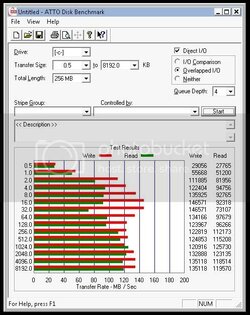
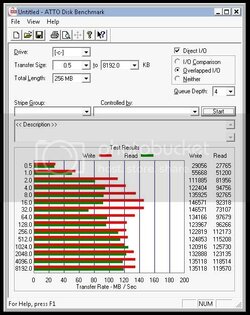
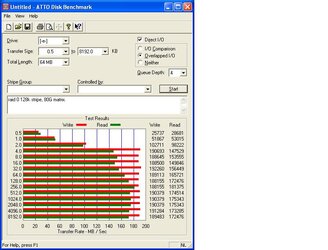
 !
!