-
Welcome to Overclockers Forums! Join us to reply in threads, receive reduced ads, and to customize your site experience!
You are using an out of date browser. It may not display this or other websites correctly.
You should upgrade or use an alternative browser.
You should upgrade or use an alternative browser.
Flamethrower 1972's BUILD THREAD
- Thread starter Flamethrower1972
- Start date
- Joined
- Jul 20, 2002
@Flamethrower1972
If you play Microsoft Flight Simulator the AMD X3D CPU's are the only real choice -- the perf. diff. between the 78xxX3D CPU's and even an overclocked 14900ks is 30%!
If you play Microsoft Flight Simulator the AMD X3D CPU's are the only real choice -- the perf. diff. between the 78xxX3D CPU's and even an overclocked 14900ks is 30%!
- Joined
- Jan 4, 2024
- Location
- Indiana
- Thread Starter
- #143
I COD and racing games. OWG Battlefield FPS Campain games.@Flamethrower1972
If you play Microsoft Flight Simulator the AMD X3D CPU's are the only real choice -- the perf. diff. between the 78xxX3D CPU's and even an overclocked 14900ks is 30%!
Last edited:
I can see the appeal of Intel. I did run with them for a decade and a half. AMD has gotten pretty decent. I have had 0 problems with my setup, and I swith it up quite a bit. Its my tinker box. I have a few CPU's at my disposal, a few sets of B-Die, and a few good boards. I was really hesitant at my switch. But once I gave it the first start I knew I made the right choice. 10th gen was out at the time, they sucked compared to what I was looking at.
Besides, do those Intel's run like this

Besides, do those Intel's run like this
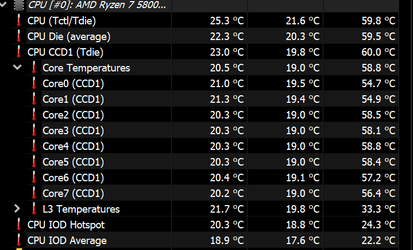
I went with Intel as my upgrade path because I already know most bios settings, know the common issues, etc. But if I were to "start fresh", I would get an AMD x3D processor. The 14900k is challenging to cool even at stock, and a dual DDR4/DDR5 platform means it's not great at supporting either. Z590 boards overclock DDR4 better than Z690/Z790, and early Z790 boards had major issues with XMP on DDR5.
- Joined
- Jan 4, 2024
- Location
- Indiana
- Thread Starter
- #147
The problem with the ram IMO a fix to update the bios would fix that right?I went with Intel as my upgrade path because I already know most bios settings, know the common issues, etc. But if I were to "start fresh", I would get an AMD x3D processor. The 14900k is challenging to cool even at stock, and a dual DDR4/DDR5 platform means it's not great at supporting either. Z590 boards overclock DDR4 better than Z690/Z790, and early Z790 boards had major issues with XMP on DDR5.
- Joined
- Jan 4, 2024
- Location
- Indiana
- Thread Starter
- #148
Why are you still going magellan ??
??

 BTW this thread is about my rig that I am slowly building and not anything AMD!
BTW this thread is about my rig that I am slowly building and not anything AMD! 
 ??
??
Post magically merged:
Your CPUS are intel???The AMD X3D CPU's beat Intel CPU's (even overclocked) in MOST games. It's not even close to a 50-50 split and in some games AMD X3D CPU's dominate Intel, but never vice-versa.

 BTW this thread is about my rig that I am slowly building and not anything AMD!
BTW this thread is about my rig that I am slowly building and not anything AMD! 
Last edited:
It got better over time, but I still cannot enable XMP on my TridentZ Royal w/ AORUS Z790 Elite. The Z790 platform is still undergoing critical bios updates, 14900KS support, implementing Intel's safe limits, etc. If you take my board for example, the last STABLE bios release is from 6 months ago, almost every month they release a new beta bios and end up taking it down because it causes system instability.The problem with the ram IMO a fix to update the bios would fix that right?
- Joined
- Jan 4, 2024
- Location
- Indiana
- Thread Starter
- #152
Could it be the chipset?It got better over time, but I still cannot enable XMP on my TridentZ Royal w/ AORUS Z790 Elite. The Z790 platform is still undergoing critical bios updates, 14900KS support, implementing Intel's safe limits, etc. If you take my board for example, the last STABLE bios release is from 6 months ago, almost every month they release a new beta bios and end up taking it down because it causes system instability.
- Joined
- Jun 6, 2002
unless you like being a beta tester, do not install beta bios's. depending on how new the platform is it can take a few months to get things ironed out. chipset wont be the factor in XMP or ram, ram oc'ing is going to depend on the how good the CPU-MC is. If your going for max WR type of clocks, it does vary from cpu to cpu even on the same wafer, this would apply to WR cpu overlocks too.
- Joined
- Jan 4, 2024
- Location
- Indiana
- Thread Starter
- #154
I see you point on that the last thing anyone would want to do is brick the MB.unless you like being a beta tester, do not install beta bios's. depending on how new the platform is it can take a few months to get things ironed out. chipset wont be the factor in XMP or ram, ram oc'ing is going to depend on the how good the CPU-MC is. If your going for max WR type of clocks, it does vary from cpu to cpu even on the same wafer, this would apply to WR cpu overlocks too.
- Joined
- Jan 4, 2024
- Location
- Indiana
- Thread Starter
- #155
I don't!@Flamethrower1972
If you play Microsoft Flight Simulator the AMD X3D CPU's are the only real choice -- the perf. diff. between the 78xxX3D CPU's and even an overclocked 14900ks is 30%!
Nowadays, brands like ASUS or Gigabyte release a lot of beta versions, and many of them are better than the official releases. The official release usually gathers all patches made in beta versions but sometimes limits some options. In the case of Gigabyte, beta versions sometimes provide additional overclocking, higher voltages, or other things. For example, GB AMD motherboards still have problems with high RAM voltages. Some beta versions have it unlocked, while official versions do not. This is the GB's internal politics, as they claim that higher voltages aren't safe (somehow, there are mobo models that have it unlocked). In short, every 1.45V+ memory kit won't work at XMP/DOCP on some motherboards. I have to use beta BIOS for my B650E Master as it's the only BIOS that works properly with higher voltages.
If you have an ASUS ROG motherboard, then beta releases sometimes give you something extra. I mean OC profiles or some special options for overclocking. It still doesn't matter for most users, and I'm talking more about overclockers and enthusiasts who always want something more.
About being beta testers, we are beta testers for every new generation of hardware. For some years, we get unfinished (but overpriced) products that early adopters test for 3-6 months, and later, manufacturers fix all the problems (or just release a new PCB revision). There was no chipset premiere in the last 6-7 years without 2-3 months of fighting with stability and compatibility for both sides, AMD and Intel. As long as "don't use a beta BIOS" is reasonable and, in general, good advice, there are other things that are bigger problems nowadays. Most motherboards have flashback options, so it's not a problem to go back to any previous version.
Going back to the CPU. If you care about noise, heat, and long-term usage costs, then the AMD X3D is the best choice right now for a gaming/home PC. If you don't play games, then regular Ryzen is still a better option than Intel. If you don't play games, then actually, it doesn't matter anyway.
I don't want to force anyone to use any brand, but AMD simply uses 30-50% less power to deliver a similar performance. If I say about the long-term costs, then it's not only the electricity bill. If you pick an X3D CPU, then you can keep it cool with a cheap air cooler. If you get 14700K/14900K then you need AIO or a custom loop or it will overheat (or you like the noise of 2k RPM fans). How long does the AIO live? How long does the air cooler live?
Intel will change the CPU socket in a few months, while AMD will use AM5 for the next 1-2 years. This is another reason why investing in Intel right now is not the best idea.
These are just some things to think about.
If you have an ASUS ROG motherboard, then beta releases sometimes give you something extra. I mean OC profiles or some special options for overclocking. It still doesn't matter for most users, and I'm talking more about overclockers and enthusiasts who always want something more.
About being beta testers, we are beta testers for every new generation of hardware. For some years, we get unfinished (but overpriced) products that early adopters test for 3-6 months, and later, manufacturers fix all the problems (or just release a new PCB revision). There was no chipset premiere in the last 6-7 years without 2-3 months of fighting with stability and compatibility for both sides, AMD and Intel. As long as "don't use a beta BIOS" is reasonable and, in general, good advice, there are other things that are bigger problems nowadays. Most motherboards have flashback options, so it's not a problem to go back to any previous version.
Going back to the CPU. If you care about noise, heat, and long-term usage costs, then the AMD X3D is the best choice right now for a gaming/home PC. If you don't play games, then regular Ryzen is still a better option than Intel. If you don't play games, then actually, it doesn't matter anyway.
I don't want to force anyone to use any brand, but AMD simply uses 30-50% less power to deliver a similar performance. If I say about the long-term costs, then it's not only the electricity bill. If you pick an X3D CPU, then you can keep it cool with a cheap air cooler. If you get 14700K/14900K then you need AIO or a custom loop or it will overheat (or you like the noise of 2k RPM fans). How long does the AIO live? How long does the air cooler live?
Intel will change the CPU socket in a few months, while AMD will use AM5 for the next 1-2 years. This is another reason why investing in Intel right now is not the best idea.
These are just some things to think about.
- Joined
- Jan 4, 2024
- Location
- Indiana
- Thread Starter
- #158
So how would I know if my ASUS Z790-H is a beta??Nowadays, brands like ASUS or Gigabyte release a lot of beta versions, and many of them are better than the official releases. The official release usually gathers all patches made in beta versions but sometimes limits some options. In the case of Gigabyte, beta versions sometimes provide additional overclocking, higher voltages, or other things. For example, GB AMD motherboards still have problems with high RAM voltages. Some beta versions have it unlocked, while official versions do not. This is the GB's internal politics, as they claim that higher voltages aren't safe (somehow, there are mobo models that have it unlocked). In short, every 1.45V+ memory kit won't work at XMP/DOCP on some motherboards. I have to use beta BIOS for my B650E Master as it's the only BIOS that works properly with higher voltages.
If you have an ASUS ROG motherboard, then beta releases sometimes give you something extra. I mean OC profiles or some special options for overclocking. It still doesn't matter for most users, and I'm talking more about overclockers and enthusiasts who always want something more.
About being beta testers, we are beta testers for every new generation of hardware. For some years, we get unfinished (but overpriced) products that early adopters test for 3-6 months, and later, manufacturers fix all the problems (or just release a new PCB revision). There was no chipset premiere in the last 6-7 years without 2-3 months of fighting with stability and compatibility for both sides, AMD and Intel. As long as "don't use a beta BIOS" is reasonable and, in general, good advice, there are other things that are bigger problems nowadays. Most motherboards have flashback options, so it's not a problem to go back to any previous version.
Going back to the CPU. If you care about noise, heat, and long-term usage costs, then the AMD X3D is the best choice right now for a gaming/home PC. If you don't play games, then regular Ryzen is still a better option than Intel. If you don't play games, then actually, it doesn't matter anyway.
I don't want to force anyone to use any brand, but AMD simply uses 30-50% less power to deliver a similar performance. If I say about the long-term costs, then it's not only the electricity bill. If you pick an X3D CPU, then you can keep it cool with a cheap air cooler. If you get 14700K/14900K then you need AIO or a custom loop or it will overheat (or you like the noise of 2k RPM fans). How long does the AIO live? How long does the air cooler live?
Intel will change the CPU socket in a few months, while AMD will use AM5 for the next 1-2 years. This is another reason why investing in Intel right now is not the best idea.
These are just some things to think about.
If you mean what I said about beta testers, then every single motherboard is not fully tested and prepared for release. I don't know why, but manufacturers prepare motherboards for a couple of months, and we still get the 1.0 BIOS version as the first official release ... full of bugs. In 1-2 months after release, there are multiple fixes. Look at Gigabyte. They sometimes have 20 BIOS revisions in the first month (3-4 official and multiple betas that often disappear in a few days when a new beta is up).So how would I know if my ASUS Z790-H is a beta??
ASUS usually releases a few BIOSes before the premiere. The exception is higher ROG series motherboards, which have additional support. The top OC series is being tested for overclocking records before the official release. ASUS has a great BIOS team, but it focuses almost only on some high ROG models.
That's the point: you never get a 100% perfect motherboard. There is always a lesser evil that you pick when you build a new PC. Later, you only count that the manufacturer fixes all the problems with a BIOS release. If you have a higher and more popular motherboard, then there is a high chance of that. If you have a less popular model, then good luck.