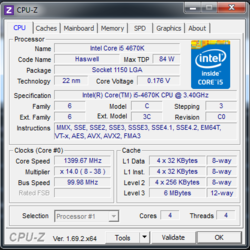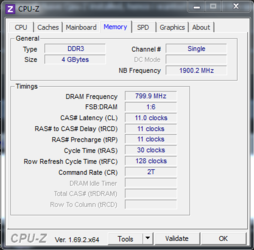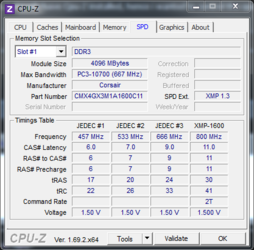- Thread Starter
- #21
Utroligt, I do not think your issue lies in the Cpu or Gpu. League of legends is a fairly lightweight game. Looking at benchmarks for LOL even an Athlon II processor with a GTX 650ti is getting 102 avg fps at 1650x1050 resolution at high detail settings. A I5-3550 with a 650 ti at 1920x1080 high detail settings avg fps 131. I would trouble shoot the OS and see what programs are running in the background, virus, adware etc... Look at your ram usage maybe there is something in the background using up your available ram. Is it possible the the issue is the servers you're playing on? I know that sometimes when I'm gaming on a server that my ping isn't great on I will have fps drops or lag issues.
I see, i am beginning to put the ram as a suspect for the bottlenecking my pc. my "free ram" becomes "available" after a few games. at one point it actually bluescreened. i thought it was because of the oc, but it may have been the ram.
about the other software running in the background, i have everything shut down apart from "killer network" and music, no browser, no antivirus(even though i should have it running). Maybe i should try the razer gamebooster to test it out tonight, or something similar.