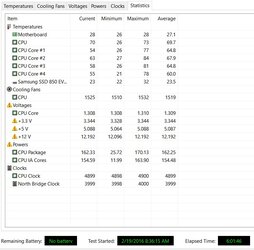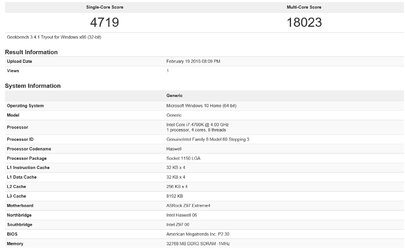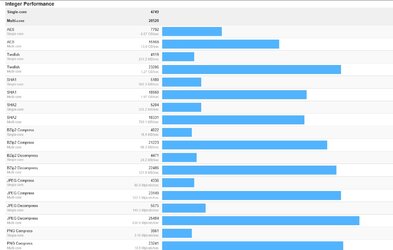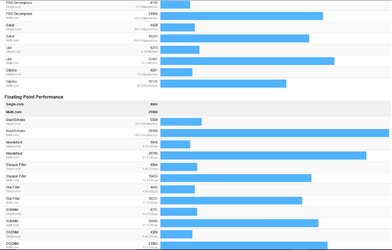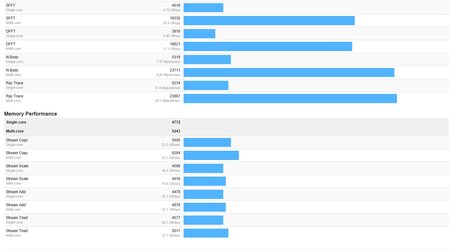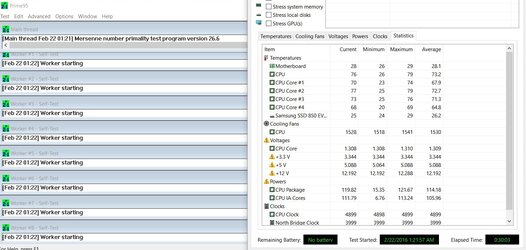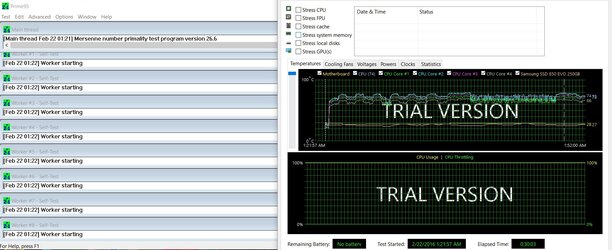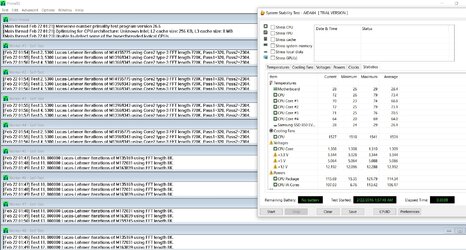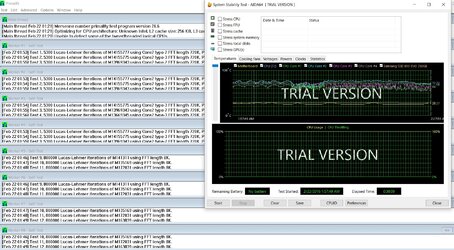- Joined
- Jul 22, 2010
- Thread Starter
- #41
My next pass at 4.9 I'm going to remove the heat spreaders from the 2 sticks of RAM and lower that one fan down to get the most airflow I can over the lower portion of the heatsink. I just want to ensure I have done all I could as far as the cooler is concerned. Then I will pull the cooler and check the spread of the thermal paste.
Temps do look good but I will feel better knowing I checked things out.
Something to note when it was at 4.9 and 1.3V, when I did a benchmark on the RAM, I noticed my cursor lagging somewhat and my short video render took slightly longer. Could this be signs of instability of a high clock or low voltage....or both?
Also, with the CPU at 4.8 or 4.9, how does the memory keep pace or does it go stride for stride when the CPU is oc'd.?
I'm learning as I go so bear with me......
Temps do look good but I will feel better knowing I checked things out.
Something to note when it was at 4.9 and 1.3V, when I did a benchmark on the RAM, I noticed my cursor lagging somewhat and my short video render took slightly longer. Could this be signs of instability of a high clock or low voltage....or both?
Also, with the CPU at 4.8 or 4.9, how does the memory keep pace or does it go stride for stride when the CPU is oc'd.?
I'm learning as I go so bear with me......