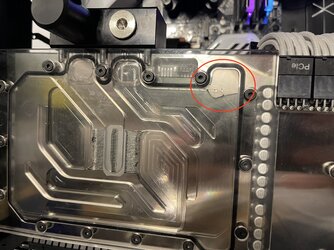- Joined
- Oct 22, 2021
- Thread Starter
- #41
Alright, I could use some help troubleshooting this. The PC starts to POST, flashes through several Q Codes, then settles on Q Code `00` which apparently is just the general catch-all error code. The DRAM LED under the Q Code display is orange when the dust settles, but using different slots and different DIMMs had no effect. The CPU fan also spins up to like 100% from its default but both the pumps and fans are running so I can't imagine it's a cooling issue (and I'd really hate to have to remove this water block unless I'm absolutely sure I need to).
Here's a video of what happens when I try to start it. I don't get any video output - not even BIOS. To rule out my GPU (the one I applied liquid metal to) I'm using an old GPU that I know works.
The video makes it sound louder than everything really is, you might want to start with your volume low.
[video=youtube_share;gY05H9Za8Gc]
Here's a video of what happens when I try to start it. I don't get any video output - not even BIOS. To rule out my GPU (the one I applied liquid metal to) I'm using an old GPU that I know works.
The video makes it sound louder than everything really is, you might want to start with your volume low.
[video=youtube_share;gY05H9Za8Gc]