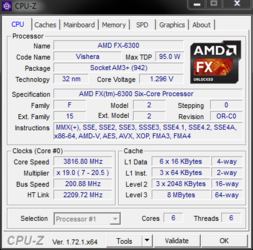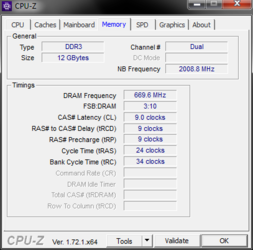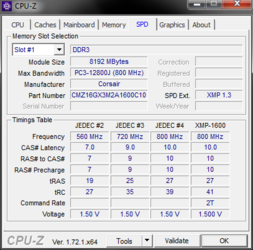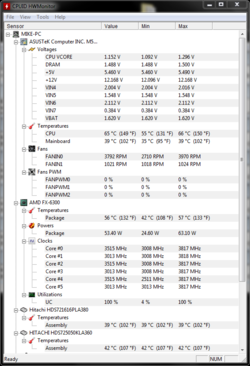- Joined
- Jun 13, 2015
Hello, I'm fairly new to building a gaming rig. I have built many basic builds before, so I'm familiar with building. Also new to this forum, so I hope I'm posting in the correct sub-forum. Anyways..
Obviously, right out of the box my motherboard wasn't going to run an AMD FX processor, so I used my old Phenom II x2 to update the BIOS, then installed the FX-6300. Everything worked great at first, Windows booted up fine. I logged into my Windows profile, and BAM. It freezes and gives me a BSOD. The error was something like "A clock interrupt was not received on a secondary processor within the allocated time interval".
After doing a little Google searching, I found a few others having this issue with the FX-6300. I could not find a fix, other than disabling core 5 and 6 via BIOS.
So my question is, is there anything I can do to run all 6 cores without issue, or do I need to upgrade my motherboard??
Specs:
CPU: AMD FX-6300 3.5 GHz
Motherboard: ASUS M5A78L-M LX
Cooling: Stock, for now
RAM: 12 GB Corsair Vengeance
GPU: Sapphire Radeon R7 240 2GB
PSU: 430W 80 Bronze
Storage: 500GB Seagate 7200 RPM + 1TB Toshiba External
Obviously, right out of the box my motherboard wasn't going to run an AMD FX processor, so I used my old Phenom II x2 to update the BIOS, then installed the FX-6300. Everything worked great at first, Windows booted up fine. I logged into my Windows profile, and BAM. It freezes and gives me a BSOD. The error was something like "A clock interrupt was not received on a secondary processor within the allocated time interval".
After doing a little Google searching, I found a few others having this issue with the FX-6300. I could not find a fix, other than disabling core 5 and 6 via BIOS.
So my question is, is there anything I can do to run all 6 cores without issue, or do I need to upgrade my motherboard??
Specs:
CPU: AMD FX-6300 3.5 GHz
Motherboard: ASUS M5A78L-M LX
Cooling: Stock, for now
RAM: 12 GB Corsair Vengeance
GPU: Sapphire Radeon R7 240 2GB
PSU: 430W 80 Bronze
Storage: 500GB Seagate 7200 RPM + 1TB Toshiba External
Last edited: