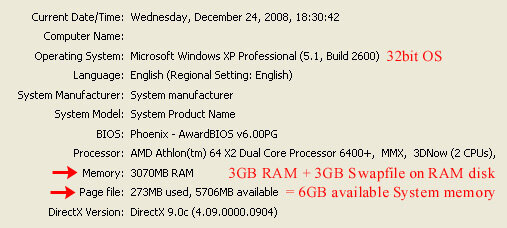- Joined
- Dec 24, 2008
Copied from here:
www.planetamd64.com/index.php?showtopic=38005
------------------------------------------------
** WARNING **
Windows keeps an enormous amount of junk in its 'swapfile', if you choose to use the RAM as detailed below, make sure to keep regular GHOST BACKUPS. If your system crashes, Windows is very unforgiving if it's precious swapfile isn't as it remembers it should be.
------------------------------------------------
The answer to this question is so simple, it begs the question how so many intelligent people who all spout technical jargon like a second language, haven't figured it out yet.
The performance benefits are pretty severe, and immediate. So lets see.. with the danger of sounding unintelligent by explaining this so anyone can understand, forgive the layman terminology.
1) Microsoft 32bit systems like XP have a limit on how much RAM they can utilize.
2) Get Ramdisk Plus for $39.95 (otherwise you're throwing money out by not using your extra RAM anyway )
)
3) If like me, you have 8GB RAM, the BIOS should register around 8192MB.. 1MB allocated to BIOS, 2900MB for Windows.. that leaves 4-5GB available to set as a Ramdisk - eg. Z:\
* In Ramdisk Plus you have to allocated 'unmanaged' RAM otherwise it will try to use the RAM Windows is using.
4) Open System Properties (right-click My Computer on Desktop) --> Advanced --> Performance [Settings] --> Advanced tab --> Virtual Memory [Change] --> Click your Hard Drives and check "No Paging File" then "set" .. Click Z:\ (Ram Disk) and choose Custom Size -- Initial Size 3070, Maximum Size 3070 (can't be bigger than your Ram Disk) or choose 'System Managed Size'
* When you exit it may ask you to restart the computer. You can do this after step 5.
5) Start -- Run -- Regedit [open] goto HKEY_LOCAL_MACHINE --> SYSTEM --> CurrentControlSet --> Control --> Session Manager --> Memory Management --> [doubleclick] ClearPageFileAtShutdown and change option to "1" and click OK. The reason being the RAM will be purged when you power off, and there's no point with the system thinking the Pagefile will be available cached at boot.
You can set Z:\ to be used for temporary files, like Winrar, Firefox, Photoshop etc. It's up to you to decide how big the Swap File should be, if at all you want to use it. I just did this the other day, and the performance increase is amazing. And I'm using my extra RAM that all the experts said I 'couldn't'.
Good Luck !
You can change the Temporary Internet Folder to Z:\temp in IE's options, and Firefox Cache folder.
How to change the Firefox Cache folder:
1) You can change the option by first clicking on the address bar.
2) type about:config in the address bar, press enter and then click ok to the prompt.
3) Right-click on the page and select 'New-->String'.
string: browser.cache.disk.parent_directory
value: Z:\temp
* If Z:\ is your Ramdisk, and you chose in Ramdisk Plus to automatically create a 'temp' folder
I've been tweaking my settings, and I've put as much of the 'temp' folders on the Ramdisk as possible. Internet Explorer, Firefox. You can also easily set the default User temp folder in System Properties (right-click My Computer) --> Advanced --> Environmental Variables, the top window has the USER temporary folder options and they can easily be set to Z:\temp on your Ramdisk.
If you are letting Windows decide the size of your swapfile, it'll probably choose 3070MB which leaves nearly 2GB to be used as a scratch disk / temp directory.
------------------------------------------------
* UPDATE
After installing Fallout 3 my computer started going blue-screen with a 'win32k.sys' error message. The Fallout 3 installation does install a number of 'system updates' and Microsoft runtime software. All I can say is that it happened.
The reason I am writing this here, is that the error included some text Inline_Paging system, or some such before the computer reset.
Best advice I have is to uninstall the RAM Disk software before updating your Windows system. This means changing the options back to their original settings for the pagefile. Then restart your computer and uninstall Ramdisk Plus. If you cannot get it to work from the Control Panel --> Add/Remove Programs, then double-click on the installer and it should ask you if you want to remove it. THEN Install your game, or update and after restarting, you can install your Ramdisk software.
I am just trying to save you a headache in the long run, believe me. XP was never set up to place a Ramdisk in the working environment to handle system files, and there appears to be no redundancy if one 'updater' changes a file that is needed. You get the idea.
------------------------------------------------
"And that is what they fail to say.. even in a 64bit OS 32bit software is STILL entitled to only a max of 2gb of ram."
"Wow32 will impose the same memory limitation on 32-bit applications. (i.e. each 32-bit app will only see a 2GB memory area.)"
www.planetamd64.com/index.php?showtopic=38005
------------------------------------------------
** WARNING **
Windows keeps an enormous amount of junk in its 'swapfile', if you choose to use the RAM as detailed below, make sure to keep regular GHOST BACKUPS. If your system crashes, Windows is very unforgiving if it's precious swapfile isn't as it remembers it should be.
------------------------------------------------
The answer to this question is so simple, it begs the question how so many intelligent people who all spout technical jargon like a second language, haven't figured it out yet.
The performance benefits are pretty severe, and immediate. So lets see.. with the danger of sounding unintelligent by explaining this so anyone can understand, forgive the layman terminology.
1) Microsoft 32bit systems like XP have a limit on how much RAM they can utilize.
2) Get Ramdisk Plus for $39.95 (otherwise you're throwing money out by not using your extra RAM anyway
3) If like me, you have 8GB RAM, the BIOS should register around 8192MB.. 1MB allocated to BIOS, 2900MB for Windows.. that leaves 4-5GB available to set as a Ramdisk - eg. Z:\
* In Ramdisk Plus you have to allocated 'unmanaged' RAM otherwise it will try to use the RAM Windows is using.
4) Open System Properties (right-click My Computer on Desktop) --> Advanced --> Performance [Settings] --> Advanced tab --> Virtual Memory [Change] --> Click your Hard Drives and check "No Paging File" then "set" .. Click Z:\ (Ram Disk) and choose Custom Size -- Initial Size 3070, Maximum Size 3070 (can't be bigger than your Ram Disk) or choose 'System Managed Size'
* When you exit it may ask you to restart the computer. You can do this after step 5.
5) Start -- Run -- Regedit [open] goto HKEY_LOCAL_MACHINE --> SYSTEM --> CurrentControlSet --> Control --> Session Manager --> Memory Management --> [doubleclick] ClearPageFileAtShutdown and change option to "1" and click OK. The reason being the RAM will be purged when you power off, and there's no point with the system thinking the Pagefile will be available cached at boot.
You can set Z:\ to be used for temporary files, like Winrar, Firefox, Photoshop etc. It's up to you to decide how big the Swap File should be, if at all you want to use it. I just did this the other day, and the performance increase is amazing. And I'm using my extra RAM that all the experts said I 'couldn't'.
Good Luck !
------------------------------------------------
You can change the Temporary Internet Folder to Z:\temp in IE's options, and Firefox Cache folder.
How to change the Firefox Cache folder:
1) You can change the option by first clicking on the address bar.
2) type about:config in the address bar, press enter and then click ok to the prompt.
3) Right-click on the page and select 'New-->String'.
string: browser.cache.disk.parent_directory
value: Z:\temp
* If Z:\ is your Ramdisk, and you chose in Ramdisk Plus to automatically create a 'temp' folder
I've been tweaking my settings, and I've put as much of the 'temp' folders on the Ramdisk as possible. Internet Explorer, Firefox. You can also easily set the default User temp folder in System Properties (right-click My Computer) --> Advanced --> Environmental Variables, the top window has the USER temporary folder options and they can easily be set to Z:\temp on your Ramdisk.
If you are letting Windows decide the size of your swapfile, it'll probably choose 3070MB which leaves nearly 2GB to be used as a scratch disk / temp directory.
------------------------------------------------
* UPDATE
After installing Fallout 3 my computer started going blue-screen with a 'win32k.sys' error message. The Fallout 3 installation does install a number of 'system updates' and Microsoft runtime software. All I can say is that it happened.
The reason I am writing this here, is that the error included some text Inline_Paging system, or some such before the computer reset.
Best advice I have is to uninstall the RAM Disk software before updating your Windows system. This means changing the options back to their original settings for the pagefile. Then restart your computer and uninstall Ramdisk Plus. If you cannot get it to work from the Control Panel --> Add/Remove Programs, then double-click on the installer and it should ask you if you want to remove it. THEN Install your game, or update and after restarting, you can install your Ramdisk software.
I am just trying to save you a headache in the long run, believe me. XP was never set up to place a Ramdisk in the working environment to handle system files, and there appears to be no redundancy if one 'updater' changes a file that is needed. You get the idea.
------------------------------------------------
"And that is what they fail to say.. even in a 64bit OS 32bit software is STILL entitled to only a max of 2gb of ram."
"Wow32 will impose the same memory limitation on 32-bit applications. (i.e. each 32-bit app will only see a 2GB memory area.)"
AMD Athlon 6400 x2 Black Edition
8GB DDR2 6400
Dual 8800 GT 512MB SLI
8GB DDR2 6400
Dual 8800 GT 512MB SLI
Attachments
Last edited: