- Joined
- Mar 7, 2008
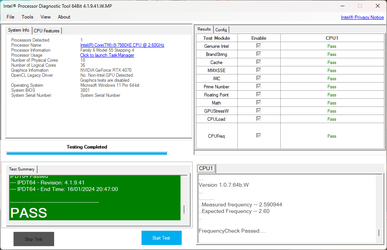
I know, the 7980XE isn't exactly new. It was released in 2017, over 6 years ago. But my X299 system went 7800X, 7920X and now 7980XE. 6 core 7800X was bought when it was just released. I ended up getting a 12 core 7920X to replace it in 2019. Now I've reached the end of the road, the 18 core 7980XE. Technically I can get newer generations of the same CPU, but this being the oldest generation helps keep the price lower.
Got it used from a UK shop. They have branches in many bigger towns and cities. Their website lists it at £200, but it wasn't in stock until a random check on Sunday. Whipped out my credit card and ordered it. Since it was in a non-local store they shipped it next day thus arriving today.
Simple CPU swap right? If only. After pulling my system out, I realised the size of the job ahead of me. It has a Noctua cooler. The fan has to be removed to unscrew the heatsink. I can't unclip the fan with the GPU obstructing one of the tabs. I can't reach the PCIe slot release tab without removing all ram from one side of the CPU. I also have a vertical M.2 slot in front of the ram. All that had to go to extract the CPU. With that done, I plopped in the new one after giving both the socket and new CPU a visual check. A quick jiggle of the CPU in the socket before engaging the retention mechanism. Then I had to repeat all the above to put everything back in. Plugged in the main unit, hit power and... nothing. Fans spun up, but no screen output. I checked all cables were in place. Yes, I tried turning it off and on again. Multiple times. Nothing.
The unit is normally in a corner of my room so I can't see anything on the motherboard. I moved it over to my TV and tried booting there. Red LED: CPU. I had to do the whole extraction process again to reach the CPU. Took it out. Blew on the contacts. Still looks fine. Put it back in. To save time, I didn't put a cooler on, and swapped the 4070 for a 1650 so I don't have to worry about the power cable during diagnosis. This time, I saw red, yellow, white LED. Success? Power off in case the CPU got too hot. I rested the cooler on top (with the old paste still on it) and let it boot longer this time. Red, yellow, white, green, and display output! YES!
Let it get to Windows. Seems fine. Ran stress test in CPU-Z for a moment. Ok. Ran stress test in Aida64 for a minute or so. Still ok. Ran Prime95. Still ok. Remember, this is just with the heatsink, no fan! Peak temps didn't go above 60C in this short time, although I could feel the heatsink getting warm. So must have been a bad connection the first time. Slightly concerning but if it works now, it'll do. Power off, put all the normal hardware and now I'm running it like normal back at my desk.
I've turned XMP on. All my ram is detected. All my PCIe devices seem to be working normally. Onto stress testing. I found Intel's Processor Diagnostic Tool and that passed. Currently I'm running real work equivalent to Prime95 small FFT. It includes error checking so I'll know if anything is wrong. Peak temps 71C so still fine.
While that runs, I have other things to do. When I return I'll get onto benchmarks to compare to one game "before" results and see what impact this has. I hope it helps otherwise this is a bit pointless
Last edited:

