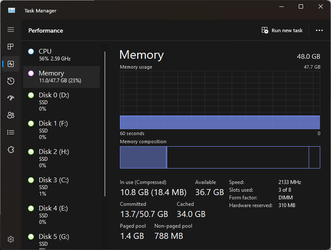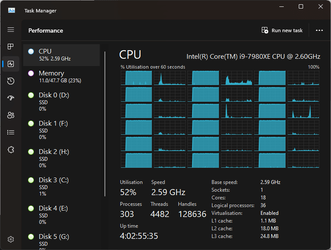- Joined
- Mar 7, 2008
- Thread Starter
- #21
Had the same BSOD again. The funny thing is, I was shutting down Windows when it happened this time. I was restarting the PC as I wanted to try increasing ram voltage. The first time the BSOD happened XMP was on. I turned it off, which is the state when the 2nd one happened. Seeing the above comment I looked at reported ram voltages. 1.184 with XMP off. Should be 1.20 for JEDEC right? I've not put 1.22v in bios, which gives a measured 1.20 now.id be stuck double checking voltage memory and c state config
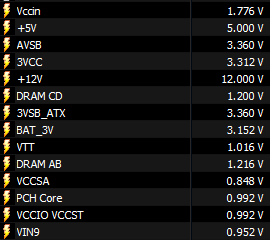
Anything else catching people's eyes with voltages here? I'm off to bed now. See if the system is still up in the morning. It will again be running Prime95-like workload, and I've got a large upload to do in parallel.
 -Take out the CPU and clean the contacts on it with alcohol. Spray the socket with Electrical Contact Cleaner. Using a flashlight and a magnifier, to verify the pins in the cpu socket. Did you remove the memory when you switched out CPUs? If so - clean the contacts and the mem slots.
-Take out the CPU and clean the contacts on it with alcohol. Spray the socket with Electrical Contact Cleaner. Using a flashlight and a magnifier, to verify the pins in the cpu socket. Did you remove the memory when you switched out CPUs? If so - clean the contacts and the mem slots.
 …. Tweak the bios
…. Tweak the bios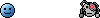
 ROFL
ROFL