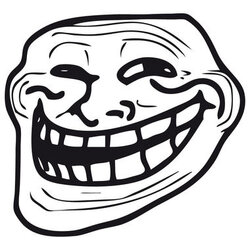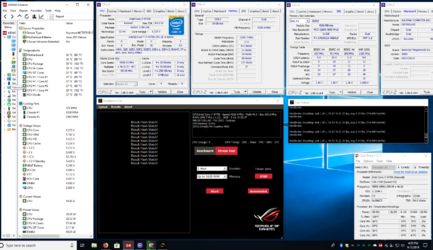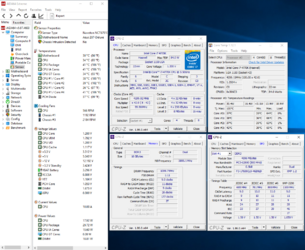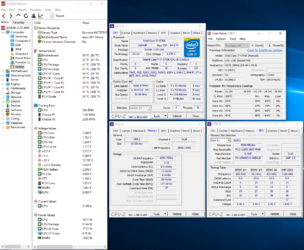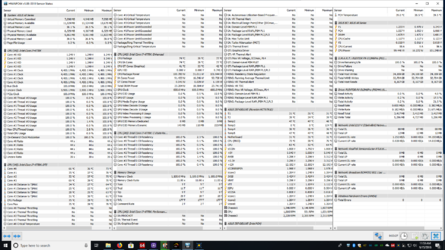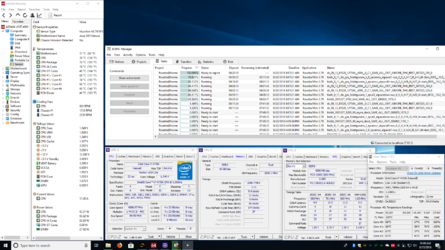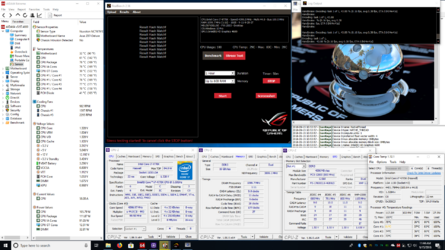hi before one year i did overlock my 4770k from the program asus suit 3 but i had some problems
can you help me to overclock my 4770k from the bios of asus z87 deluxe?
i have take fotos the pictures from my asus z87 deluxe for to help me to overclock my 4770k.


I HAVE http://www.coolermaster.com/cooling/cpu-liquid-cooler/nepton-240m/
AND PSU http://www.coolermaster.com/powersupply/masterwatt-series/masterwatt-maker-1500/
and also i gave you all the information for cpuid for my system
https://snag.gy/tG3fOb.jpg
https://snag.gy/xNkXjV.jpg
https://snag.gy/bKGrn7.jpg
https://snag.gy/thiBpZ.jpg
can you help me to overclock my 4770k from the bios of asus z87 deluxe?
i have take fotos the pictures from my asus z87 deluxe for to help me to overclock my 4770k.


I HAVE http://www.coolermaster.com/cooling/cpu-liquid-cooler/nepton-240m/
AND PSU http://www.coolermaster.com/powersupply/masterwatt-series/masterwatt-maker-1500/
and also i gave you all the information for cpuid for my system
https://snag.gy/tG3fOb.jpg
https://snag.gy/xNkXjV.jpg
https://snag.gy/bKGrn7.jpg
https://snag.gy/thiBpZ.jpg
Last edited: