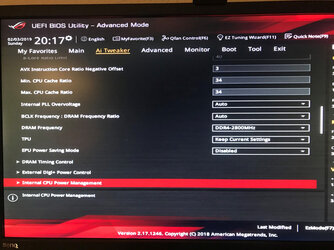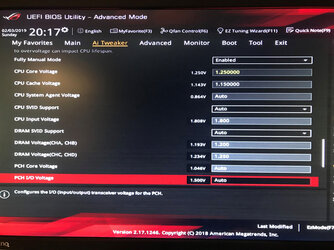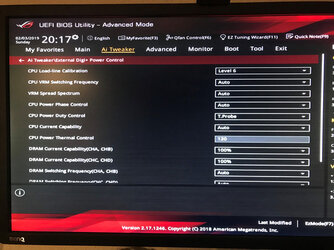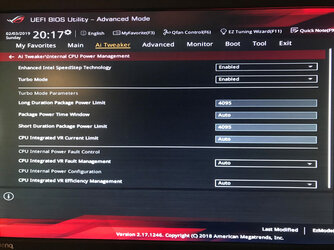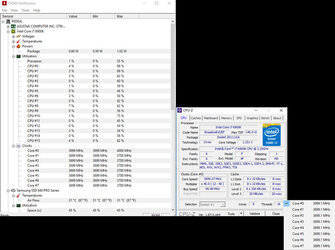Hey guys,
maybe you could help me out with an issue:
I overclocked my i7 6900k to 4 GhZ. Everything was pretty simple, and i followed along the youtuibe tuitorial of Roman 8Auer Hartung.
Everything is fine, except that my clockspeed on core 1-7 is 300mhz lower than my core #0, which is running at my desired clock spped of 4Ghz.
First i thought, i should just run an stress test, so the CPU runs the normal clockspeed on all cores, but it stayed on the 3700mhz on 7 cores.
I also downloaded an older version of Prime95, which has no AVX included. So i can eliminate that reason for being "down clocked".
Apart from that, i already tried to disable Turbo Mode via BIOS, and put the LLC to Auto.
My motherboard is the Asus X99 Strix.
Hopefully somebody knows this issue and help me out.
Thanks,
Peter
Here is an picture where you see my clock speeds on CPU-Z.
https://ibb.co/4S9tTLp
maybe you could help me out with an issue:
I overclocked my i7 6900k to 4 GhZ. Everything was pretty simple, and i followed along the youtuibe tuitorial of Roman 8Auer Hartung.
Everything is fine, except that my clockspeed on core 1-7 is 300mhz lower than my core #0, which is running at my desired clock spped of 4Ghz.
First i thought, i should just run an stress test, so the CPU runs the normal clockspeed on all cores, but it stayed on the 3700mhz on 7 cores.
I also downloaded an older version of Prime95, which has no AVX included. So i can eliminate that reason for being "down clocked".
Apart from that, i already tried to disable Turbo Mode via BIOS, and put the LLC to Auto.
My motherboard is the Asus X99 Strix.
Hopefully somebody knows this issue and help me out.
Thanks,
Peter
Here is an picture where you see my clock speeds on CPU-Z.
https://ibb.co/4S9tTLp