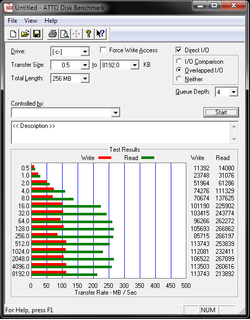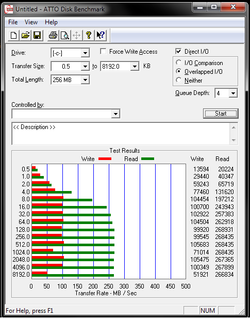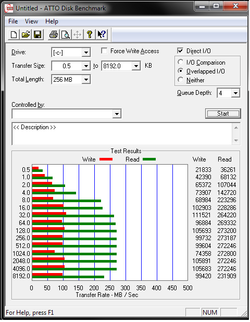- Joined
- Dec 17, 2000
- Location
- Portland, OR
Intel X18-M/X25-M and Intel X25-V SATA SSDs (34nm) Revision History
Date: 18 January 2011
Revision: 2CV102M3
Intel® SATA Solid-State Drive Firmware Update Tool
http://downloadcenter.intel.com/Det...+80GB+SATA+II+2.5in,+MLC,+High+Performanceeng
... and make sure to read the instructions before flashing:
Intel(R) SATA SSD Firmware Update Tool Instructions
http://downloadmirror.intel.com/18363/eng/README.txt
Date: 18 January 2011
Revision: 2CV102M3
This firmware revision fixes enumeration and slow-boot issues on SATA 6Gb/s controllers, adds improvements to S.M.A.R.T. attributes for more accurate reporting of drive health, improves NCQ capability, and fixes possible drive hangs when reading S.M.A.R.T. self-test log.
Intel® SATA Solid-State Drive Firmware Update Tool
http://downloadcenter.intel.com/Det...+80GB+SATA+II+2.5in,+MLC,+High+Performanceeng
... and make sure to read the instructions before flashing:
Intel(R) SATA SSD Firmware Update Tool Instructions
http://downloadmirror.intel.com/18363/eng/README.txt
Last edited:
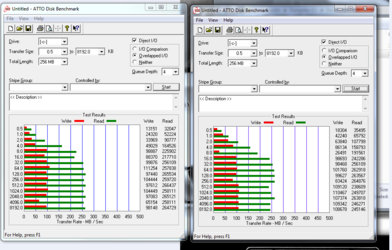
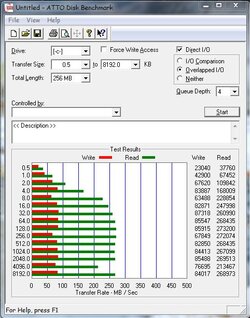

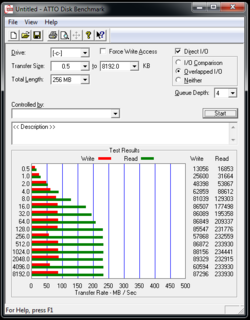
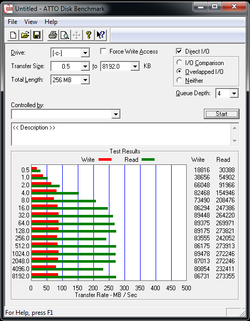
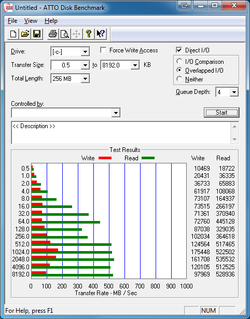
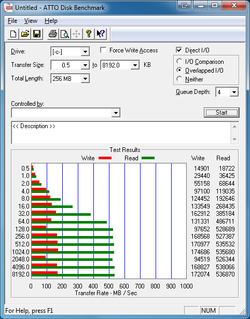
 i never used one by itself in raid, though. writes are not much faster than my 2 x 320gb drives in raid 0 that they replaced but reads are insanely fast
i never used one by itself in raid, though. writes are not much faster than my 2 x 320gb drives in raid 0 that they replaced but reads are insanely fast