storm-chaser
Disabled
- Joined
- Sep 2, 2011
- Location
- Upstate NY
- Thread Starter
- #21
And don't worry about the present cable management, I will get everything routed correctly and tuck everything away as much as possible.
Welcome to Overclockers Forums! Join us to reply in threads, receive reduced ads, and to customize your site experience!





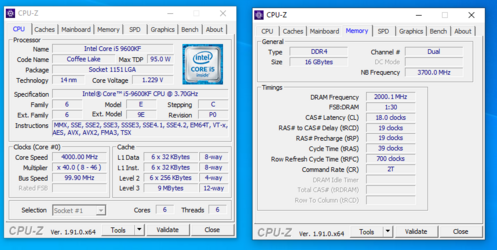
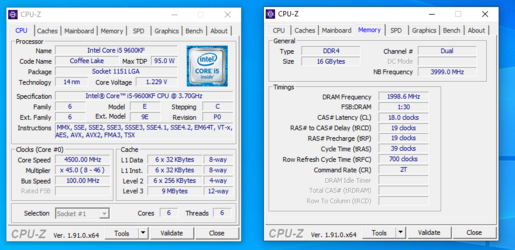
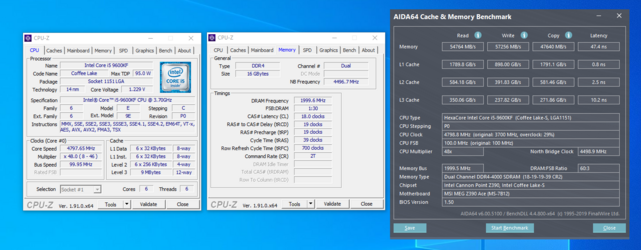

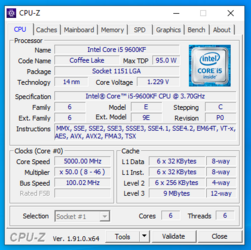
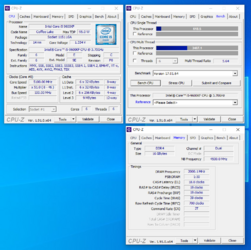
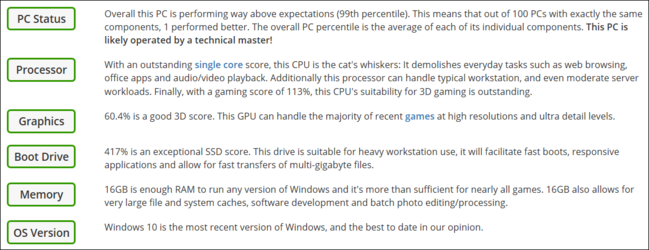
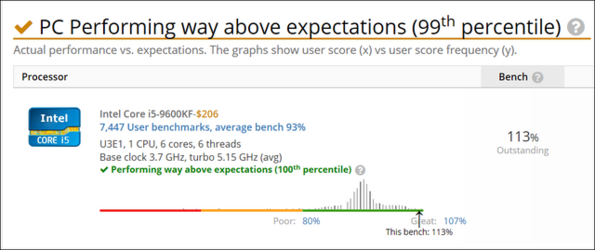
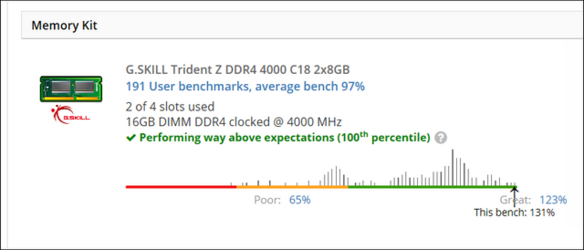
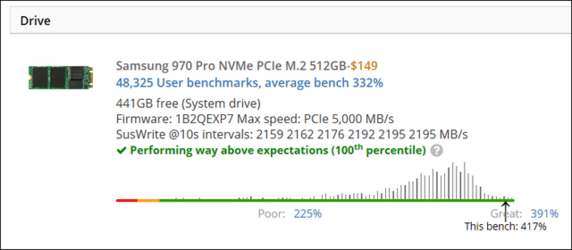
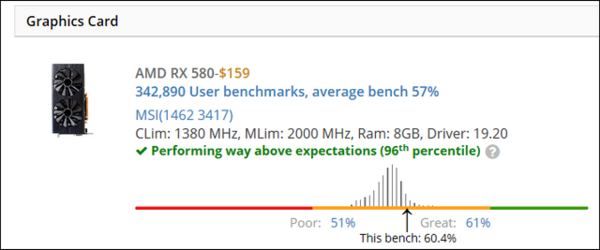
I would do some additional stress testing with other products besides CPU-z. It's stress testing tool is not particularly robust. I also see where you've done some benching with AIDA 64. Can you pass at least an hour of OCCT or Realbench? And what about temps? Don't see any screenies of temp monitoring.
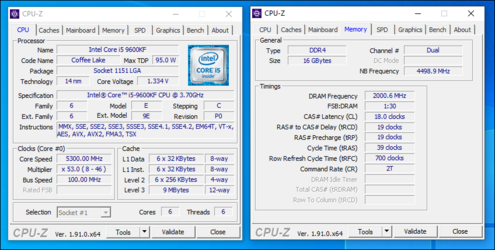
I don't see a point in a temp gun... the chipset doesn't get in the way of anything and RAM doesn't really need cooling. Knowing the temperature of the fins on a heatsink doesn't really tell you much at all. I'd save your money, time, and effort on that. Also note, the chipset temps may be found in your BIOS/MSI Command Center or Hwmonitor. Check there...I really need to get a temp gun (laser), so I can pin point exact temps on my ram / heatsink or chipset during a given torture test The 5.25" card reader / fan controller has two temperature leads, so perhaps I can stick one to the RAM and another on the base of the CPU. YTBD. I have noticed that the motherboard is incredible in terms of thermal management. You can check the plotted temps in my torture test above, mainboard temps never crested the 100*F (sorry I'm mixing F with C and vice versa)
AVX - https://en.wikipedia.org/wiki/Advanced_Vector_ExtensionsPlease tell me about AVX... What exactly is this, an instruction set? That really makes the processors blood boil?
In reference to the 4.8GHz mark, this is not just an arbitrary number. I actually faced this same conundrum with my hyper 212 cooled FX X4 chip in a sealed up case - a situation in which the variables were not much different then they are right now.... Point being, anything above 4.850Ghz and you start losing the battle with thermal margins with air cooling. So I need to err on the side of caution here, be conservative and try to find that sweet spot on my new intel chip just like I did with the FX. And again, when the new fans arrive I will really work on making that happen. For now it's just experimentation.
Oh we all did... glad to see you changed your tune about that old chassis.Oh you and I both know what's going to happen lol. As soon as I close up the case will turn into a sauna almost instantaneously. But making this work as it stands MUST be done to carry through with my original vision for this build. We must stabilize and find reliability with the side covers on.
I've spent the last few minutes tweaking my fan controller for that very scenario. Within a 35*C spread the fan will ramp from 55% to 100%, so it's very aggressive and hopefully that will be enough. I think I can almost get away with stock voltage @ 4.8GHz... or a voltage of 1.25, something like that... again, waiting on the new fans to arrive before I really dig into it.
I'm surprised that CPU needs that much voltage for the type of stress test you are running (weaker using the system ram test with it). I'm surprised that cooler is hanging in so far... but then again, your stress test is short and on the weaker side of things.BIOS vcore is set to "override" and 1.362 v, but under load we sometimes do see upwards of 1.38v in CPUz as you pointed out. It's okay because temps are holding, but yes I would like to dial that back a couple notches if possible. It's definitely on my radar. I've been reading some reviews on the 9600KF and it appears as though some overclockers have found it requires slightly more voltage than a 9900K or a 8086K when you start approaching the 5GHz zone. So apparently this is consistent behavior, which is a good thing I suppose
That system, even highly overclocked, isn't going to pull more than 350-400W (and this is while stress testing both CPU and GPU at the same time - gaming loads around 300W). So, a quality 650W PSU is fine. As far as the memory... your choice, but I don't see a point in it unless you are benchmarking for Hwbot. If this is for fun and for the sake of tweaking, go for it... but faster memory really yields very little performance improvements (see links from TPU from weeks ago). Even with your story/goal, I would take that money and get a 8c/8t CPU so that PC will last longer. It will show its age in a short couple of years due to core/thread count. 4/8 or 6/6 would be considered a MINIMUM today...My plan is to make some demon tweaks on my current 9600KF system, including a more robust power supply and perhaps 4800MHz memory (Newegg has some b-die G.Skill that's rated for 4800 for $400) Im also going to contact member DR4G00N from TPU to see if he can hook me up with some exotic black hole memory kit that can pull insane CL timings at insane frequencies…
Userbench is kind of a joke, bud (others talked about that at TPU as well). But if that is your goal... go for it!I feel I have enough confidence I can get this system to the overall performance ranking crown (100th percentile) at userbenchmark.com .... all I need is a better GPU Remember, there is only ONE computer separating me from that #1 postilion. So that goal is well within reach.
You missed their point if that is what you believe they were talking about. All that was said is your choices were curious for the goal you had in mind. The old style poor airflow case, the way too expensive heatsink (better performing for less), all could have went towards something better like a 8c/8t CPU or better GPU. Although you jumped forward in time pretty far (your core count stayed the same though, lol) cores and threads will rule sooner than later. That is all they/we were saying (and they are correct). What you prefer is what you prefer...And to think, there were actually members at TPU who emphatically stated that I was not interested in performance for this build. LOL
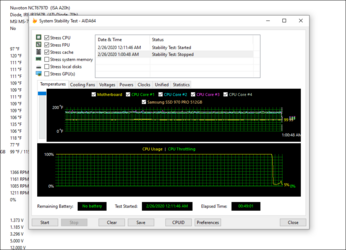










Maybe it's just me, but the color highlights(instead of using quotes)/bold/font size changes make your post difficult to read...
You missed their point if that is what you believe they were talking about. All that was said is your choices were curious for the goal you had in mind. The old style poor airflow case, the way too expensive heatsink (better performing for less), all could have went towards something better like a 8c/8t CPU or better GPU. Although you jumped forward in time pretty far (your core count stayed the same though, lol) cores and threads will rule sooner than later. That is all they/we were saying (and they are correct). What you prefer is what you prefer...
Edit: I dont want to debate the efficacy of the decision, note, they were simply saying with different choices here and there, an even better rig could have come out on the other side.
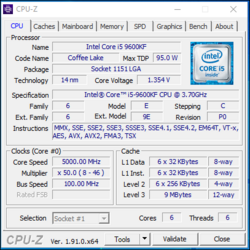
What did the temperatures go up to from when the case side was off (same voltage, etc)? I see temps in F....but again, we've ways read things (and chips are rated) in Celsius... not sure why you like to convert.
What are temps, in Celsius, if you run FPU only in aida64? What about small fft in p95?
Have fun tweaking!
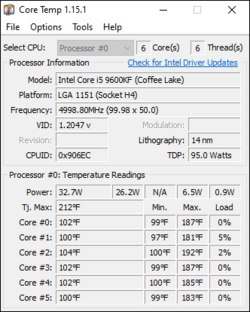
Of course processor temps!! What else?
I highly doubt they were the same...you other tests were around 70-75C, right? This is 90C...
...which is as hot as you ever want that CPU to go. You are maxed out. It won't run P95 small FFT (using avx) without getting a lot warmer and potentially throttling. With AVX being used in more and more functions, I'd want to see what that looks like so I know if I need to set an AVX offset (which is typical). Spikes are spikes and cannot (well, should not) be dismissed.
So, because of the case, you had to crank up the fans and make more noise. Gotcha! I bought enough cooling to leave all my fans on low... not a fan of noise, even 3 PC fans, when working with my PC. I can't hear it gaming, but since I work out of my house these days, silience is critical for my sanity.
As I said before, you may not intentionally put it under that much stress, but many things already and more as time goes on, will use those instructions sets. It's best to be prepared for it. Also, its winter so your room ambient may go up a couple of C in the summer (that is with AC).
Your speakers are still all borked and not in teh right spots, btw. If you want surround sound, you need the rear speakers to be behind your seating area, not to the left.
Nope. Not with AIDA!Still a little shell shocked I was able to do 5.0GHz in a closed, sound dampened case right?
LOL @ jumping on a typo...Its "the" not "teh". As I said before, you are welcome to come over and do my interior design work you seem like you've got a natural knack for that


Nope. Not with AIDA!
LOL @ jumping on a typo...
lol, yeah, I'm a bit OCD myself and looking at that picture makes the audiophile in me shudder to hear rear surrounds coming from the front left. I'll leave it alone as I rock back and forth in the fetal position in a corner.