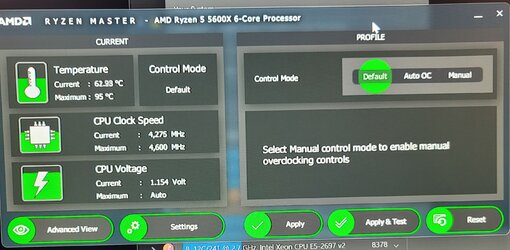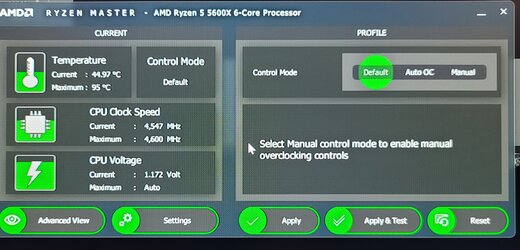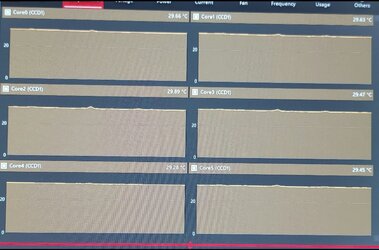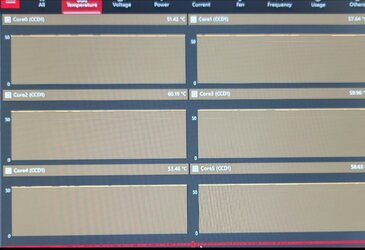Updated signature represents my current setup. Bios only changed DOCP for Crucial 3600 memory. Ran Cinebench and high temp only 63°C and Prime95 blend highest 72°C. Monitoring with CoreTemp, but I noticed something odd. The frequency only stays at default 3697MHz. I am using Windows High Performance Power Plan. On my friend's built with a 3900x and Ryzen High Performance Power Plan, I see it using some kind of boost clock reaching close to 4200MHz.
Anyone know why my 5600x doesn't boost clocks? Like I said everything is on Auto in Bios. Thanks
Anyone know why my 5600x doesn't boost clocks? Like I said everything is on Auto in Bios. Thanks
Last edited: