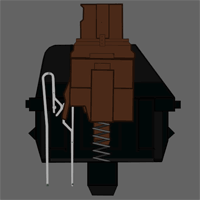- Joined
- May 15, 2010
- Location
- Euroland, Denmark
- Thread Starter
- #61
My current keyboard has what logitech call Perfect-Stroke, looks to me like scissor, same as laptops use.
I like the feel, the flatness does mean i often hit 2 or more keys are once.
My work keyboard is membrane, cheap Ligtech MK260, which is fine for typing, but if i was gaming, i wouldnt like it, too hard to press.
I like the feel, the flatness does mean i often hit 2 or more keys are once.
My work keyboard is membrane, cheap Ligtech MK260, which is fine for typing, but if i was gaming, i wouldnt like it, too hard to press.