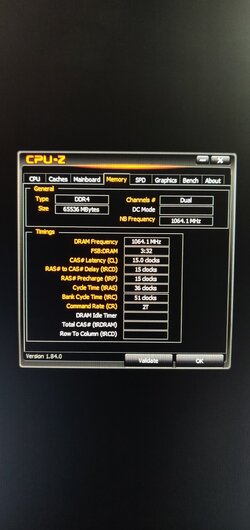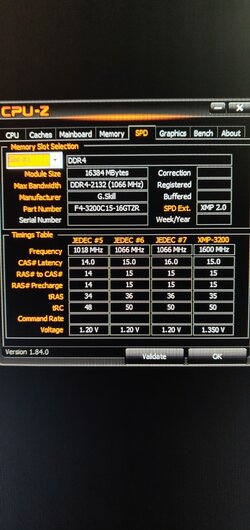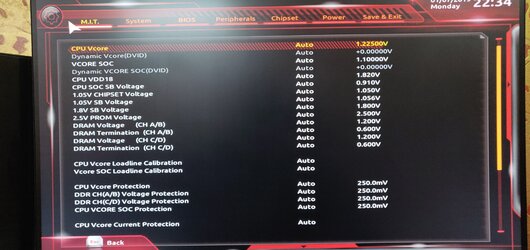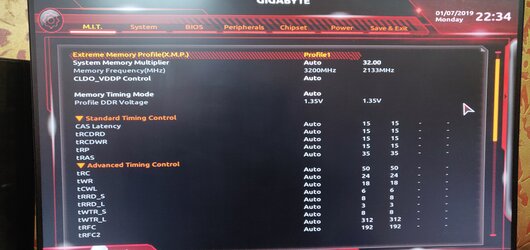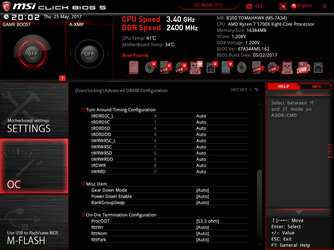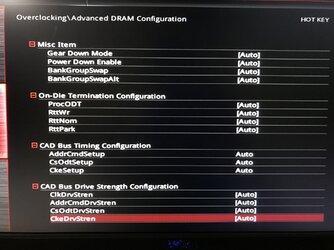gaganailawadi
New Member
- Joined
- Jan 7, 2019
Hi People, i need help please. i am noob in hardware stuff. i recently bought TR 2950x with aorus xtreme and my memory is not running at 3200mhz even though i changed the xmp profile in bios but it is coming to default after few attempts. i updated the bios to latest version. i am running 64gb of ram, same kit twice. in cpu z when i click on memory its showing dual channel but i have 4 dimms and its showing 64gb in system.
G.SKILL 32GB (2 x 16GB) TridentZ RGB 3200 mhz
G.SKILL 32GB (2 x 16GB) TridentZ RGB 3200 mhz