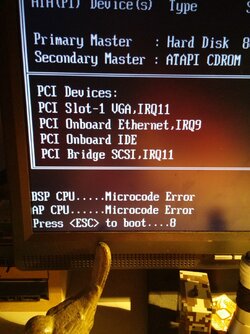- Joined
- Sep 7, 2013
- Thread Starter
- #41
Sweet! Thanks Scott!Found one in Israel. Cheap.
http://www.ebay.com/itm/1x-HYUNDAI-...611654?hash=item27f2b41106:g:GoQAAOSw7ThUh05G
Part is obsolete. Nobody makes these anymore. Limited to NOS.
Need to rifle through my stuff.
Rifle through your stuff when you get the chance.
If you can't find anything let me know and I'll buy that chip you linked.
Knowing the postal system, who knows if I'll actually receive that chip

I don't see that you have the full path of your BIOS. E.G. A:\BIOS\<file name> You have to be exact with this. It's not like todays Windows based BIOS updates. This is old school.
Keep in mind that this is not DOS. This is the BIOS. You can't do things like "A:\" to change drive letters or "CD" to change directories or ".." to go up a directory. You have to type the full and exact path of your BIOS image. If you make a mistake, the BIOS will not help you, you'll have to take your time and type it in.
That's just the screen after I type in the proper command line command.
It boots up some GUI and complains about the flash not supported...
But you are correct on the proper spelling and location part. Mis-spell it and it might flash something wrong

Funny, just found the same board with the F4 BIOS in Germany for $150...
 Glad you are active on these forums!
Glad you are active on these forums!