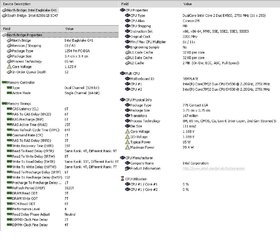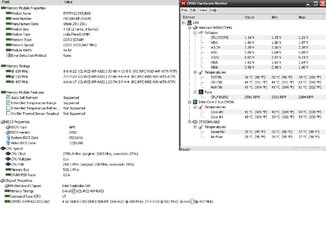so im trying to get this cpu overclock @ +250mhz cpu fsb, but to my regret it only boots till 260mhz, until "windows loading screen" n crashes/restarts at "starting windows screen". that is wats happening n now 4 some specs :
processor : intel e4500 & stock heatsink+fan
motherboard: asus P5G41T-M-LX
ram: single module strontium evm 4gb ddr3 1333
psu: Zebronix 600 watts
Last known stable BIOS config. :-
JUMPERFREE SETTINGS
pci/pcie clock = enabled [wat is this thing ? ]
overclocking = manual
cpu freq = 250
dram freq = 1000mhz [options : auto/1000mhz]
pci express freq = 100
memvolt = auto
nb volt = auto
vtt volt = auto [wat is this thing ? ]
cpu vcore = auto [options +50/100/150mV]
auto psi = enabled [wat is this thing ? ]
CPU CONFIG
raito cmos setting = auto
c1e support = enabled
max cpuid value limit = disabled
intel virtualization tech = enabled
cpu tm function = enabled
excute disable bit capability = enabled
intel speedstep = enabled
OS: win XP x64
this thing wont even budge a single cycle above 250 mhz , also dram:fsb = 2:1 cant get the option for 10:6, i guess its for base fsb of 200mhz.
i have tried volts till breaking pts( i.e. till the end of the yellow region with NB, VTT) n max vcore of +150mV did not change any mem volts.
what exactly is stopping me 4m moving ahead, what am i doing wrong n how to overclock further ?
processor : intel e4500 & stock heatsink+fan
motherboard: asus P5G41T-M-LX
ram: single module strontium evm 4gb ddr3 1333
psu: Zebronix 600 watts
Last known stable BIOS config. :-
JUMPERFREE SETTINGS
pci/pcie clock = enabled [wat is this thing ? ]
overclocking = manual
cpu freq = 250
dram freq = 1000mhz [options : auto/1000mhz]
pci express freq = 100
memvolt = auto
nb volt = auto
vtt volt = auto [wat is this thing ? ]
cpu vcore = auto [options +50/100/150mV]
auto psi = enabled [wat is this thing ? ]
CPU CONFIG
raito cmos setting = auto
c1e support = enabled
max cpuid value limit = disabled
intel virtualization tech = enabled
cpu tm function = enabled
excute disable bit capability = enabled
intel speedstep = enabled
OS: win XP x64
this thing wont even budge a single cycle above 250 mhz , also dram:fsb = 2:1 cant get the option for 10:6, i guess its for base fsb of 200mhz.
i have tried volts till breaking pts( i.e. till the end of the yellow region with NB, VTT) n max vcore of +150mV did not change any mem volts.
what exactly is stopping me 4m moving ahead, what am i doing wrong n how to overclock further ?
Attachments
Last edited: