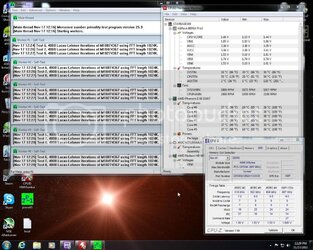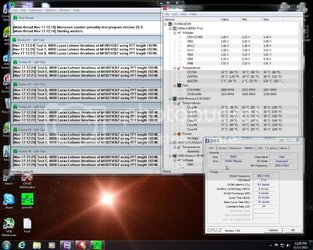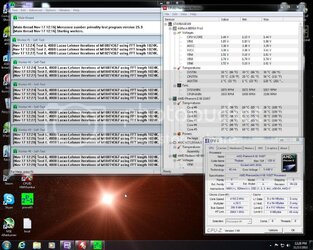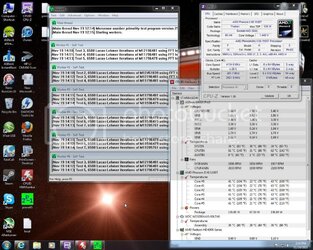Yes, I would disable the thermal throttle but be careful to keep an eye on your core temps. Thermal throttling on the Thubans seems to be set at about 55 C and I wouldn't allow your core temps to exceed that by more than 2 or 3 degrees C. And at the same time, keep an eye on the CPU temps. They are already running mid 50s. CPU temp is actually measured from the motherboard socket area. With that nice Corsair H100 cooler there will be a significant differential between CPU temps and core temps. Instability is not only created by excessive processor temps but by motherboard components running too hot; things like NB/SB chips and ram as well.
Okay, we need to start running 2 hr. Prime95 tests to confirm stability as the shorter tests are just tentative in that sense. If you can pass 20 minutes of Prime blend you aren't very far from true stability. So do a 2 hr. test now with the current settings and report back. By the way, from your pics it looks like you were doing 10 minute tests. That's okay for determining a ballpark estimate of what max core temps will be but you'd be surprised how many times just running it 10 more minutes will cause a crash. That's why I like the 20 minute test.