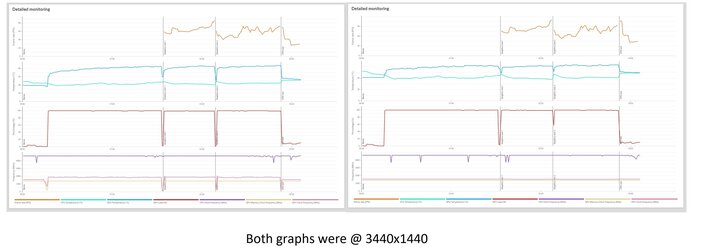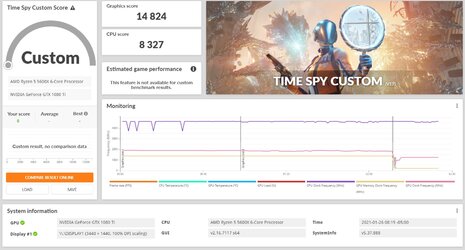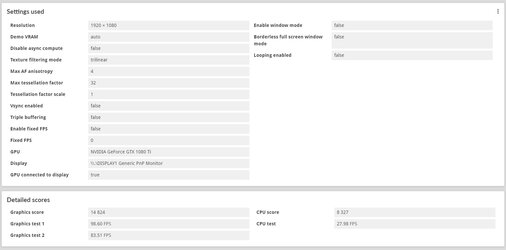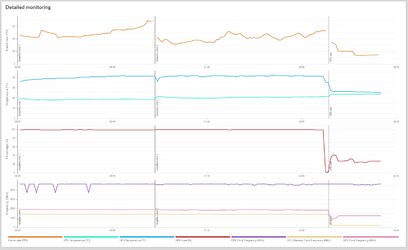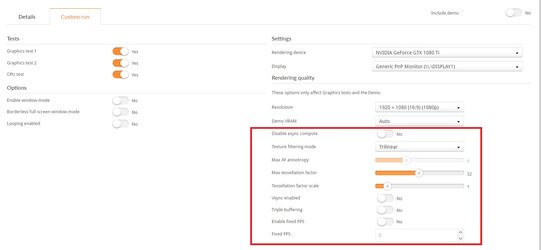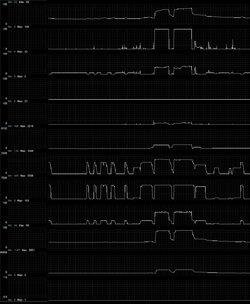- Joined
- Jul 22, 2010
Finally have this build finished, want to get a few baseline results then explore the option of OC'ng if necessary, I know...never "if". 
Specs are:
Gigabyte Aorus X570 Master
Ryzen 5600X
G-Skill Trident Z Neo 32GB (8x4) 3600
Samsung 980 Pro NVMe 4.0 1TB
Noctua D15 Chromax
Gigabyte Aorus 1080Ti Rev. 1.0 Specs are here, card is running stock. https://www.gigabyte.com/Graphics-Card/GV-N1080AORUS-8GD-rev-10-11#kf
Alienware 34" @ 3440x1440
Everything is running stock, including XMP profiles. I'm sure there might be some tweaks I should do for running stock but haven't done anything yet.
I will run some additional benchmarks but have only run R23 so far. Not sure how it compares, but needless to say it's much quicker than my previous 4790K which is still in use for one of the kids. Hopefully the 3060Ti wait list will shrink more in the coming months.
CPU idle temp is around 25 C and during these two tests, CPU was around 43 C and the GPU was 56-58C.
Specs are:
Gigabyte Aorus X570 Master
Ryzen 5600X
G-Skill Trident Z Neo 32GB (8x4) 3600
Samsung 980 Pro NVMe 4.0 1TB
Noctua D15 Chromax
Gigabyte Aorus 1080Ti Rev. 1.0 Specs are here, card is running stock. https://www.gigabyte.com/Graphics-Card/GV-N1080AORUS-8GD-rev-10-11#kf
Alienware 34" @ 3440x1440
Everything is running stock, including XMP profiles. I'm sure there might be some tweaks I should do for running stock but haven't done anything yet.
I will run some additional benchmarks but have only run R23 so far. Not sure how it compares, but needless to say it's much quicker than my previous 4790K which is still in use for one of the kids. Hopefully the 3060Ti wait list will shrink more in the coming months.
CPU idle temp is around 25 C and during these two tests, CPU was around 43 C and the GPU was 56-58C.
Attachments
Last edited:
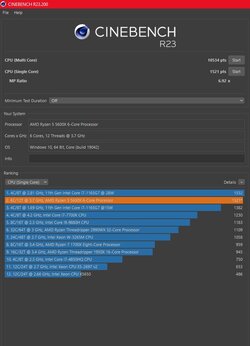

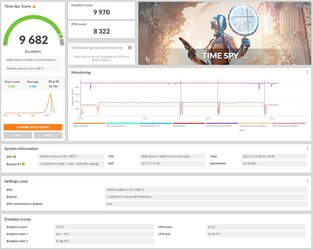

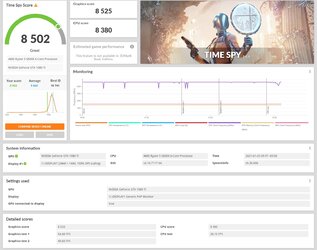

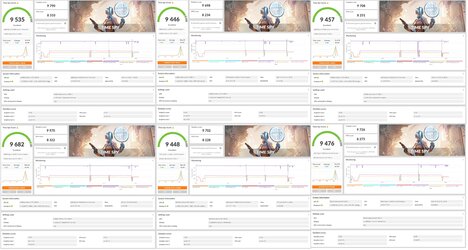
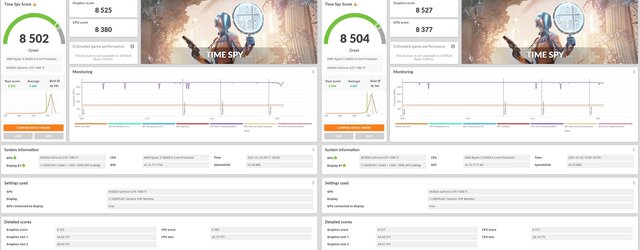

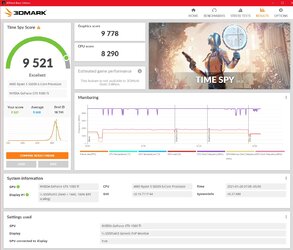

 Have some things to do but will re-visit later today or tomorrow.
Have some things to do but will re-visit later today or tomorrow.