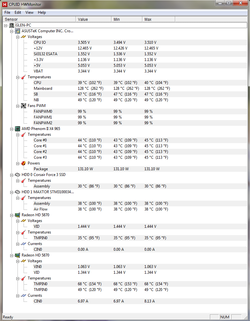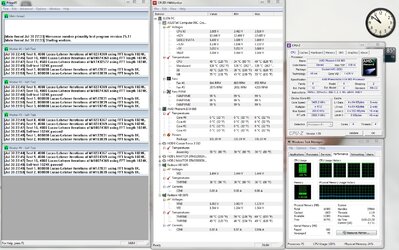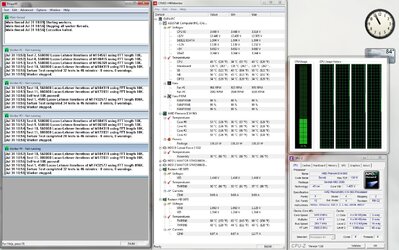- Joined
- Jul 24, 2013
So over the years i have built many a desktop computers, ive been around since the days of using jumper pins to set the CPU clock speed and voltage. So i know a little about over clocking but not through the bios.
Right now My computer is as follows:
Case: Thermaltake Spedo Advance Package
Motherboard: Asus Crosshair III Formula
Processor: AMD Phenom II X4 965 Black Edition Deneb 3.4GHz (140W)
CPU Cooler: Corsair H50
Memory: G.Skill Ripjaws X Series 1600 DDR3 16Gb (4x4Gb)
Hard Drive 1: Corisr Force 3 SSD 120Gb
Hard Drive 2: Maxtor Green 1Tb
Video Card 1: Diamond Radeon HD 5870 1GB GDR5 850MHz
Video Card 2: Diamond Radeon HD 5870 1GB GDR5 850MHz
Currently I have everything in the bios Set to [Auto] and havent started with any of the overclocking. I have been reading through Dolks Guide to the Phenom II Just trying to get a basic understanding of what i should be doing. So i started out by taking a few Screen Shots of how things are running now just to get a base line:


After looking at that I was going through my product summery such as ram and discovered that my Ram Timings should be:
Timing 9-9-9-24
Cas Latency 9
Voltage 1.5V
Current Bios Verion i have is Version 2003 dated 10/21/11 (any update needed?)
But right now Im not showing anywhere near that. So i was thinking that would be the best place to start. I just wanted to make sure that im reading everything right and i want to understand what im doing rather than just plugging in numbers and hoping its right.
Ultimate goal is to try and get to about the 3.8-4.0 MHz range (stable) Just looking for helpful advice.
Right now My computer is as follows:
Case: Thermaltake Spedo Advance Package
Motherboard: Asus Crosshair III Formula
Processor: AMD Phenom II X4 965 Black Edition Deneb 3.4GHz (140W)
CPU Cooler: Corsair H50
Memory: G.Skill Ripjaws X Series 1600 DDR3 16Gb (4x4Gb)
Hard Drive 1: Corisr Force 3 SSD 120Gb
Hard Drive 2: Maxtor Green 1Tb
Video Card 1: Diamond Radeon HD 5870 1GB GDR5 850MHz
Video Card 2: Diamond Radeon HD 5870 1GB GDR5 850MHz
Currently I have everything in the bios Set to [Auto] and havent started with any of the overclocking. I have been reading through Dolks Guide to the Phenom II Just trying to get a basic understanding of what i should be doing. So i started out by taking a few Screen Shots of how things are running now just to get a base line:
After looking at that I was going through my product summery such as ram and discovered that my Ram Timings should be:
Timing 9-9-9-24
Cas Latency 9
Voltage 1.5V
Current Bios Verion i have is Version 2003 dated 10/21/11 (any update needed?)
But right now Im not showing anywhere near that. So i was thinking that would be the best place to start. I just wanted to make sure that im reading everything right and i want to understand what im doing rather than just plugging in numbers and hoping its right.
Ultimate goal is to try and get to about the 3.8-4.0 MHz range (stable) Just looking for helpful advice.