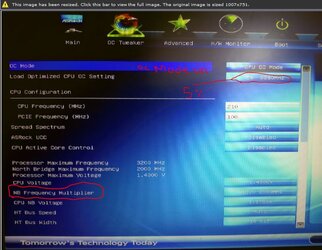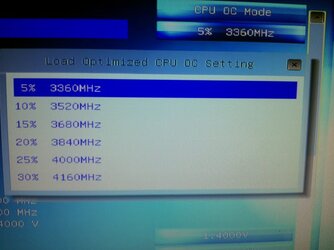- Joined
- Sep 7, 2012
- Location
- Albuquerque NM
Okay so id like to start off with saying that I am new to trying to overclock. I have messed with it a bit and it just wont go. When I set the overclocking it goes to a blue screen and restarts the computer until I set the bios to default.
The parts that I have have been replaced for new parts so that I could overclock and unlock the 4th core. Here are my specs.
SPECS: ASRock 970 Pro 3 MOBO, AMD Athlon II X3 450 Processor 3.20GHz, ZOTAC nVidia GeForce GTX 550 Ti 1GB DDR5 Memory, 750W Kentek PSU, 600GB HDD, 2x DVD Burners, Windows 7 Ultimate 64Bit
Please if any one could assist me with this problem that would be great. Just looking for a little more power and to unlock my 4th Core.
Thanx!!
The parts that I have have been replaced for new parts so that I could overclock and unlock the 4th core. Here are my specs.
SPECS: ASRock 970 Pro 3 MOBO, AMD Athlon II X3 450 Processor 3.20GHz, ZOTAC nVidia GeForce GTX 550 Ti 1GB DDR5 Memory, 750W Kentek PSU, 600GB HDD, 2x DVD Burners, Windows 7 Ultimate 64Bit
Please if any one could assist me with this problem that would be great. Just looking for a little more power and to unlock my 4th Core.
Thanx!!