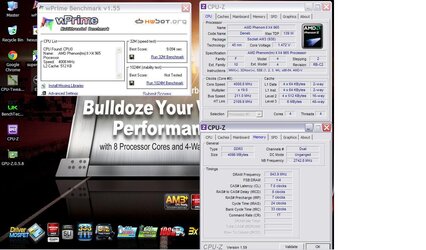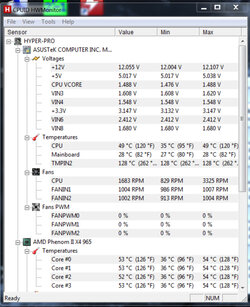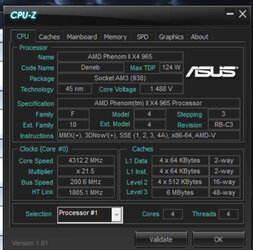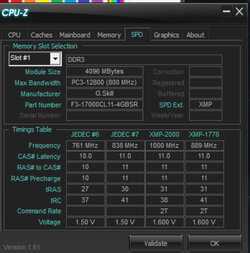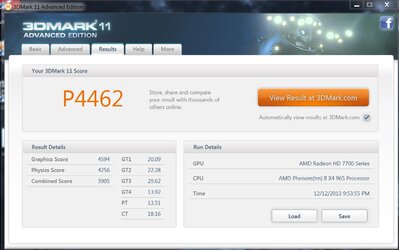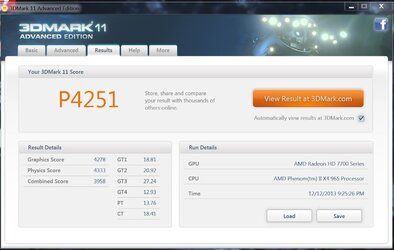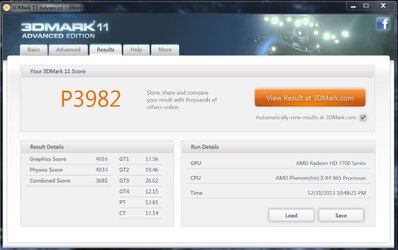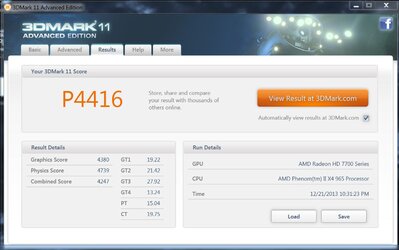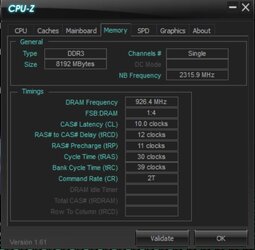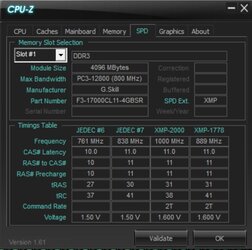Nothing wrong with a C2 version, you just have to treat it a little different. 4 gig and up is pretty good for them. Here's mine. 24/7 OC. I can bench at roughly 4.2
-
Welcome to Overclockers Forums! Join us to reply in threads, receive reduced ads, and to customize your site experience!
You are using an out of date browser. It may not display this or other websites correctly.
You should upgrade or use an alternative browser.
You should upgrade or use an alternative browser.
Overclocking a Phenom, II 965 BE, How far can I go?
- Thread starter poco242
- Start date
- Joined
- Jan 12, 2012
poco242, have a read through this thread it's when Caddi Daddi wanted to get his 955 stable at 4.4. There may be some useful info in there for ya.
- Joined
- Dec 13, 2013
- Location
- Great White North, MN
- Thread Starter
- #43
Looks like he changed the multiplier only and not the bus or HT. I will have to play around. I am sure mine is all voltage now. Just need to keep going up. Just not too far  It just seems like every time I try a multiplier of 20, it fails. I wish I could see his other voltages just to get an idea.
It just seems like every time I try a multiplier of 20, it fails. I wish I could see his other voltages just to get an idea.
- Joined
- Dec 13, 2013
- Location
- Great White North, MN
- Thread Starter
- #44
OK. Made it 29 minutes on prime 95 a 4.3ghz before it shut down. Temps were as high as 61C. I need a better cooler to go farther, but it is not the themp that did it. It shut down when the temp was at 57C. It was humming along well at 61C.
Here are my BIOS settings.
Here are my BIOS settings.
Attachments
- Joined
- Dec 13, 2013
- Location
- Great White North, MN
- Thread Starter
- #45
The RAM is rated at 1.6v so I set it there. The other voltages I may be off on. I am still a little confused as to what is what for voltages when going by some of the OC guides like Dolk's.
Here is the HWMonitor screen and CPU-Z after about 10 minutes in.
Here is the HWMonitor screen and CPU-Z after about 10 minutes in.
Attachments
- Joined
- Dec 13, 2013
- Location
- Great White North, MN
- Thread Starter
- #46
For the heck of it I did some 3D Mark 11 tests at different settings. The finalone I had my GPU at 1125mhz. If you look at the CPU score you can see the difference on that side.
The 1st is stock at 3.4ghz. Then 3.8ghz, 4.0ghz, 4.2ghz....It did bad at 4ghz. The GPU did the best when the processor was at 4ghz. The GPU was not overclocked at that time ??
The 1st is stock at 3.4ghz. Then 3.8ghz, 4.0ghz, 4.2ghz....It did bad at 4ghz. The GPU did the best when the processor was at 4ghz. The GPU was not overclocked at that time ??
Attachments
Last edited:
- Joined
- Jan 12, 2012
What the screen shot at 4.3 tells me is this. You're running the NB Freq @ 2600 which is where I found to be the sweet spot on my 955be. The problem is your Cpu/Nb Manual Voltage is at 1.10 it's probably going to take something around 1.2-1.25 to be able to run the NB Frequency at 2600. The addition of Cpu NB Voltage is going to raise the core temps, catch where I'm going? The reality it this, you're probably not going to see much of an performance boost running 4.3 over 4.2 unless you're planning on benching the cpu. I would just turn it back down to 4.2 for now and maybe start playing with the timings on the ram. See if you can get them tighter hence a bit quicker. At least till you do something to get the temps down.
- Joined
- Dec 13, 2013
- Location
- Great White North, MN
- Thread Starter
- #48
Just for the heck of it I thought I would let the ASUS AI Turbo V have at my computer and see what it could get for an overclock. I clicked on "extreme"
I took some screen shots of the CPU Z results. I am running prime right now to see how stable it actually is. Temps are not an issue at this low of an "overclock" I was surprised at how it did it. The memory clock is very high and the bus speed is also way higher than I have ever pushed it, but it didn't change the multiplier and the HT is lower than I have had it. I ran a couple of different benchmarks and they are were I would expect to be at this clock rate.
I took some screen shots of the CPU Z results. I am running prime right now to see how stable it actually is. Temps are not an issue at this low of an "overclock" I was surprised at how it did it. The memory clock is very high and the bus speed is also way higher than I have ever pushed it, but it didn't change the multiplier and the HT is lower than I have had it. I ran a couple of different benchmarks and they are were I would expect to be at this clock rate.
Attachments
Last edited:
- Joined
- Jan 12, 2012
When using the automatic overclocking tools, from what I've seen they usually raise the FSB in order to overclock and usually do not change the multiplier. I am interested it you passed 2 hours of prime with the memory speed that high. I don't recall many Phenoms that can run those clock speeds "stable"
- Joined
- Dec 13, 2013
- Location
- Great White North, MN
- Thread Starter
- #50
I had to uninstall the program. When I tried to change the settings back it locked up. I did save them in the BIOS and I will test it with Prime. It did pas for about 45 minutes before I stopped it.
- Joined
- Jan 12, 2012
That may be because it was unstable at that Ram speed.When I tried to change the settings back it locked up.
- Joined
- Dec 13, 2013
- Location
- Great White North, MN
- Thread Starter
- #52
It may be or it is just a crap program. It did the same thing to me before and I uninstalled it when I first got the MB. It was a different part of the program that time that locked up the computer.
just trying out my first oc, had low expectations because I'm still using the stock cooler.
got a stable oc of 4ghz with temps of 59-61 running prime 95.
I know that's a bit high and I'm investing in new cooling, but am I running a risk of damage by running this oc while gaming?
Am I right in presuming 100% cpu usage is pretty rare, and therefor my cpu won't be pushed up to the temps seen in stress testing?
got a stable oc of 4ghz with temps of 59-61 running prime 95.
I know that's a bit high and I'm investing in new cooling, but am I running a risk of damage by running this oc while gaming?
Am I right in presuming 100% cpu usage is pretty rare, and therefor my cpu won't be pushed up to the temps seen in stress testing?
- Joined
- Apr 20, 2004
- Location
- JAX, Mississauna
Doubt if you damage your cpu.
100% use is sometimes reached in some games. Not so often though.
Sambi if you do not like those short answers then start your own thread and do not HiJack "poco242's" thread.
RGone...
100% use is sometimes reached in some games. Not so often though.
Sambi if you do not like those short answers then start your own thread and do not HiJack "poco242's" thread.
RGone...
- Joined
- Jan 12, 2012
If while gaming, you stay below 55c with the overclock then you should be fine.this thread is how far can you push a 965, I stated my oc and asked opinions on if it was safe to push it that far, it's completely on topic.
thanks for your opinion all the same.
- Joined
- Dec 13, 2013
- Location
- Great White North, MN
- Thread Starter
- #57
I have noticed 5 - 10 deg or so lower temps with most games or programs compared to prime 95. Prime is pretty extreme and maybe something like video rendering may push that hard, but not most games.
Sambi, I have had mine stable at 4.2 GHz so at 4 you will be fine. Just watch the temps. I would be interested in what settings you used. Running the same processor it would be interesting to see how we each go about it.
Sambi, I have had mine stable at 4.2 GHz so at 4 you will be fine. Just watch the temps. I would be interested in what settings you used. Running the same processor it would be interesting to see how we each go about it.
Last edited:
- Joined
- Dec 13, 2013
- Location
- Great White North, MN
- Thread Starter
- #58
I ordered a Thermaltake Water 3.0 Extreme. It will be here today. I went for this one because I do not have any 5.25 bays open for a reservoir right now and do not want an extra part outside my tower. This one is supposed to be expandable later if I like and the reviews are good. Once installed I will hopefully have the cooling to push to 4.3ghz or more.
- Joined
- Dec 27, 2008
poco, you would do better if you overclock with a combination of the CPU bus and the multiplier instead of just the multiplier. It's more complicated, though as you also have to manipulate RAM frequencies, HT Link and CPUNB frequencies to keep things stable. Generally, using the combo method allows you to use less voltage which translates into less heat which may translate into allowing a higher overclock.
Concerning performance, I wonder if you would do better to downclock the frequency of the RAM to 1333 but work on getting tighter timings. Your timings seem unnecessarily lax, even for 1600 and you also seem to be unstable.
Concerning performance, I wonder if you would do better to downclock the frequency of the RAM to 1333 but work on getting tighter timings. Your timings seem unnecessarily lax, even for 1600 and you also seem to be unstable.
- Joined
- Apr 20, 2004
- Location
- JAX, Mississauna
965 BE + hopefully have the cooling to push to 4.3ghz or more
Those two ideas in the same sentence are not likely to happen. Might get a few benches done at a greater cpu speed, but for 2/47 use, I seriously doubt it.
I hate to see people set themselves up for disappointment. An AiO cooler is just not hefty enough to push most 4 core Denebs into the 4.3Ghz stable range or beyond. Might do it if the cpu were Primo, but I have only seen one of those come thru here lately.
RGone...ster.
Those two ideas in the same sentence are not likely to happen. Might get a few benches done at a greater cpu speed, but for 2/47 use, I seriously doubt it.
I hate to see people set themselves up for disappointment. An AiO cooler is just not hefty enough to push most 4 core Denebs into the 4.3Ghz stable range or beyond. Might do it if the cpu were Primo, but I have only seen one of those come thru here lately.
RGone...ster.
Similar threads
- Replies
- 3
- Views
- 990