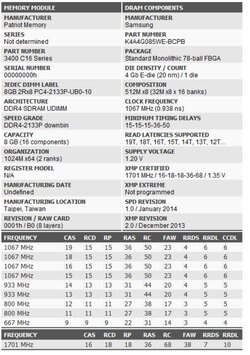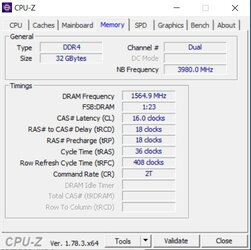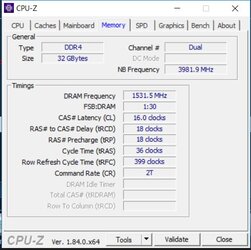Hope you guys are doing well. Been away for a few days. So I am having issues with my board even with default manufacturers bios settings it seems to be hit or miss if it post. I talked to Gigabyte and they offered me and RMA but it sounds like I may get a Refurbish Board. At this point I am considering upgrading the board and wondered if you guys had any recommendations of a board that will work with this ram? Just trying to utilize the XMP the 3400 at full speeds. I am considering looking at the Asus Tuf series since it carries a five year warranty(not sure if that would be overkill). I suppose I could also go forward with the RMA and see if I have better luck. Most of the reviews I have read say this board dies after about a year of use so that is not to encouraging. Thanks for all your help I been reading through all the post and it is very useful information.
Have you tried one memory stick at a time with XMP only, to see if one stick is holding all the other sticks back from rated speed? If that does not work you could try Asus Tuf series. Or it's just the processor IMC holding the memory back from rated speed. Also did you try XMP only and reducing the memory speed 3200?