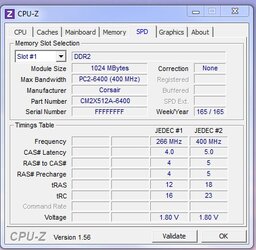Hi I was hoping someone here could help me out with this confusing situation.
My system specs are
AMD Athlon X2 5000+ 2.6
GF8100 M2+ SE
Corsair CM2X1024A-6400 x 2, so 2GB but only 1.72 is usable as the rest is for the graphics.
I usually leave my bios settings on default but I thought I'd try and slightly overclock my cpu so I increased CPU Frequency from 200 to 210 and left the ram settings alone, after this I ran prime95, from this I discovered my computer is only stable with the default speed of 2.6 and my ram speed can only be set to ddr 400, if I set it to 533,667 or 800 prime95 will come back with "FATAL ERROR: ROUNDING WAS 0.5" I've tried increasing the cpu voltage from default 1.325 to 1.350 and memory voltage from default 1.95 to 2.00 but still the same errors. Also tried changing the ram timing from the default 5-5-5-18 2T.
This means even if all the settings in bios as default (memory speed default is ddr2 800) prime95 fails and it only passes if i set the ram speed to ddr2 400 with 2.6 clock speed. Every other setting fails within 10mins of running prime95.
cpu-z reports 200mhz at ddr2 400 settings in bios.
ddr2 800 setting reports 374 in cpu-z.
I've done the memtest86 which I left running over night, I've tested each stick as well and no errors occured.
The CPU temps usually range between 37-45.
What can be the reason for this?
Thanks.
My system specs are
AMD Athlon X2 5000+ 2.6
GF8100 M2+ SE
Corsair CM2X1024A-6400 x 2, so 2GB but only 1.72 is usable as the rest is for the graphics.
I usually leave my bios settings on default but I thought I'd try and slightly overclock my cpu so I increased CPU Frequency from 200 to 210 and left the ram settings alone, after this I ran prime95, from this I discovered my computer is only stable with the default speed of 2.6 and my ram speed can only be set to ddr 400, if I set it to 533,667 or 800 prime95 will come back with "FATAL ERROR: ROUNDING WAS 0.5" I've tried increasing the cpu voltage from default 1.325 to 1.350 and memory voltage from default 1.95 to 2.00 but still the same errors. Also tried changing the ram timing from the default 5-5-5-18 2T.
This means even if all the settings in bios as default (memory speed default is ddr2 800) prime95 fails and it only passes if i set the ram speed to ddr2 400 with 2.6 clock speed. Every other setting fails within 10mins of running prime95.
cpu-z reports 200mhz at ddr2 400 settings in bios.
ddr2 800 setting reports 374 in cpu-z.
I've done the memtest86 which I left running over night, I've tested each stick as well and no errors occured.
The CPU temps usually range between 37-45.
What can be the reason for this?
Thanks.
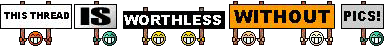
 to OCF!
to OCF!