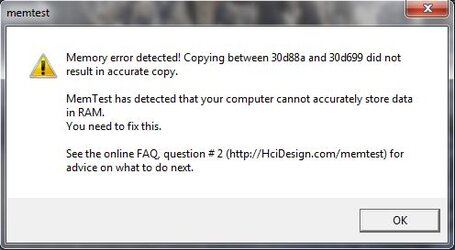- Joined
- Jan 25, 2012
Firstly specs:
Q9550 EO
Asus P5Q Pro
6Gb (2x2Gb+2x1Gb dual channel) G.Skill DDR2 1066Mhz
Problem:
I can't get this thing past 400FSB. It's instant BSOD upon Prime95 blend test at 410 and so forth. CPU is stable according to small-FTT test though but I just can't get the memory stable. I guess at this point it's about NB and VTT tweaking since they came this far on auto settings, but now matter what volts I try it becomes unstable if I go even a bit higher FSB.
This is where I am now:
I know the CPU goes 450FSB+ since I ran it at 3.8Ghz with my old mobo (I got this one as a return from RMA) and the memories should be decent for overclocking as well. I have also tried to use another memory set, 4Gb of 1066Mhz OCZ Reaper, but it was same deal with those. Just couldn't get them stable much above stock FSB either.
Any suggestions what settings to change for example 410 FSB for starters? I've tried all sorts of things for NB, or VTT or both but it always ends up crashing instantly upon blend test.
Thanks if anyone can help.
Q9550 EO
Asus P5Q Pro
6Gb (2x2Gb+2x1Gb dual channel) G.Skill DDR2 1066Mhz
Problem:
I can't get this thing past 400FSB. It's instant BSOD upon Prime95 blend test at 410 and so forth. CPU is stable according to small-FTT test though but I just can't get the memory stable. I guess at this point it's about NB and VTT tweaking since they came this far on auto settings, but now matter what volts I try it becomes unstable if I go even a bit higher FSB.
This is where I am now:
AI Overclock tuner: MANUAL
CPU Ratio Setting: 8.5
FSB Frequency: 400
PCI-E Frequency: 100
FSB Strap to North Bridge: 400
DRAM Frequency: 800Mhz
DRAM Static Read Control: AUTO
DRAM Read Training: AUTO
MEM. OC Charger: AUTO
AI Clock Twister: AUTO
AI Transaction Booster: AUTO
CPU Voltage: 1.3000
CPU PLL Voltage: AUTO
FSB Termination Voltage: AUTO
DRAM Voltage: 2.10 (my mem is specced to 2.0-2.1)
NB Voltage: AUTO
NB GTL Reference: AUTO
SBridge Voltage: AUTO
PCIE SATA Voltage: AUTO
Load Line Calibration: Enabled
CPU Spread Spectrum: Disabled
PCIE Spread Spectrum: Disabled
CPU Clock Skew : Normal
NB Clock Skew : Normal
CPU Margin Enhancement: Optimized
I know the CPU goes 450FSB+ since I ran it at 3.8Ghz with my old mobo (I got this one as a return from RMA) and the memories should be decent for overclocking as well. I have also tried to use another memory set, 4Gb of 1066Mhz OCZ Reaper, but it was same deal with those. Just couldn't get them stable much above stock FSB either.
Any suggestions what settings to change for example 410 FSB for starters? I've tried all sorts of things for NB, or VTT or both but it always ends up crashing instantly upon blend test.
Thanks if anyone can help.