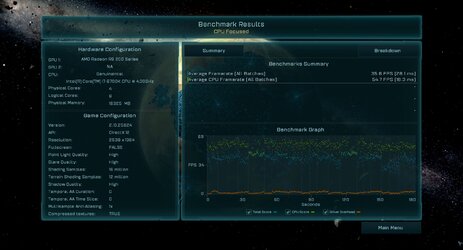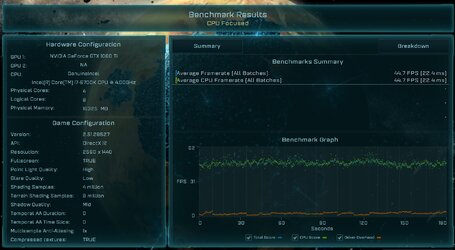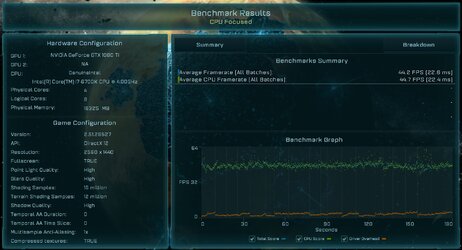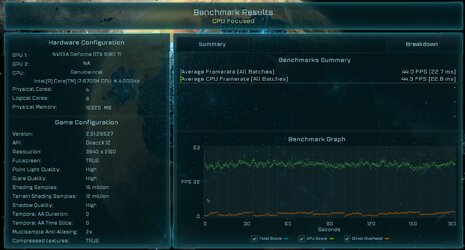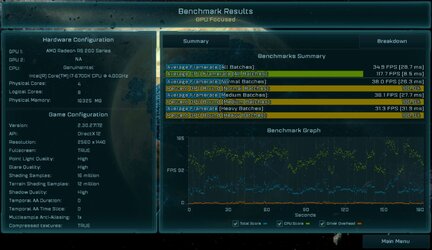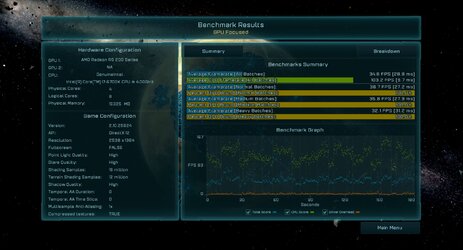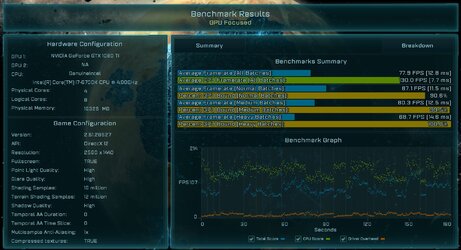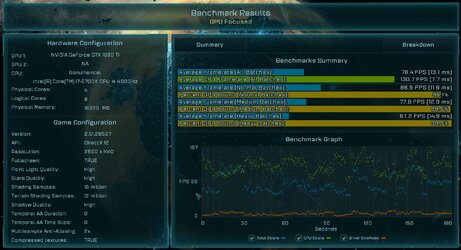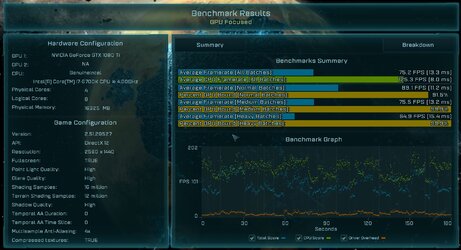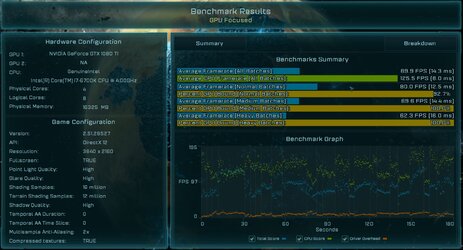- Joined
- Oct 11, 2002
- Location
- The Empire State
So which one have you decided to get? The triple fan version or dual fan?
Welcome to Overclockers Forums! Join us to reply in threads, receive reduced ads, and to customize your site experience!
Might have to scrape the bottom of the couch to get this.
Well if its the 1080 its truly only the 2 fan version EVGA 1080 iCX.
Now if i jump to the 1080ti, i didn't even notice the 3 fan version. Considering its a decent bump I'd probably stick with the 2 fan version EVGA 1080ti iCX
Unless something else comes up I liked the iCX models with the additional sensors and independent fan controls to help keep components cooler as needed.
I shake the money out of my guests that come to the houseThat's some couch! LOL
Good to know. What ever it is, its got to be quieter than my R9 290, its pretty noisy.I have the 2 sc be with 2 fans. ANd it cools really well.
I shake the money out of my guests that come to the house

lol.. wow.Important with nVidia cards is to benchmark it to make sure it is what it says on the tin, remember the 970 with 4GB ram that turned out to be 3.5GB 1st World RAM with 0.5GB of 3rd World RAM. My GTX 1070 came with a full free copy of 3D Mark so it could be verified. Jensen Huang, he looks like such a dodgy character, probably was trying pass off fake Rolex's in a past life.
Important with nVidia cards is to benchmark it to make sure it is what it says on the tin, remember the 970 with 4GB ram that turned out to be 3.5GB 1st World RAM with 0.5GB of 3rd World RAM. My GTX 1070 came with a full free copy of 3D Mark so it could be verified. Jensen Huang, he looks like such a dodgy character, probably was trying pass off fake Rolex's in a past life.