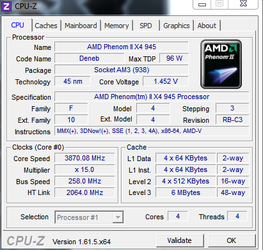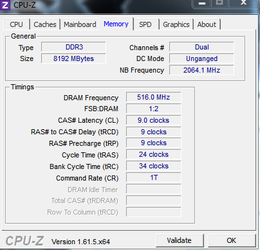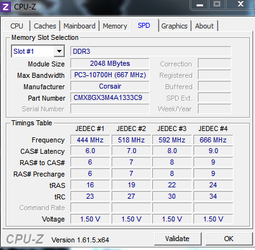- Joined
- Dec 27, 2008
Thanks!
but wait a second... that means the timings I had set originally in my CPU-Z screen shots were at 6.666 so if i change the timings to 9.999 wouldn't that not work? I guess I'm still confused with how setting the ram timings to 9-9-9-24-34 would help
Not sure what you are referring to when with "6.666 and 9.999". That doesn't look like a memory frequency, a memory timing or a memory divider.
"Timings" or "latencies" refer to pauses in the flow of data as it is being handled by the memory. Think of it as the flow of a cattle being herded through a stock yard and passing through a series of gates on the way to a railroad car. There are a series of digital gates that are closed for a time interval and then opened. The lower the timing or latency number value, the smaller the time is that the gate is closed. Maybe all the bovine data bits have to be present and accounted for before the gate is opened. I don't understand it either beyond a certain level so my homespun explanation may not be technically correct. If the gate is opened to fast some of the bovine data bits get excluded before they have reached the gate and the heard moves on without them and corruption has occurred.
RAM frequency, on the other hand refers to how wide the the path is to the gates. The wider it is the less crowded the data heard is and the faster it can get to the gate. But because more data cows are now present at the gate it will take longer to count them all. This is why as frequency increases latencies must be relaxed.