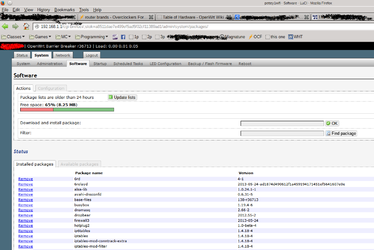- Joined
- Apr 14, 2011
i was thinking of getting either a netgear R6250, an asus router, and a buffalo WZR-1166DHP.
does anyone know the life expectancy on these routers? i remember most of netgears routers and wireless adapters only lasted a few months to a year for me. i did buy one of their wireless network adapters and it seems to be working fine since its already been a year, but im still skeptic on their lifespan.
im going to be using dd-wrt on one of these routers.
does anyone know the life expectancy on these routers? i remember most of netgears routers and wireless adapters only lasted a few months to a year for me. i did buy one of their wireless network adapters and it seems to be working fine since its already been a year, but im still skeptic on their lifespan.
im going to be using dd-wrt on one of these routers.