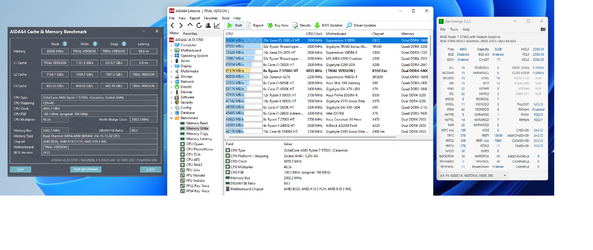I'm using the same board for my 5700G. This is a bit weird, but with Ryzen 5000 (not APU) and Ryzen 4000, Crosshair VIII Impact was overclocking worse, from 1 to 2 memory ratios worse than the B550I Gaming. On 5700G, the Impact was slightly better, like 1 ratio higher to boot, but the stability was similar at 1:1. I had to make an RMA for the Impact and it takes 3 weeks already. I also could easier set a 5300+ 1:2 memory clock on Ryzen 4650G than 5700G. Anyway, I feel like ASUS could still tweak the BIOS for the B550I Gaming. The same BIOS release was for ATX mobos like B550 A/E/F/XE and it's not any special with the 5000 APU too.
As far as dual-rank is faster, then on 5000 APU I can't really see as high performance gain as on 5000 non-APU or 11th gen Intel. I guess it's related to the architecture which is closer to Ryzen 3000 and sadly has no improved latency like the Ryzen 5000 series. At the same memory clock, Ryzen 5900X has about 5-6ns less than the 5700G. On the other hand, 5000 APU can be pushed much higher at 1:1 ratio what brings latency to mid 50ns and bumps the bandwidth to 65GB/s+. If it could run at ~4800 1:1 as single rank Samsung B, then you could go down to ~45ns latency. I'm using Micron B with my 5700G as I needed 32GB and it goes up to 4933 CL18 1:1 what after some tweaking gives ~52ns latency and ~70GB/s+ bandwidth. This is the only setup on which I find Micron B better/faster than Samsung. In all other cases it only overclocks higher but doesn't provide high enough performance because sub-timings can't be tweaked as much as in Samsung IC.