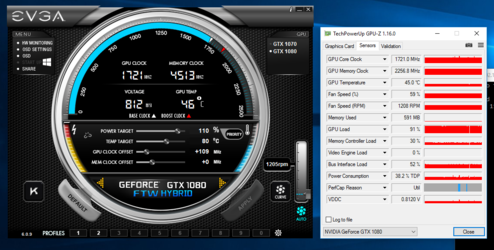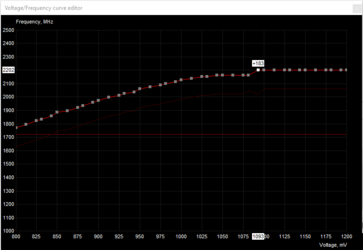- Joined
- Jan 20, 2017
- Location
- Boulder, CO
SOLVED: Google Chrome, Slack Desktop Client, Skype, Remote Desktop (Windows RDP), when open, throttles a GPU to its base clock. My hypothesis is that Windows has a priority system and will assign GPU use to active applications using DirectX. You can identify offending applications by individually opening and closing them while monitoring GPU power utilization. For my 1080, I see power use drop to a forced 40% or lower when one of these applications are running (active or background). Upon closing the application, GPU power use will increase to its non-limited level and will regain clock set by OC software or other.
Well, it's happening again, and now it's happening frequently on 3/6 of my Pascal cards.
It's an intermittent issue and I can't seem to figure out what is causing it. Right now, across 3 machines (see attached picture), I have 2/6 cards stuck at their base clocks. I have Windows set to maximum performance, and NVIDIA set to prioritize performance as well. The cards are downclocked when running below 65 degrees and drop down to roughly 40-50% power utilization, so it's not a temp issue. GPU-Z on each machine points at Util.
All 3 computers are running Windows 10 Pro 64-bit and running 372.90 drivers (best for F@H). I have the issue on both EVGA XOC and MSI Afterburner. All power levels are set to their maximum for each card for MSI Afterburner. All builds have at least a 750W PSU.
I doubt it's a CPU issue, because it's happening on across 3 different CPUs, including a i7 6700k, i5 2500k, and an AMD FX-8320E.
4 of the cards are EVGA (1x 1080 FTW Hybrid, 1x 1070 SC, 2x 1070 SC Black)
2 of the cards are ASUS 1070 STRIX OC
See picture for reference. View attachment 187872
OLD POST:
I'm running into an issue trying to overclock a 1080 with EVGA Precision 16. I have a 1070 in the same machine that will overclock fine and remains stable at 2025 MHz, but the 1080 won't go above base clock of 1721 MHz.
GPU-Z is saying the card is capped due to utilization, but I'm not buying it. I'm running a i7-6700k @ 4.4GHz that is stable at ~40% utilization, so I don't think the bottleneck is there. NVIDIA control panel set to prioritize performance, Windows power management is the same. PSU is rated for 750W.


Any thoughts on getting this thing running faster?
Well, it's happening again, and now it's happening frequently on 3/6 of my Pascal cards.
It's an intermittent issue and I can't seem to figure out what is causing it. Right now, across 3 machines (see attached picture), I have 2/6 cards stuck at their base clocks. I have Windows set to maximum performance, and NVIDIA set to prioritize performance as well. The cards are downclocked when running below 65 degrees and drop down to roughly 40-50% power utilization, so it's not a temp issue. GPU-Z on each machine points at Util.
All 3 computers are running Windows 10 Pro 64-bit and running 372.90 drivers (best for F@H). I have the issue on both EVGA XOC and MSI Afterburner. All power levels are set to their maximum for each card for MSI Afterburner. All builds have at least a 750W PSU.
I doubt it's a CPU issue, because it's happening on across 3 different CPUs, including a i7 6700k, i5 2500k, and an AMD FX-8320E.
4 of the cards are EVGA (1x 1080 FTW Hybrid, 1x 1070 SC, 2x 1070 SC Black)
2 of the cards are ASUS 1070 STRIX OC
See picture for reference. View attachment 187872
OLD POST:
I'm running into an issue trying to overclock a 1080 with EVGA Precision 16. I have a 1070 in the same machine that will overclock fine and remains stable at 2025 MHz, but the 1080 won't go above base clock of 1721 MHz.
GPU-Z is saying the card is capped due to utilization, but I'm not buying it. I'm running a i7-6700k @ 4.4GHz that is stable at ~40% utilization, so I don't think the bottleneck is there. NVIDIA control panel set to prioritize performance, Windows power management is the same. PSU is rated for 750W.
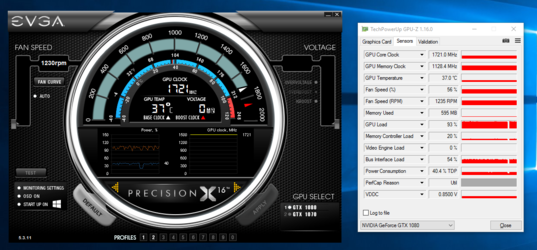
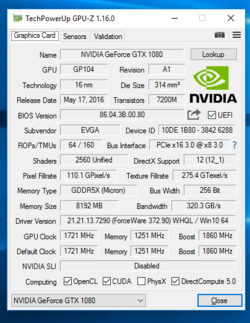
Any thoughts on getting this thing running faster?
Last edited: