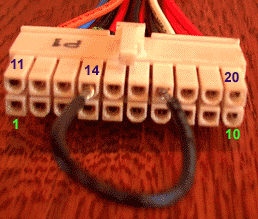- Joined
- Feb 20, 2003
- Location
- united states
OK, I will try not to be confusing. I am trying to find use for a 5" LCD screen that I was given. After much research, I think I know what I am doing. BUT I just want to be sure. Is there any way to short out my power supply when I push the On button on my pc and lcd if It is hooked up to my psu? I can't afford another psu right now......Other than that I think I have it all figured out. Red is usually power right?! Black is groundint, and white should be video. So if I hook the black and red accordingly to yellow and black on the psu, I should get power? For video, I took an audio/video connector of a vcr, and found the video's wires and grounding, and I ought to be able to get video by hooking those onto the video and grounding connectors on the vgp (video, grounding, power) cable. I just don't want to short anything on the first (or second) try.